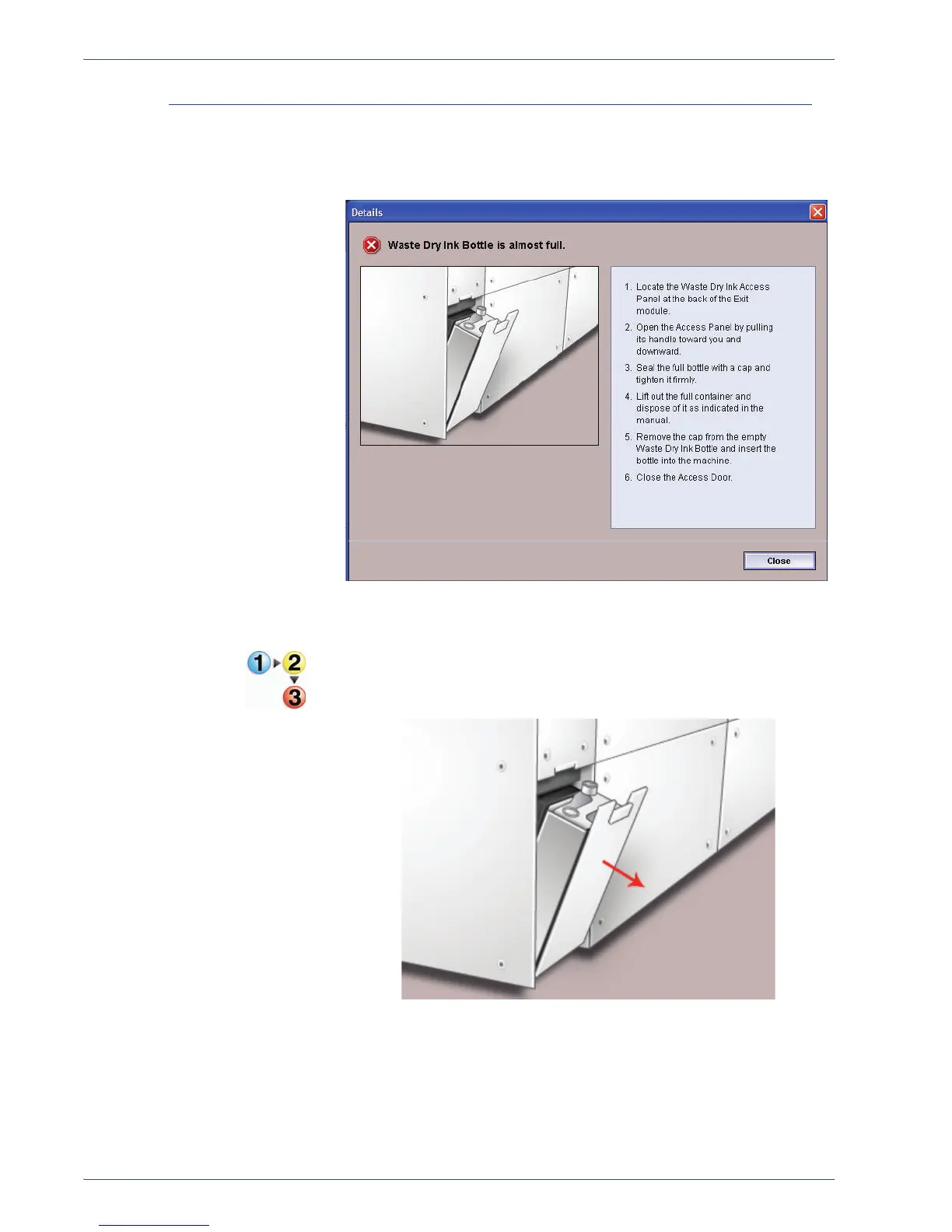DocuColor 5000 User Guide
7-14
7. Maintenance
Changing the Dry Ink/Toner Waste Bottle
A message appears on the UI advising you when to replace the
Waste Dry Ink/Toner Bottle.
The bottle is located at the back of the machine.
1. Open the Waste Dry Ink/Toner door at the back of the
machine.