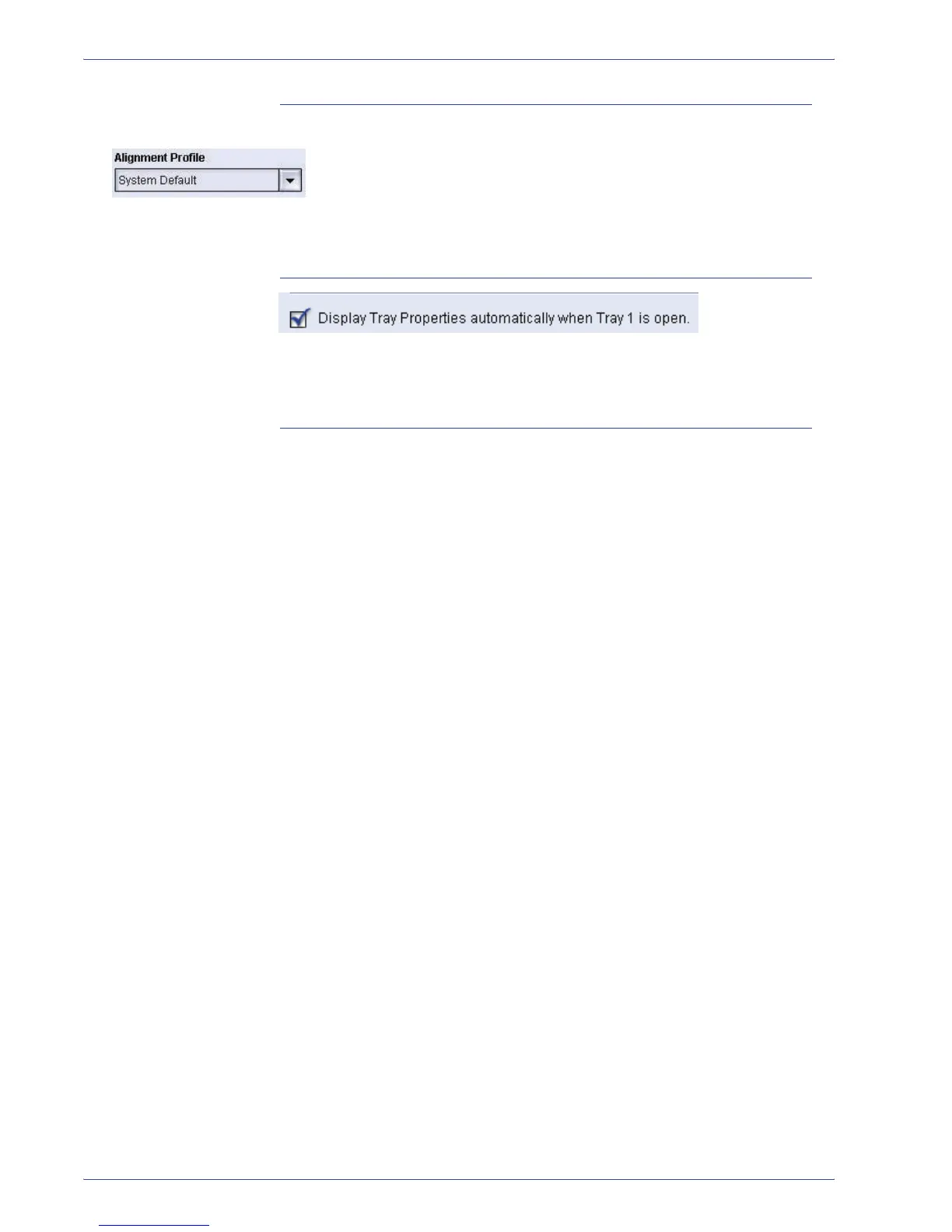DocuColor 5000 User Guide
2-5
2. Tray Properties
Alignment Profile
This area of the screen allows you to select a specific alignment
profile or the system default from the pull-down menu.
Refer to page 3-2 of the Administrator Guide for more detailed
information on each of the Profiles features.
Display...
If this box is checked, the Tray Properties window opens
whenever the tray is open.
Help button
Click the Help button to obtain more detailed information on the
various Tray Properties features.
