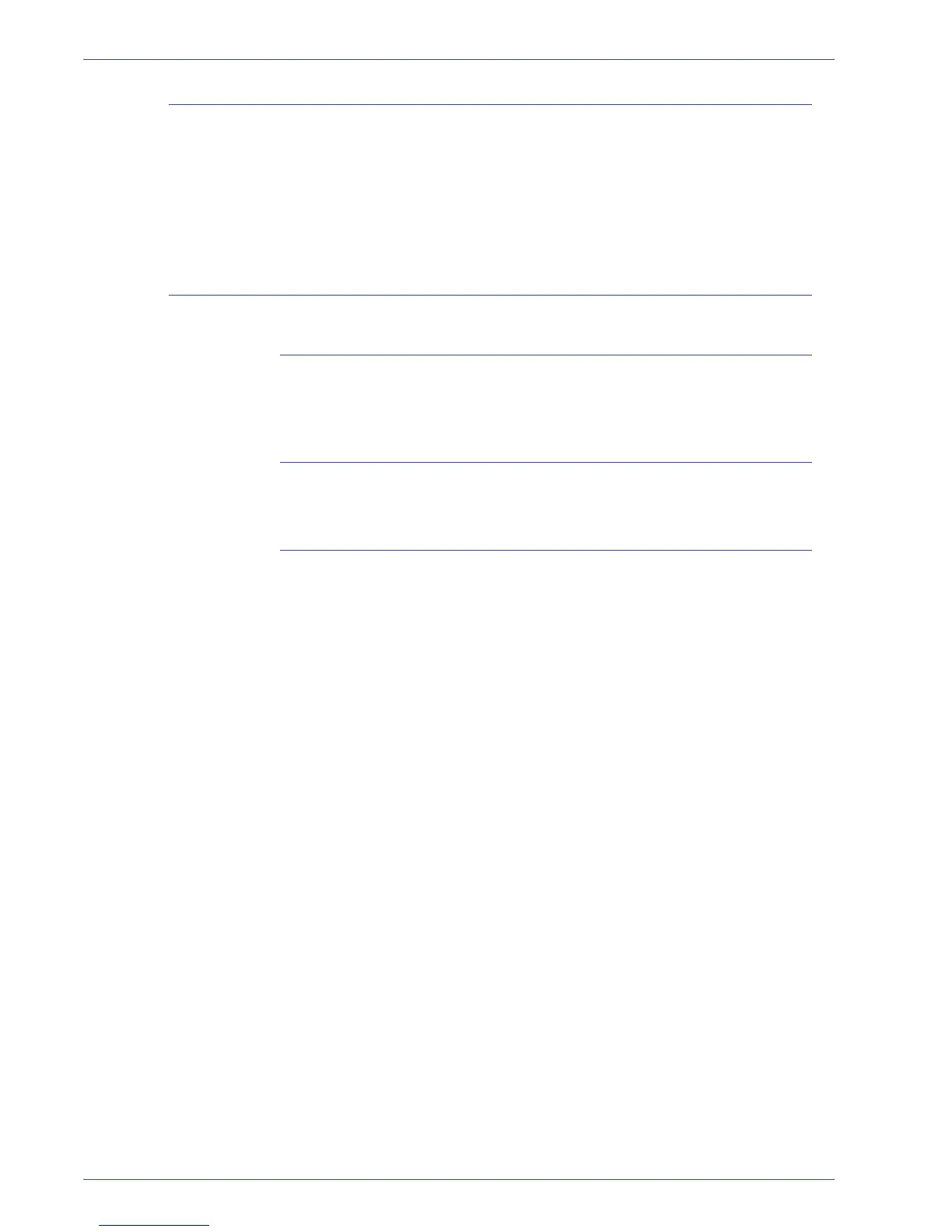DocuColor 5000 User Guide
4-6
4. Accessories
Jam clearance
A paper jam anywhere in the digital press is indicated by a
message on the UI. Follow the instructions displayed to clear the
jam in the area or areas displayed on the screen and to resume
printing. Additional jam clearance instructions are also provided in
Chapter 5 on page 5-5.
Physical characteristics
Size
41.7 inches/1060 mm W x 29.5 inches/750 mm D x 38 inches/969
mm H.
Weight
551 pounds/250 Kg.
Floor space requirements
Ask your Xerox representative to refer to the Installation Planning
Guide for installation work space requirements.
