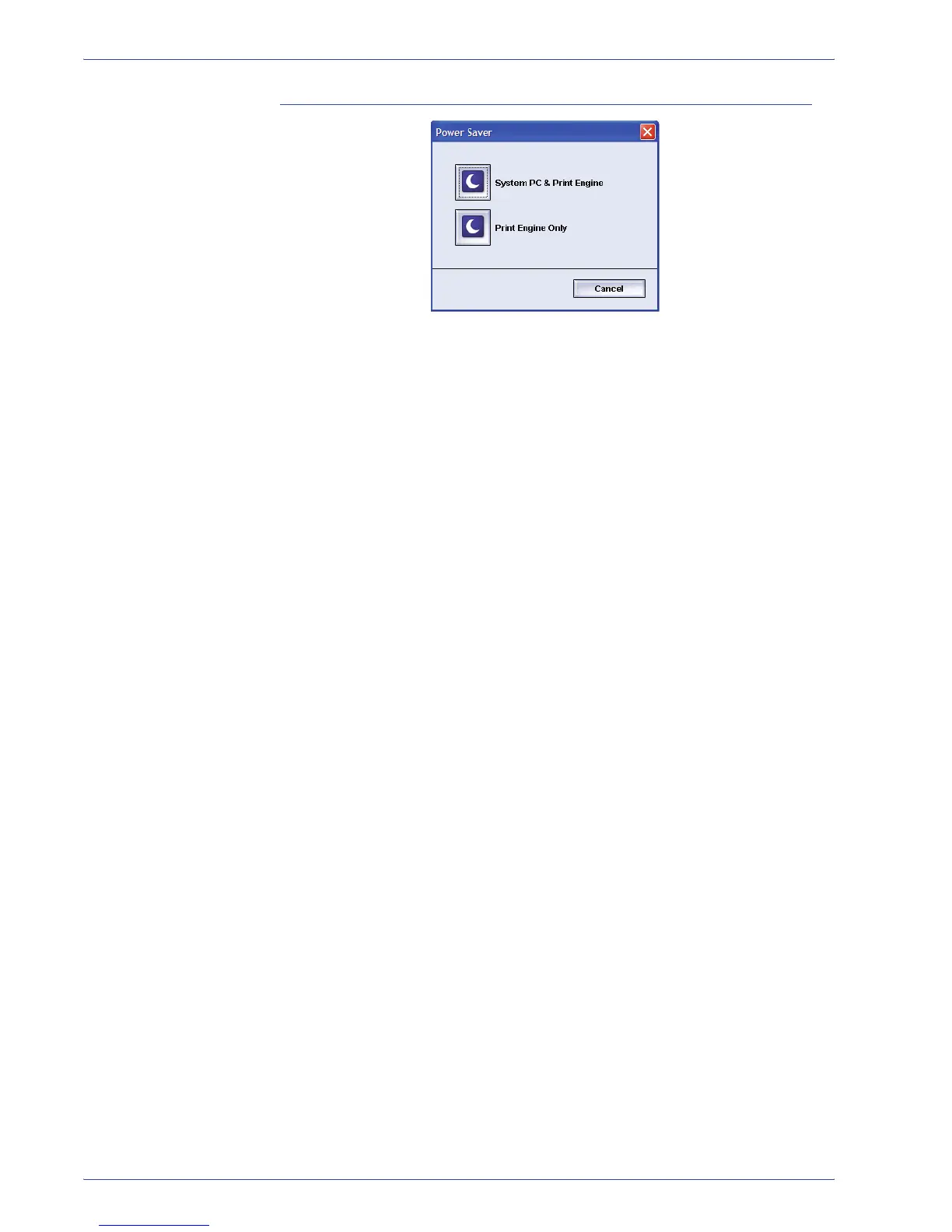DocuColor 5000 User Guide
1-21
1. Overview
Power Saver
Pressing the Power Saver button displays the Power Saver
screen. There are two Power Saver modes:
• System PC & Print Engine: Selecting this option places both
the digital press and the System PC in power saver mode.
• Print Engine Only: Selecting this option places only the
digital press in power saver mode.
The Power Saver mode reduces power consumption mode during
which the Fuser temperature is lowered. The digital press
automatically goes into this mode after no activity occurs for the
factory default time of fifteen minutes. This time can be changed to
reflect a value of 1-240 minutes; you must enter the Administrator
mode to change it
.
Refer to “Power Saver” on page 2-13 of the Administrator Guide
for more information on this feature.