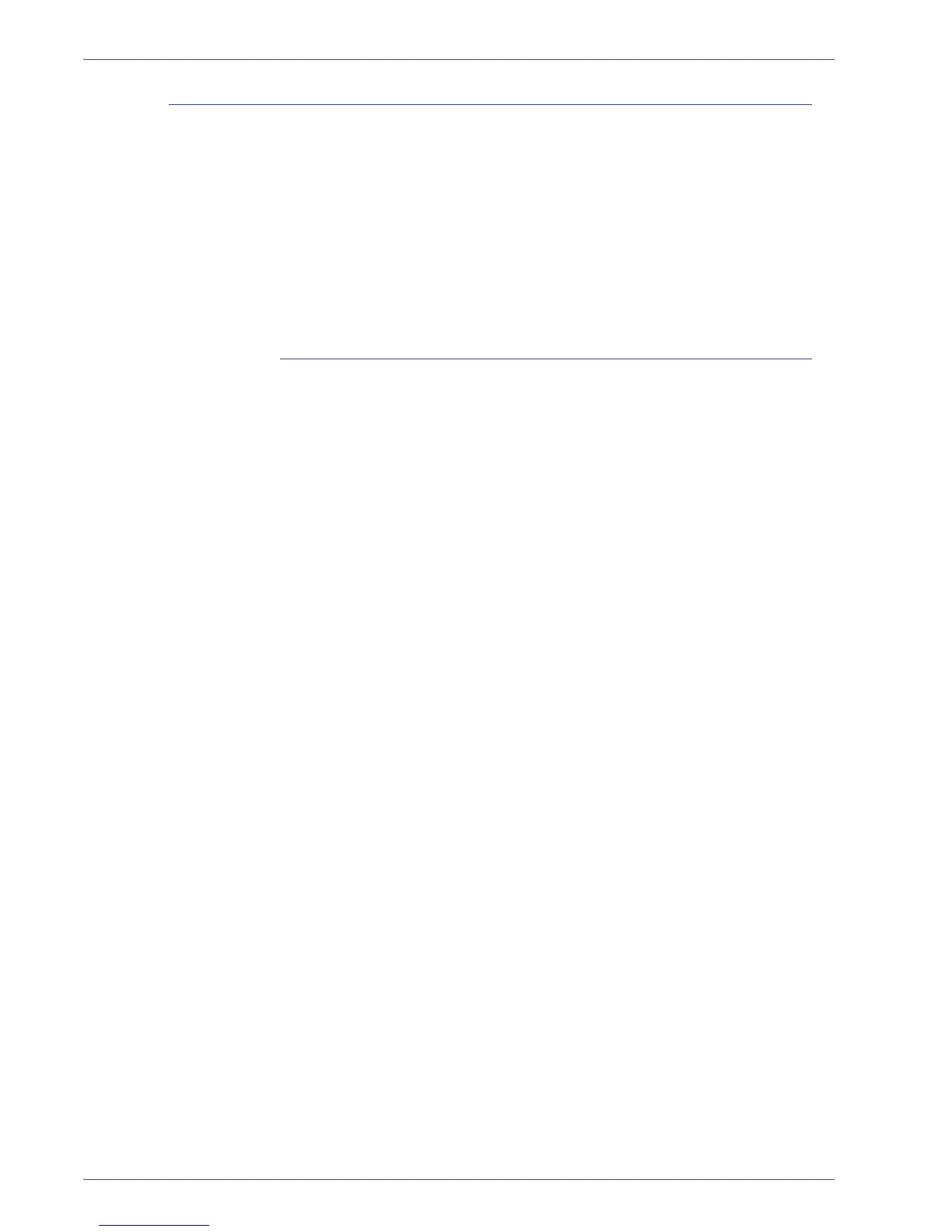DocuColor 5000 User Guide
4-13
4. Accessories
Paper guidelines
• The HCS Stacker Tray accepts 60-300 g/m
2
(either coated or
uncoated stock) with the possibility of degraded stock quality
and increased jam rate
• Transparencies may be run to either the HCS Top Tray or the
HCS Stacker Tray. Stack height should be limited to 100
transparencies.
• Coated paper lighter than 100 g/m
2
may not run as reliably as
coated paper heavier than 100 g/m
2
.
Recommended baseline/centerline
The following papers are considered to be baseline/centerline and
are recommended to ensure you receive the best quality from
your stacker:
• Uncoated: Xerox Digital Color Xpressions+, 90 g/m
2
, 24 lbs. In
Europe, Xerox Digital Color Colotech+ 90 g/m
2
.
• Coated: Xerox Digital Color Gloss Coated Text (120 g/m
2
/80
lbs.) In Europe, Xerox Digital Color Colotech + Gloss Coated
120 g/m
2
.