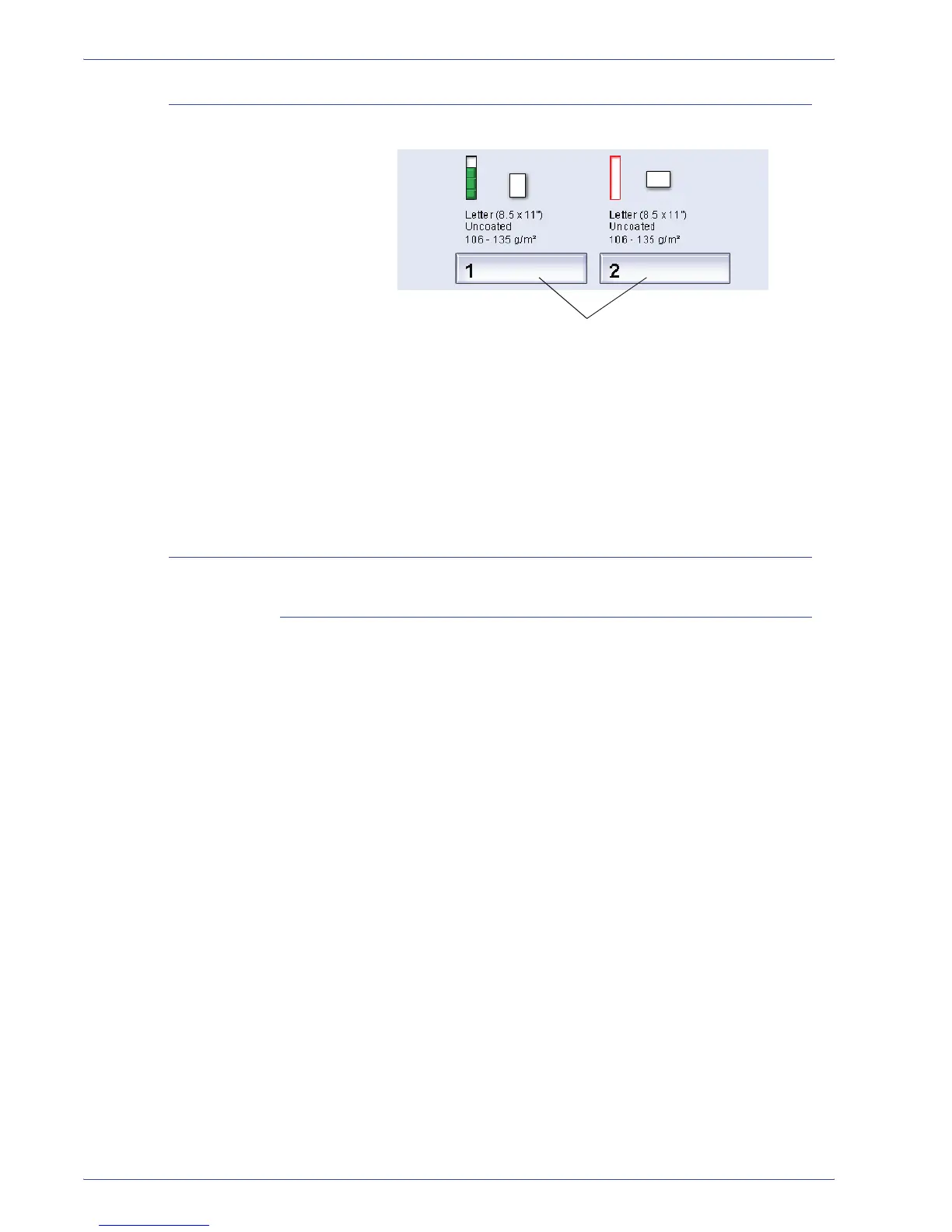DocuColor 5000 User Guide
1-19
1. Overview
Tray status area
This area of the UI displays the paper trays and their status. The
number of paper trays shown depends on your machine’s
configuration.
By clicking on a tray button, the Tray Properties window
opens. Refer to Chapter 2 Tray Properties for more information
on this feature.
Main control buttons
Logon and current User level
There are two logon levels:
• Operator: This is the default logon level.
• Administrator: This level allows you to customize the system
defaults for your machine. This level also allows you to
customize particular print jobs by creating, setting, or changing
parameters for certain features.
Refer to page 1-1 of the Administrator Guide for more information
on this feature.
Click to open the Tray Properties window
