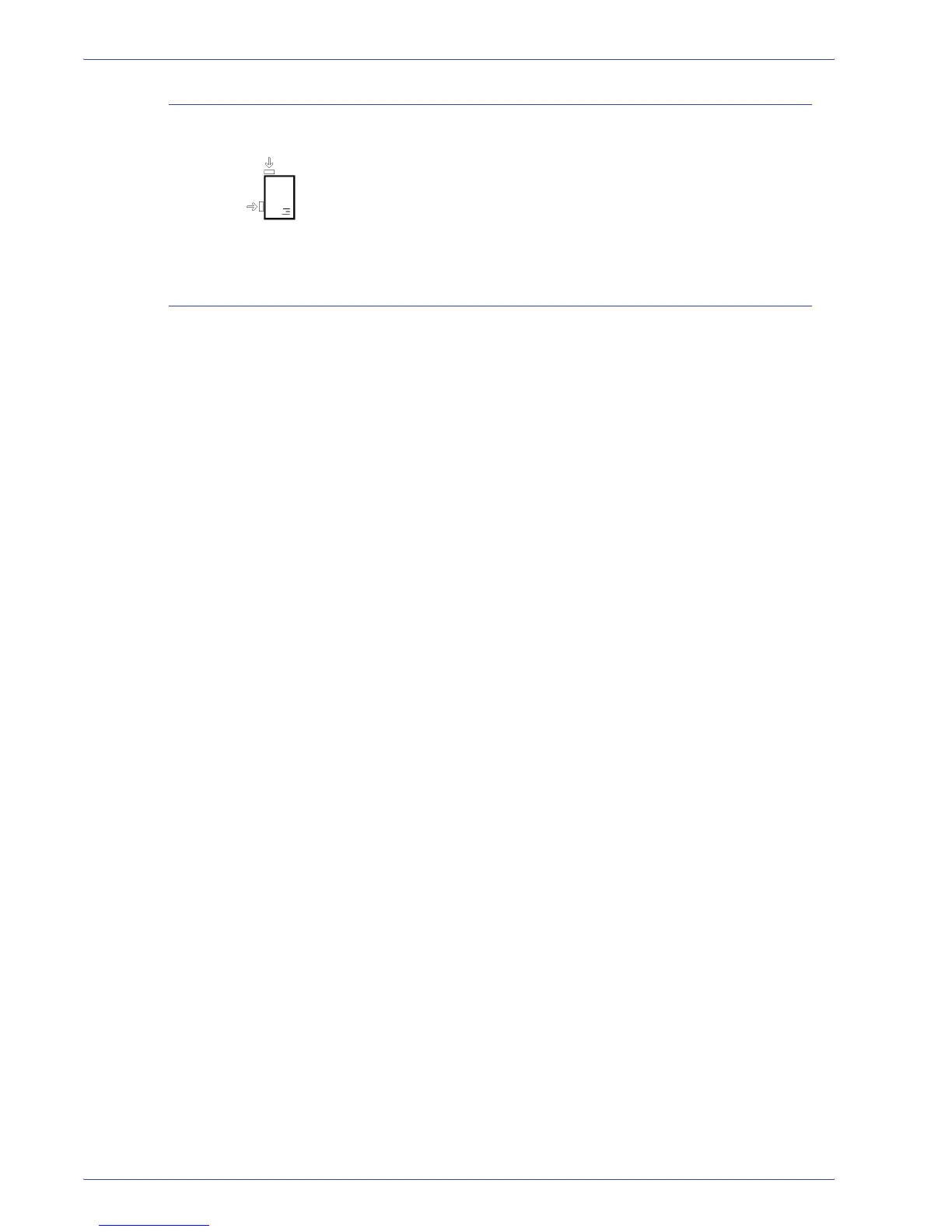DocuColor 5000 User Guide
3-8
3. Paper information
Letterhead
Different inks and dry inks/toners are used to produce preprinted
letterhead that may not pass through the digital press intact.
Refer to the Specialty Media Guide: Hints and Tips for information
on using preprinted letterhead paper.
Custom (nonstandard) size paper
Custom (nonstandard) size paper is identified as any paper for
which there is no paper guide setting within the minimum and
maximum sizes for the trays: 7.2 to 12.6 inch LEF or 7.2 to 19.2
inch SEF (182 - 320 mm LEF or 182 x 488 mm SEF)
Custom size paper can be loaded into all the trays. The Custom
setting must be selected on the top/front of the paper tray.
Refer to the Administrator Guide, page 3-14 for the procedure to
program custom size paper.
