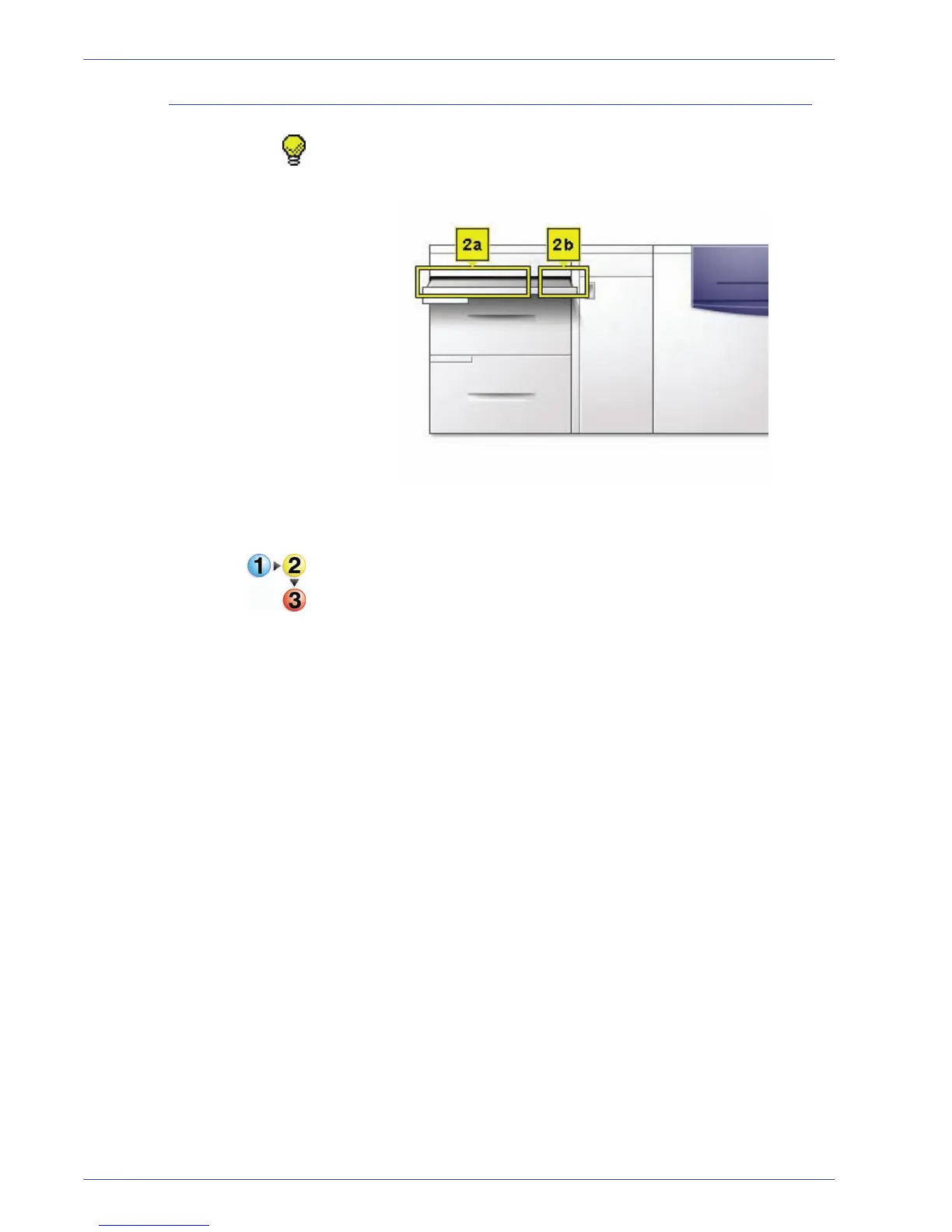DocuColor 5000 User Guide
5-7
5. Problem solving
Upper Transport Area jam
TIP: Jams occur in this area only when the Second Feeder
Module containing Trays 3 and 4 is connected.
1. Pull out the Transport Area Drawer above Tray 1.
2. Lift up the handle.
3. Remove all jammed paper.
4. Return the drawer to its original position.
5. Follow the instructions on the UI to clear other areas or to
resume your print job.
