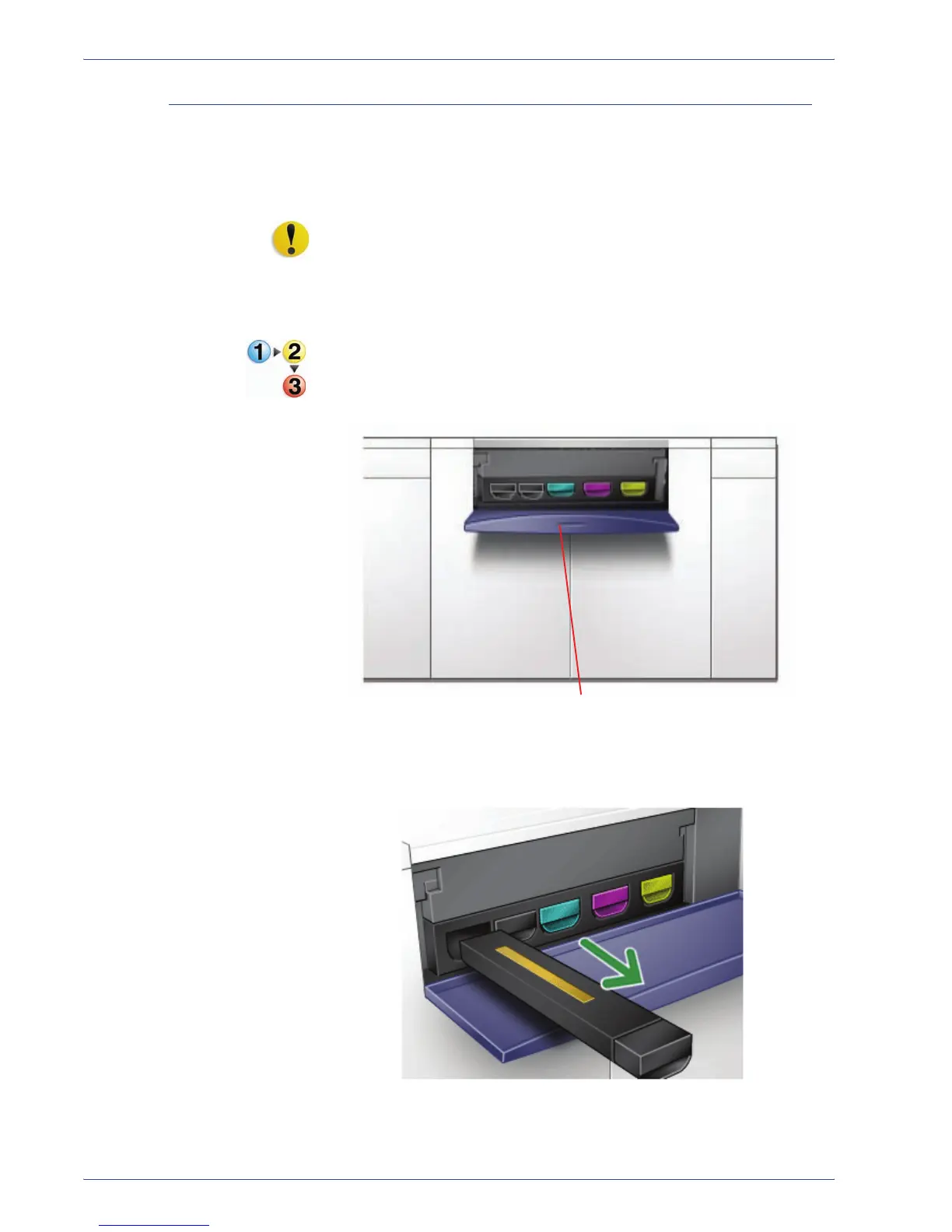DocuColor 5000 User Guide
7-12
7. Maintenance
Replacing a Dry Ink/Toner Cartridge
Refer to the following procedure when a message to replace a Dry
Ink/Toner Cartridge is displayed on the UI. There are also
instructions on labels that are affixed to the compartment
containing the cartridges.
CAUTION: To prevent spillage, remove Dry Ink/Toner cartridges
only when the “Replace the Dry Ink Cartridge” message is
displayed on the UI.
1. Place a drop cloth below the Dry Ink/Toner area.
2. Open the Dry Ink/Toner Compartment.
3. Pull the cartridge completely out of the compartment.
4. Dispose of the empty cartridge according to local
regulations.
Dry Ink Compartment Door
