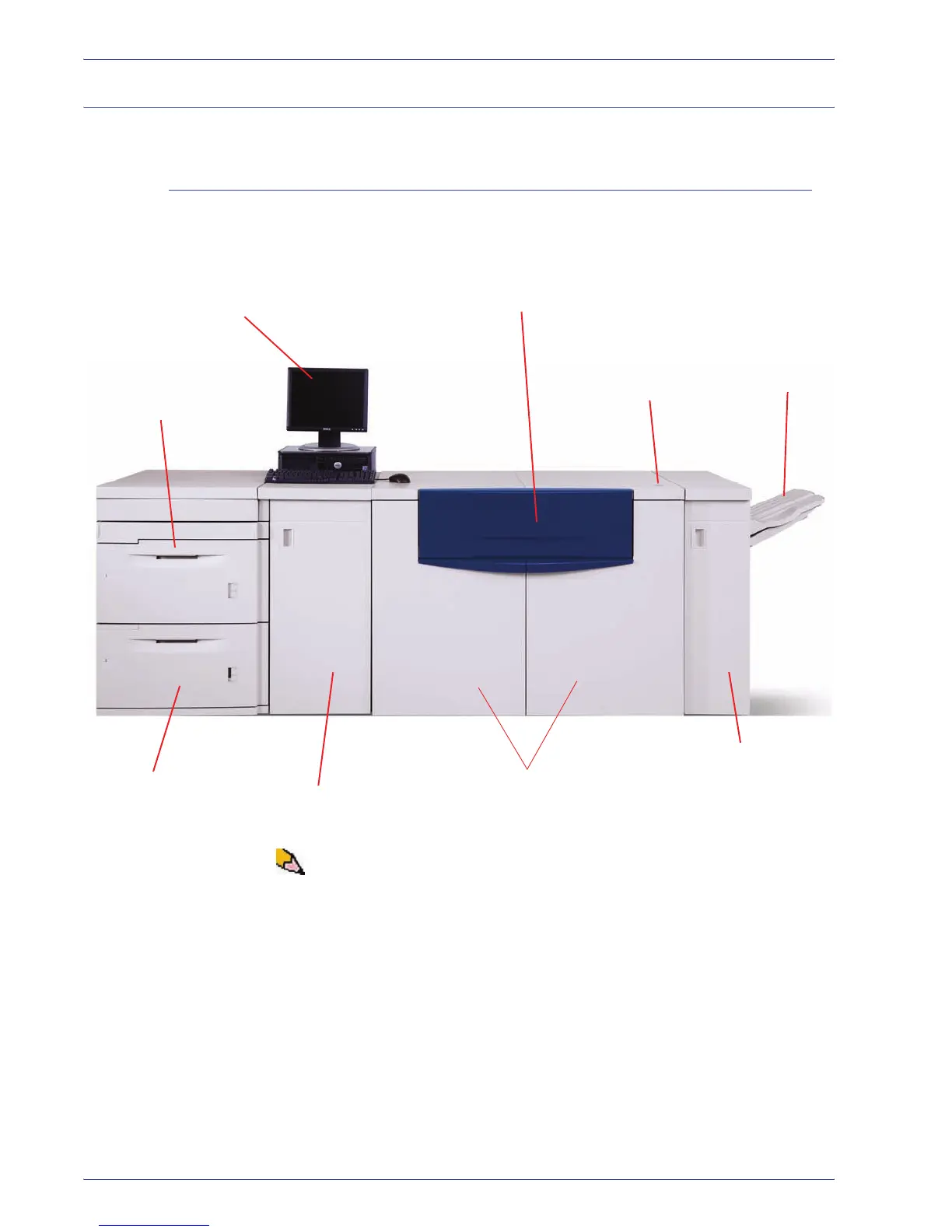DocuColor 5000 User Guide
1-2
1. Overview
Identifying the digital press components
External components
Use the illustration below and the following table to identify the
external components that comprise the DocuColor 5000 system.
NOTE: The illustration above may or may not reflect the PC that is
delivered with your machine. This illustration is only a
representation of the type of PC that may come with your
machine.
Dry Ink/Toner compartment
User Interface (UI)
Power on/
off switch
Offset
Catch
Tray
(OCT)
Tray 1
Tray 2
Transport Module
Front Doors
Exit Module
