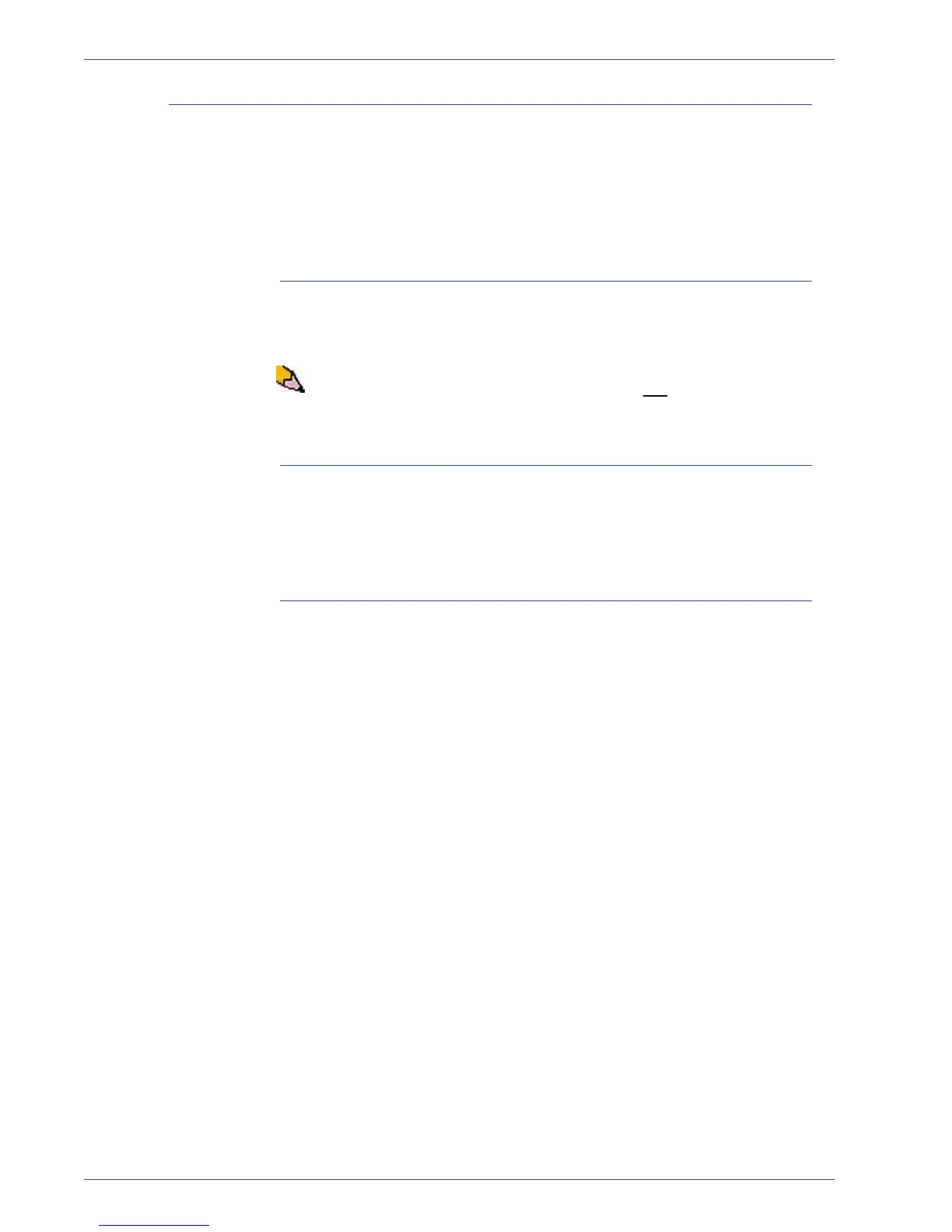DocuColor 5000 User Guide
6-2
6. Technical Data
Environmental Requirements
The digital press will enter the Power Saver mode after 15 minutes
of no activity on the machine.
The factory default time of 15 minutes can be changed when
logged on as the Administrator. For more information, refer to
Administrator Guide, page 2-13.
Ambient Temperature and Humidity
10 to 32°C, 15 to 85% Relative Humidity (RH)
50 to 90°F, 15 to 85% RH
NOTE: Above 82°F (28°C), reduced humidity is required to
maintain the specified performance. It is not
recommended to use
coated stock if the RH is above 60%.
Altitude
Normal operation: 0 to 2,000 meters (0 to 6,500 feet).
Operation between 2,000 to 2,500 meters (6,557 to 8,200 feet)
may require a field adjustment.
Illumination
Normal function (free from print quality defects) can be expected
under 3,000 lx maximum.
