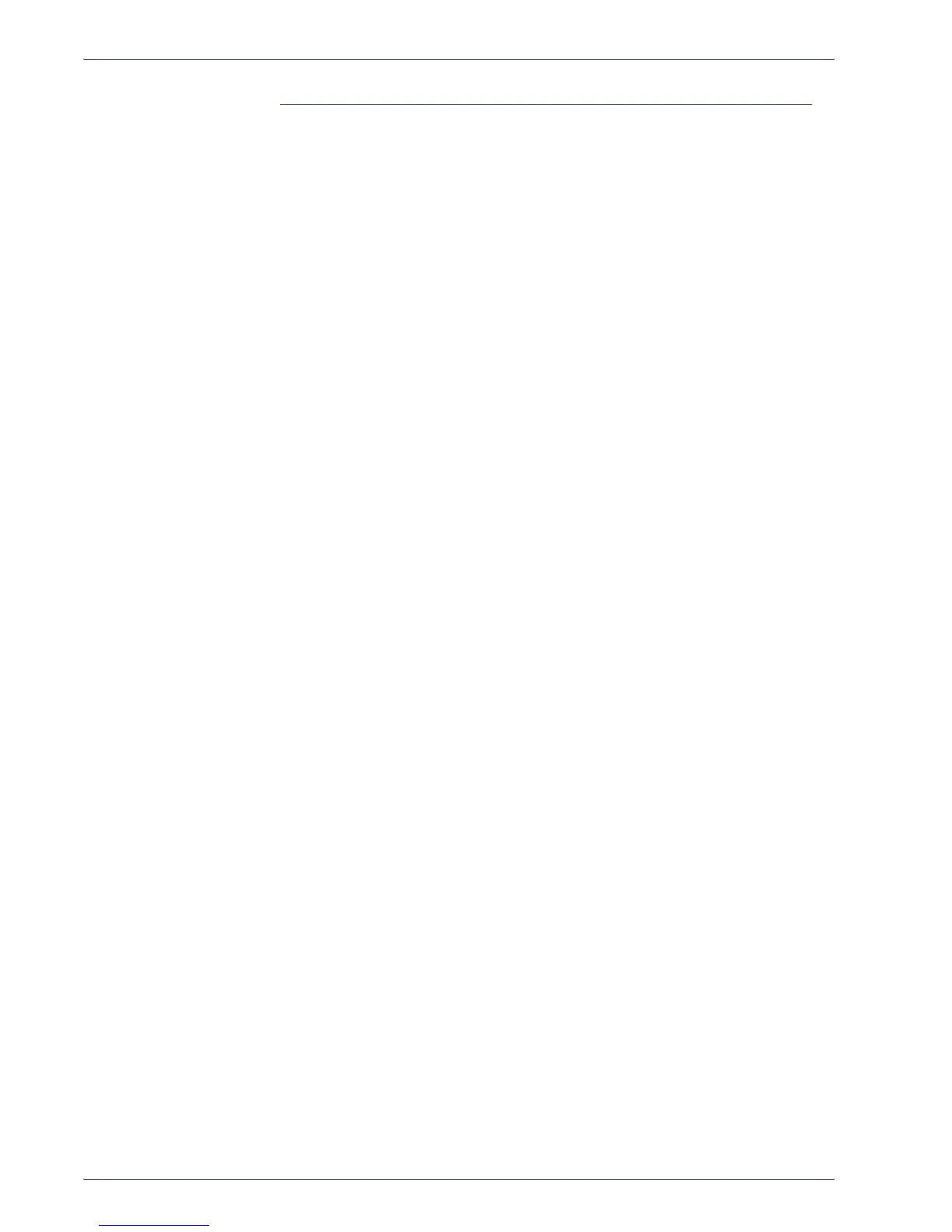DocuColor 5000 User Guide
1-15
1. Overview
Help menu
Selecting DocuColor 5000 from the Help pull-down menu opens a
new window displaying the following type of information:
• An overview of the digital press and UI
• Paper tray information, including:
• Paper specifications
• Paper guidelines
• Loading paper
• Changing paper sizes in the trays
• Information about the various optional accessories
• Problem solving information
• Technical data
• Maintenance information, including:
• Cleaning procedures
• Replacing Customer Replaceable Units (CRUs)
procedures
• Administrator information:
• An overview of Administrator features, including:
– System Settings
– Custom Paper Profiles
– Decurler
– Alignment Profiles
• Step-by-step procedures for the Administrator features