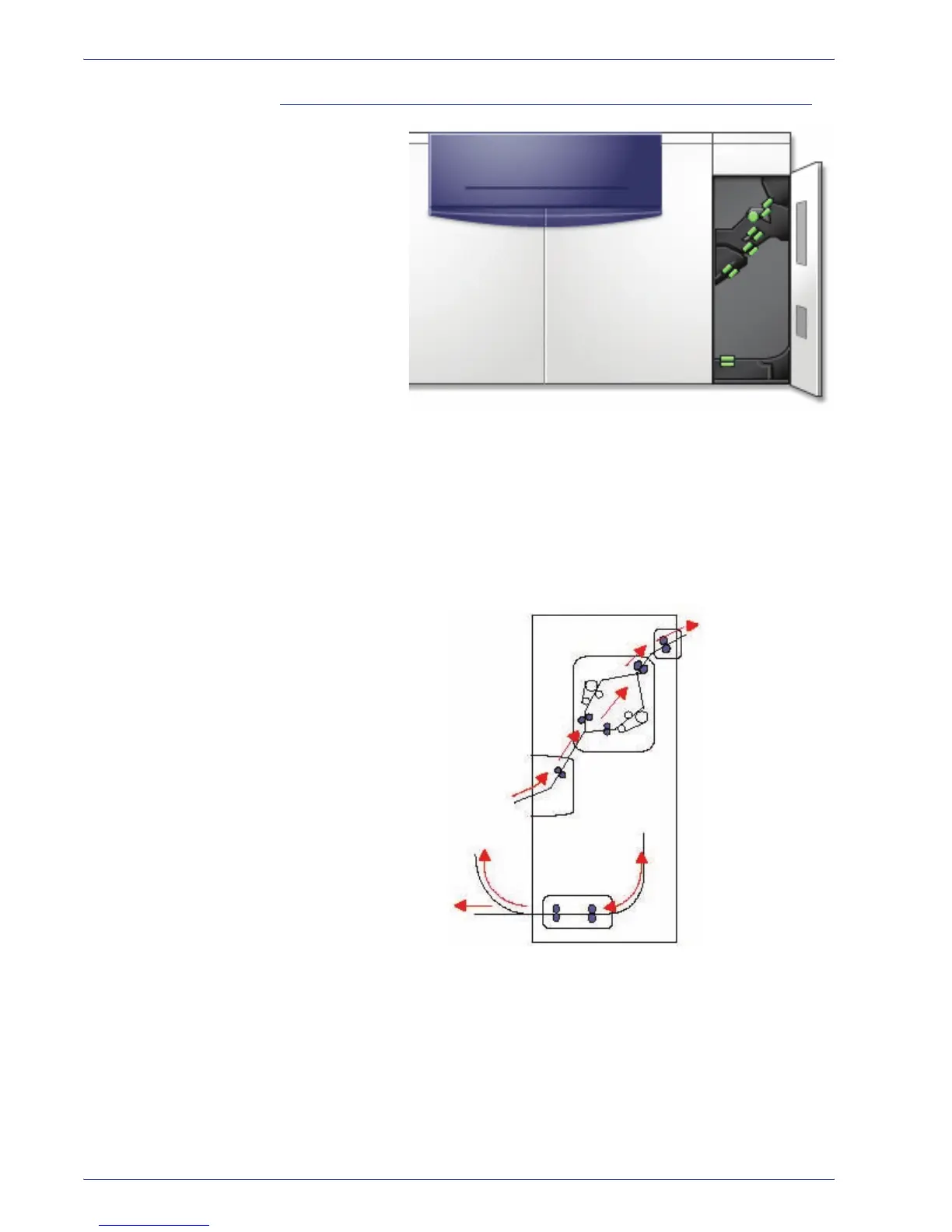DocuColor 5000 User Guide
1-9
1. Overview
Exit Module
A completed print passes through the Exit Module to the Offset
Catch Tray or other finishing device. The Exit Module contains a
Decurler that removes paper curl caused by the fusing
process. The Exit Module also contains an Inverter which turns
the paper over to image side two when duplexing, or when face
down output is selected.
To the
output
device
From the Digital Press
To the Digital Press
To the Inverter Transport
Duplex
Inverter
Transport
Decurler