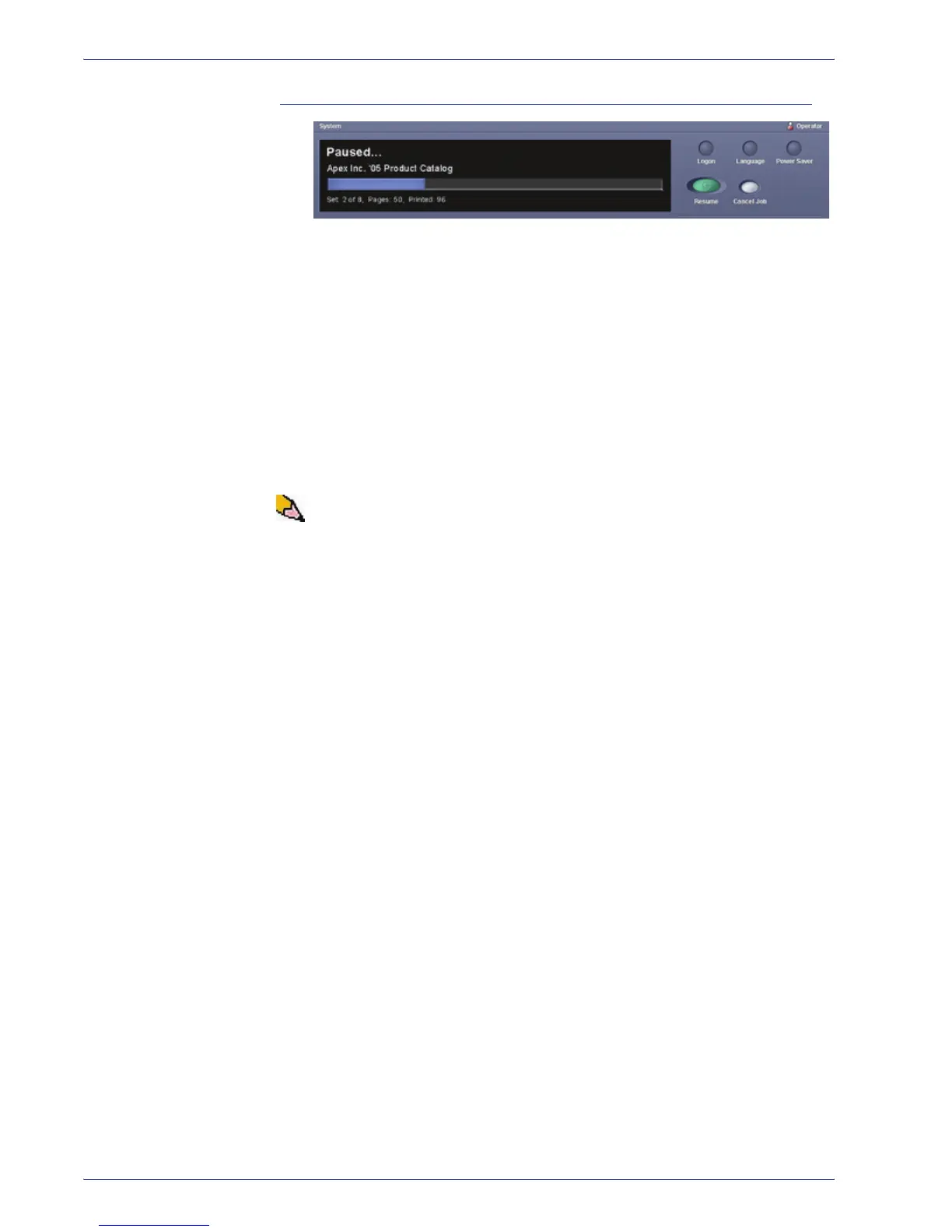DocuColor 5000 User Guide
1-22
1. Overview
Pause
Selecting the Pause button during a print job stops or pauses the
printing process. Once a print job is paused, you may choose
either:
• Resume: Selecting this option resumes the print job from the
point it was paused.
• Cancel Job: Selecting this option displays a secondary
window asking the user if they want to cancel the print job.
• Selecting Yes cancels the printing process.
• Selecting No closes the Confirm Cancel Job window and
returns the machine to the paused state. You must select
Resume to continue the printing process.
NOTE: Depending on the Administrator setting, your machine
may automatically resume printing after a preset period of time
without selecting the Resume button. Ask your Administrator
about this or refer to page 2-16 of the Administrator Guide for
more information.