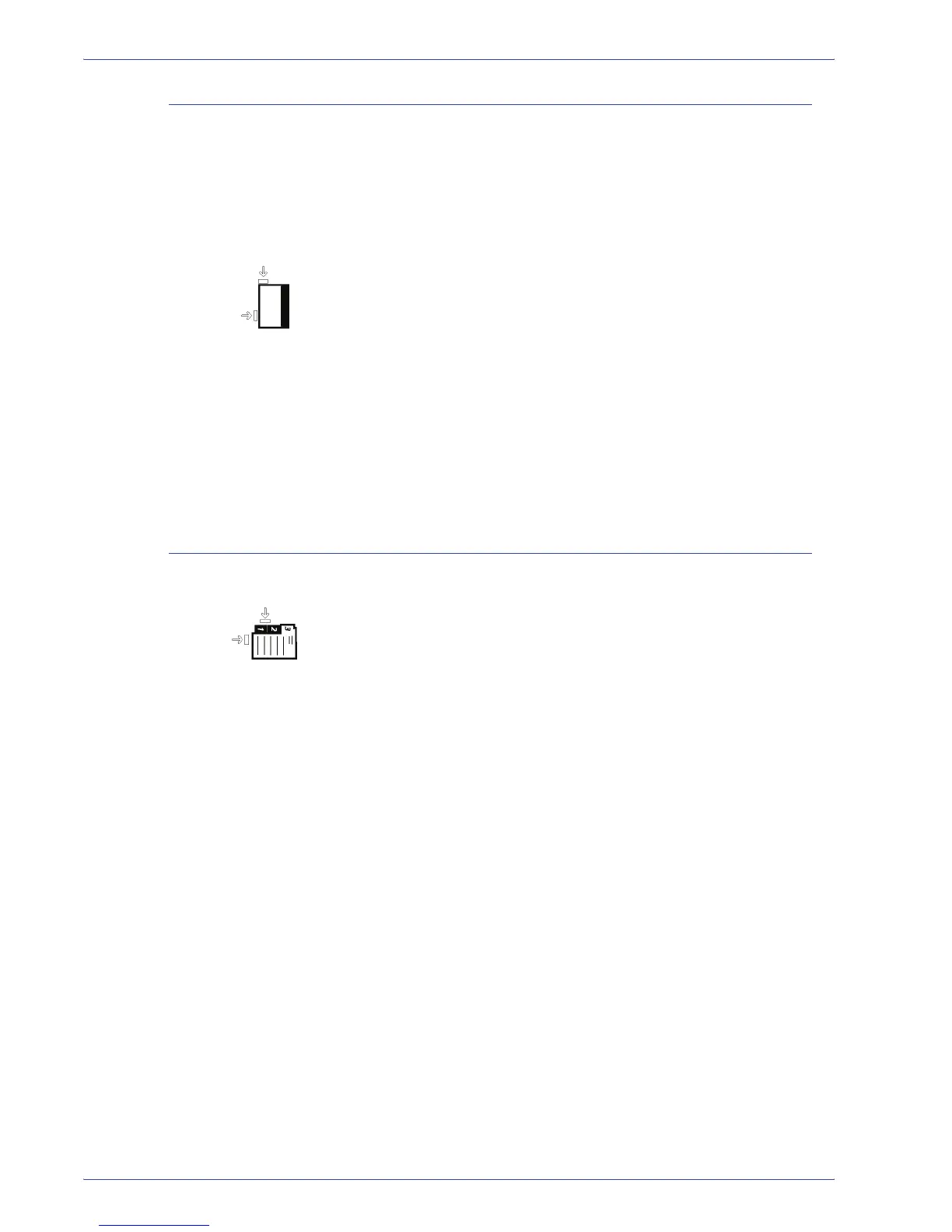DocuColor 5000 User Guide
3-6
3. Paper information
Transparency guidelines
Transparencies can be run from all the paper trays.
Use only the transparencies recommended:
• Xerox Removable Paper Stripe: USA and Canada, 3R5765;
Xerox Europe, 003R91331.
• Load transparencies into a tray with the paper stripe side
facing DOWN and with the stripe as the leading edge. (The
leading edge is the edge that feeds into the digital press first.)
• Do not mix paper and transparencies in a tray. Jams may
occur.
• Ensure that Transparency is selected in the Paper Weight
section at the top/front of the paper tray.
Tabbed inserts
Tabbed Inserts can be loaded into the paper trays as Non-
Standard paper.
• When loading, the non-tabbed, short edge of the tabbed insert
should be the lead edge to the digital press.
• If a jam occurs while running tabbed sets, there is no recovery
procedure.
• You have to manually reassemble your originals and
prints, determine where the job left off, and resume printing
or cancel the job and start again.
• The size of the tabbed insert should be 9 x 11 inch (229 x 279
mm) for letter size tabs (223.5 x 296 mm for A4 equivalent
tabs).
• The correct weight of the insert should be selected on the
tray.
• Select Custom size on the Tray Properties screen, input 11
inches or 296 mm for A4 as the width and 9 inches or 223.5
mm for A4 as the height for SEF.
Refer to the Administrator Guide, page 3-14 for the procedure to
program custom size paper.