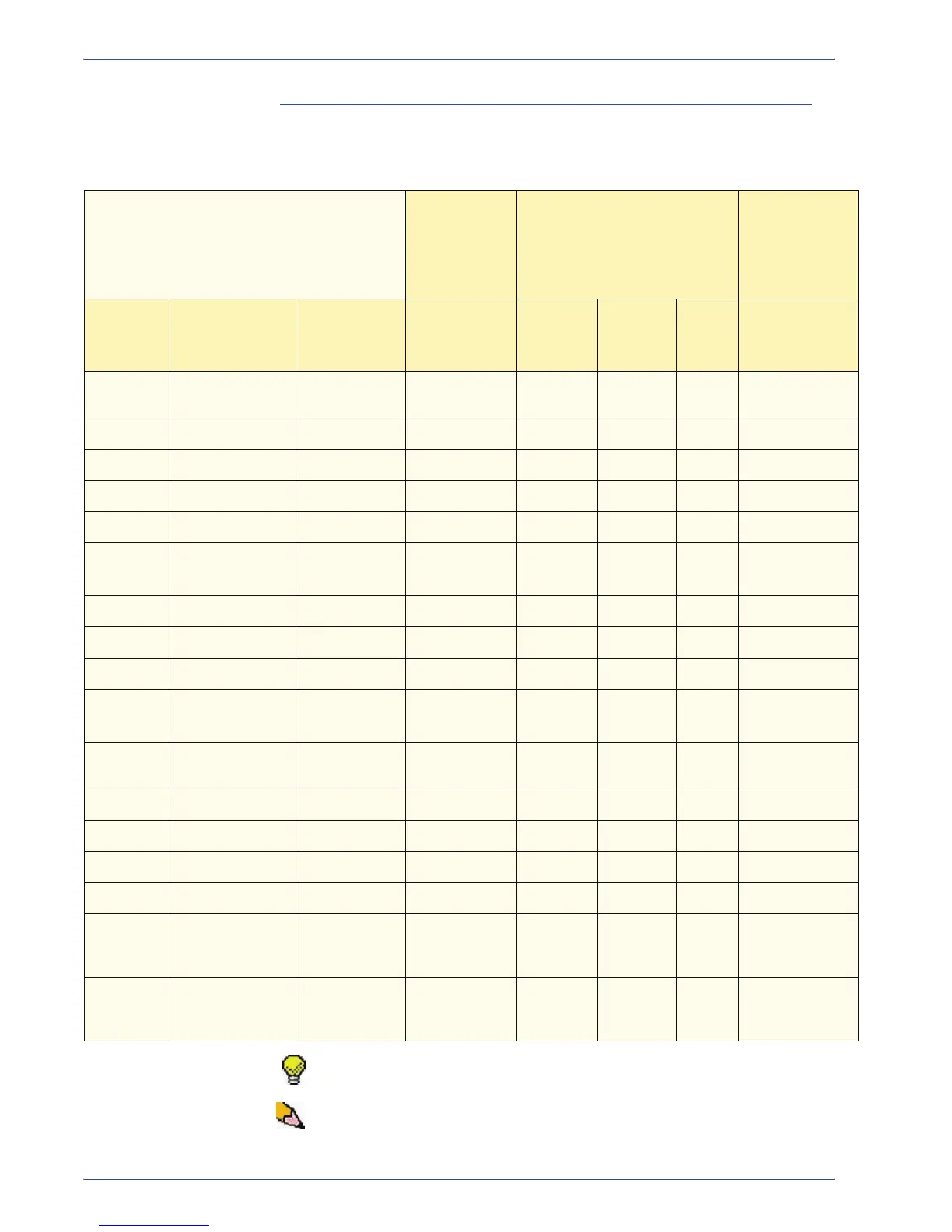DocuColor 5000 User Guide
4-28
4. Accessories
Paper specifications for stapling
The following chart shows the stapling details for paper size,
orientation, destination, and staple position. Numbers have been
rounded up or down.
TIP: Paper that is larger than A3/11 x 17 inch cannot be stapled
or offset.
NOTE: Stapled sets of large paper (A3, 11 x 17in. and greater)
may stack slightly skewed. The stapled sets will be of high quality.
Staple Positions marked with an “O” may be
selected in the position indicated. Positions
marked with an “X” are not available for stapling.
X
Front Corner = Single Staple Position 1
Y
Rear Corner = Single Staple Position 2
Output
Destination
Staple Position
(Output fed to Stack Tray)
Output
Destination
Inches MM
Sheet
Orientation
Stack Tray
64-220 g/m
2
Front
corner
X
Rear
corner
Y
Dual
Top Tray
64-300 g/m
2
(no stapling)
7.2 x 10.1
JIS B5 (182 x
257)
SEF Yes O X X Yes
8.3 x 11.7 A4 (210 x 297) SEF Yes O O X Yes
8.5 x 11 216 x 279 SEF Yes O O X Yes
8.5 x 13 216 x 330 SEF Yes O O X Yes
8.5 x 14 216 x 356 SEF Yes O O X Yes
10.1 x
14.3
JIS B4 (257 x
364)
SEF Yes O X X Yes
11 x 17 279 x 432 SEF Yes O X O Yes
11.7 x 16.5 A3 (297 x 420) SEF Yes O X O Yes
12 x 18 305 x 457 SEF Yes X X X Yes
12.6 x
17.7
320 x 450 SEF Yes X X X Yes
12.6 x
19.2
320 x 488 SEF Yes X X X Yes
7.2 x 10.1 B5 (182 x 257) LEF Yes O X X Yes
8 x 10 203 x 254 LEF Yes O X X Yes
8.3 x 11.7 A4 (210 x 297) LEF Yes O X O Yes
8.5 x 11 216 x 279 LEF Yes O X O Yes
10.5 x
15.3
Kai 8 (267 x 388)
Asian market
size
SEF Yes O X X Yes
10.5 x 7.6
Kai 16 (267 x
194) Asian
market size
LEF Yes O X X Yes
