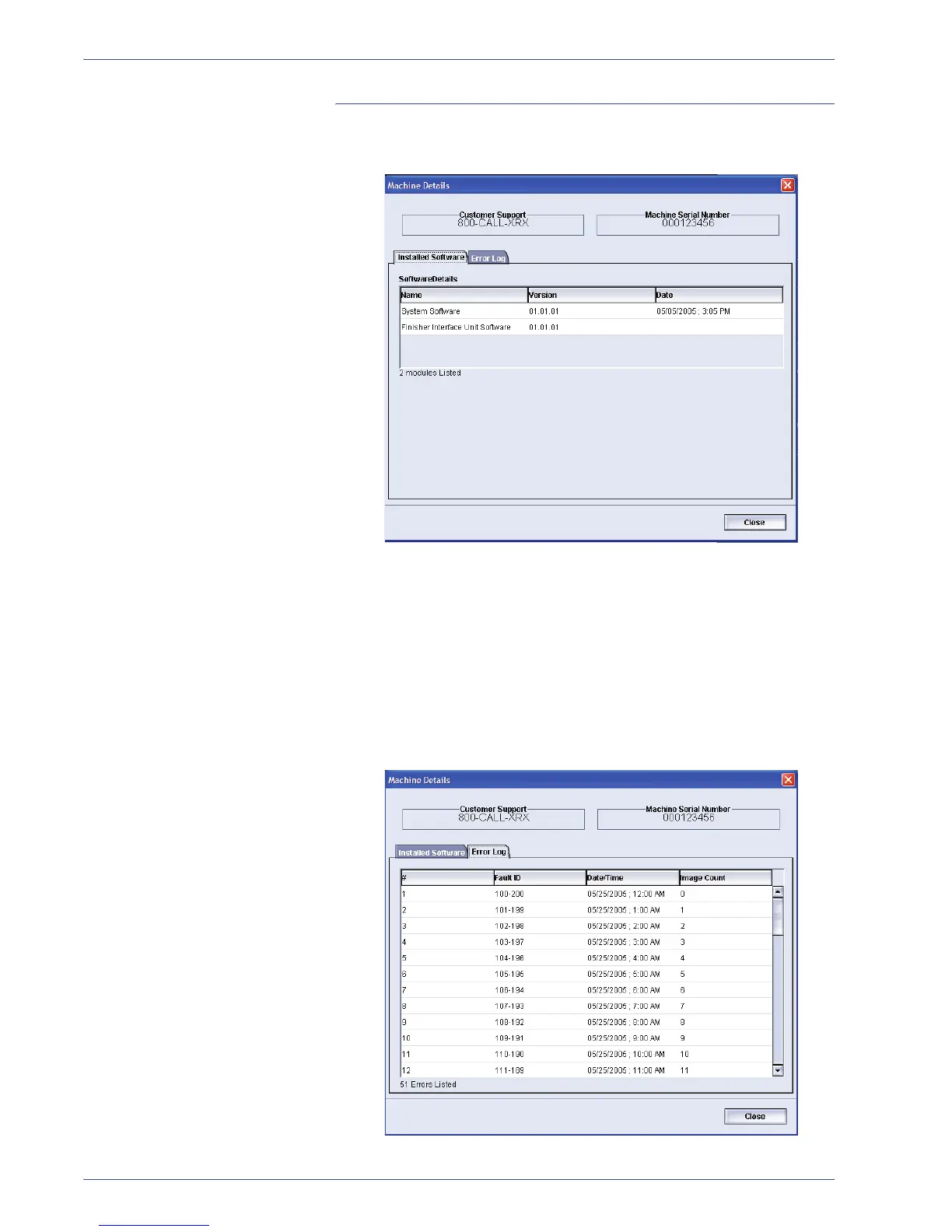DocuColor 5000 User Guide
1-14
1. Overview
Machine Details
Selecting the Machine Details feature from the System pull-down
menu displays the following window.
The Machine Details window provides specific information about
your machine, such as:
• Customer Support telephone number
• Machine Serial Number
• Installed Software: This tab displays a list of installed
software, version level, and date of installation. This tab also
displays a list of any installed optional finishing devices.
• Error Log: This tab displays a list of all the machine errors,
fault ID number, and date the error occurred.