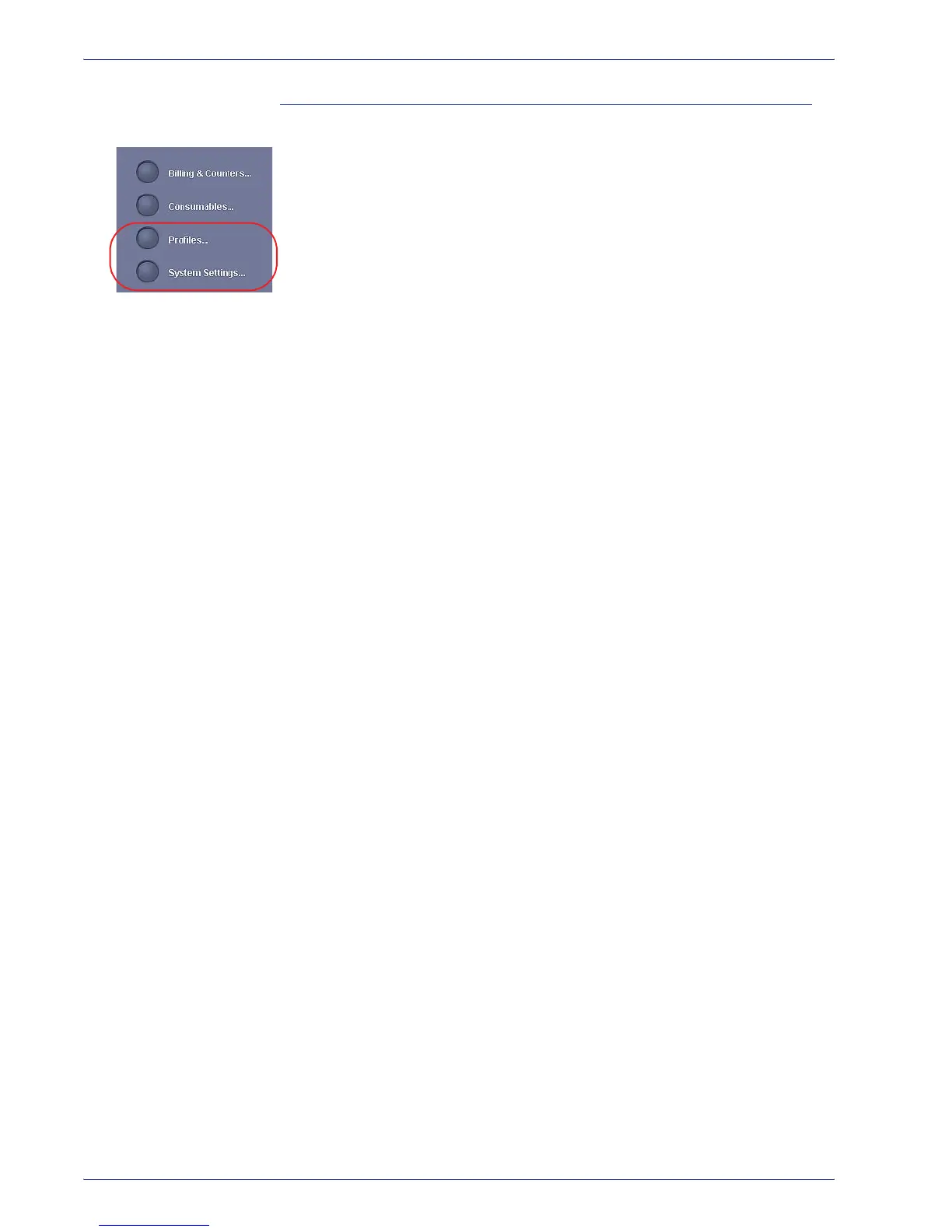DocuColor 5000 User Guide
1-28
1. Overview
Administrator buttons
If you are logged as Administrator, the Profiles and System
Settings features are available to you.
• The Profiles feature allows you to create customized
procedures for your work/printing environment. These
customized procedures include Alignment, Custom Paper, and
Decurler.
Refer to Chapter 3 Profiles in the Administrator Guide for more
detailed information on each of the Profiles features.
• The System Settings feature allows you to make changes to
the following:
• User Interface
• Date and Time
•System
• Tray Options
Refer to Chapter 2 System Settings in the Administrator Guide
for more detailed information on each of the System Settings
features.
