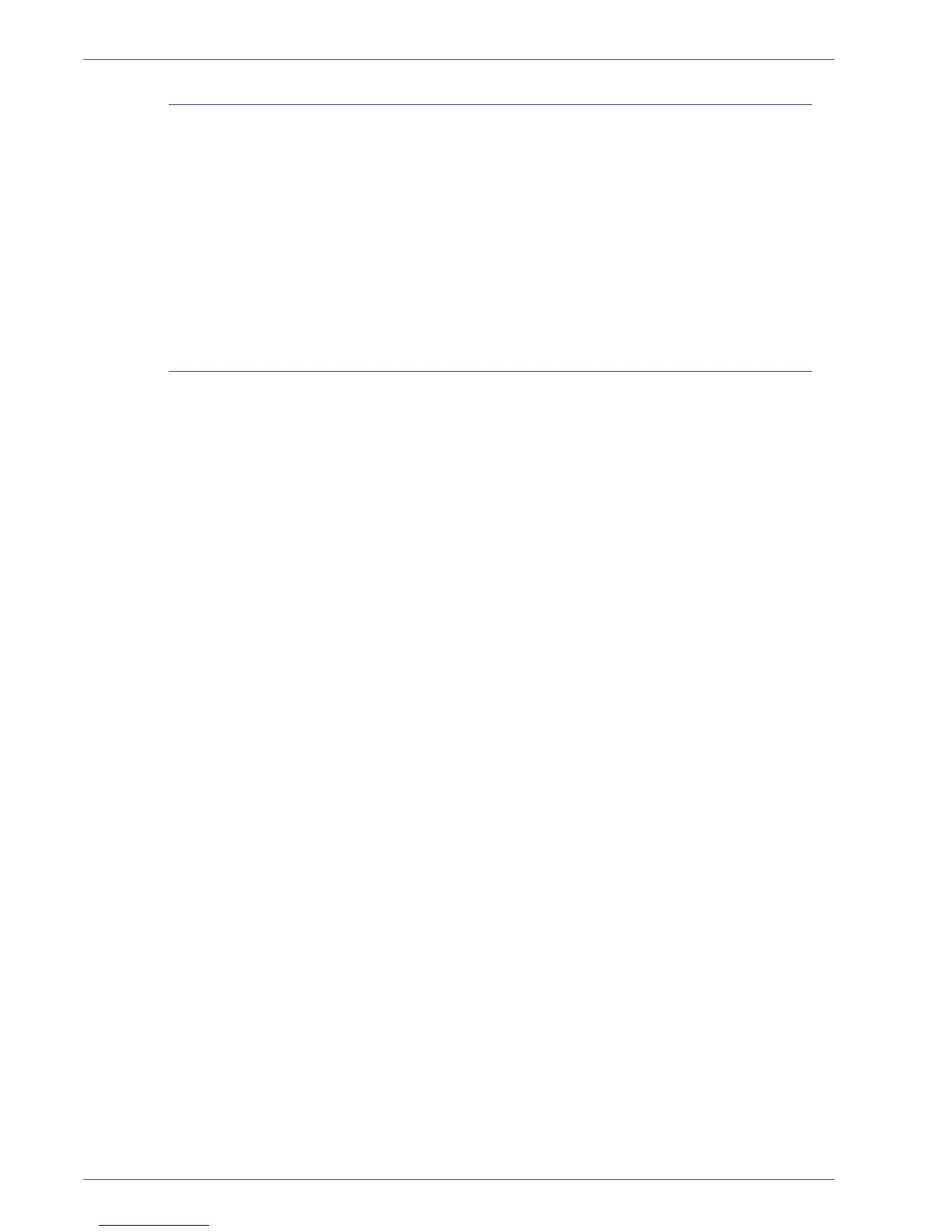DocuColor 5000 User Guide
4-17
4. Accessories
Using a DFA Finishing Device
A DFA (Digital Finishing Architecture) finishing device can be
connected directly to the digital press or to the HCS.
All DFA devices are installed by your Xerox service
representative. Once installed, the UI screens provide Finishing
Module selections.
For jobs coming through the network, refer to the documentation
that came with your color server for information on how to select
DFA options on the print driver screens.
Jam clearance
A paper jam in the HCS will be indicated by a message on the
digital press UI. Follow the instructions displayed. The image on
the stacker Control Panel will flash showing the area where the
jam is located.
