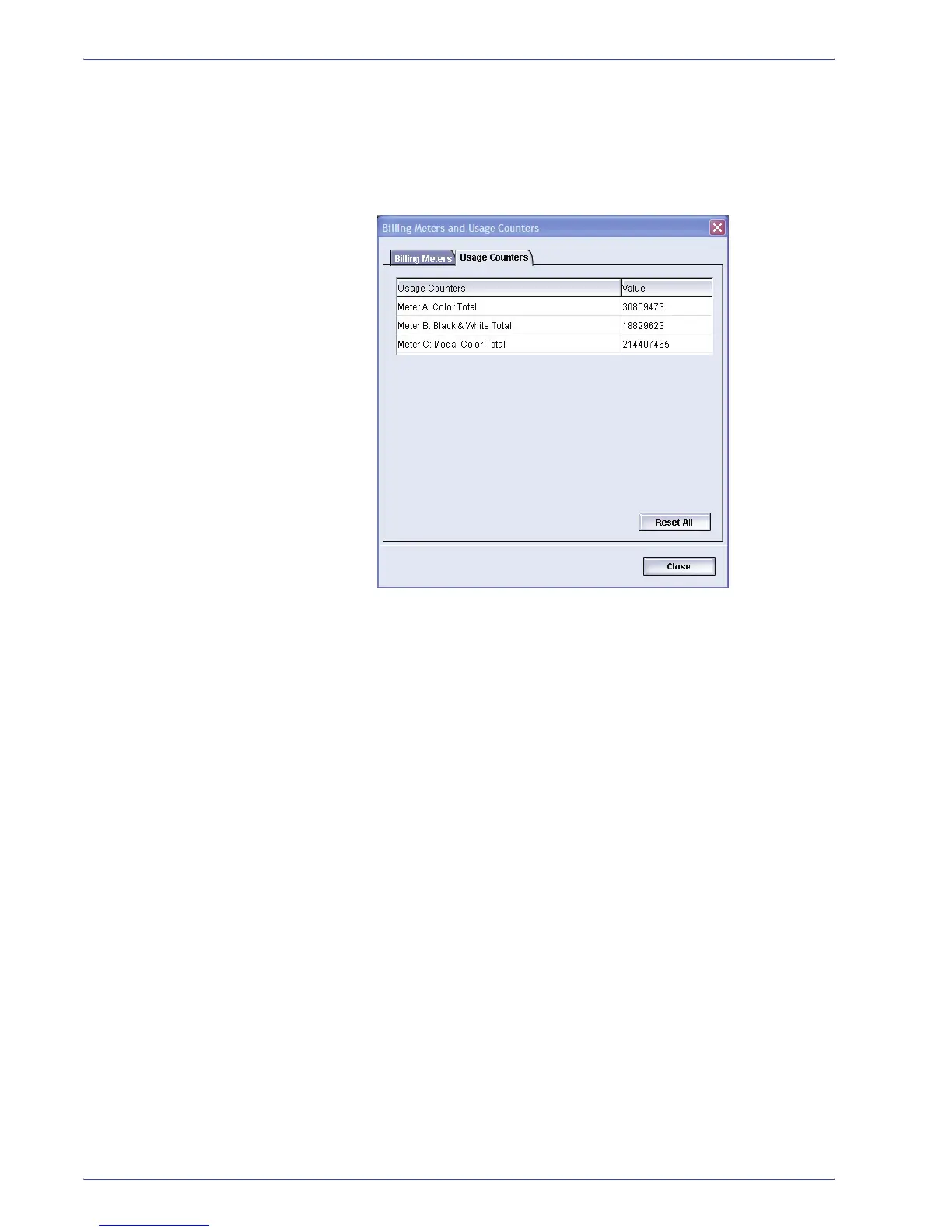DocuColor 5000 User Guide
1-26
1. Overview
• The Usage Counter screen works the same way as a trip
odometer in a car. It can be reset to zero. Once it is reset to
zero, it keeps track of the print count from that point forward
until you select the Reset All button.
The information displayed on this screen may vary from
market place to market place.
To reset the meters to zero, select the Reset All button.