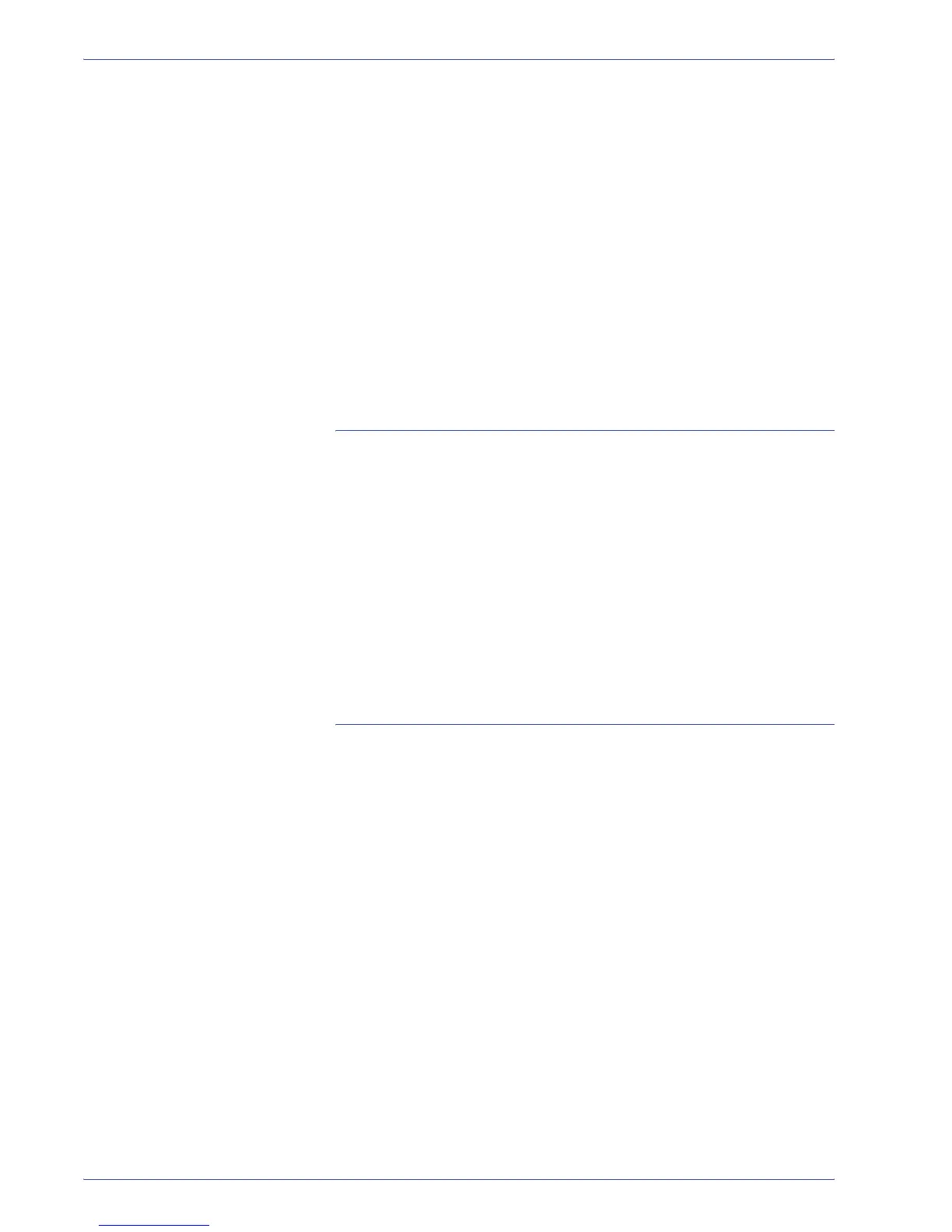DocuColor 5000 User Guide
v
Table of contents
Hints and tips . . . . . . . . . . . . . . . . . . . . . . . . . . . . . . . 4-27
Stapling Hints . . . . . . . . . . . . . . . . . . . . . . . . . . . . . . . 4-27
Paper specifications for stapling . . . . . . . . . . . . . . . . . 4-28
Staple Positions . . . . . . . . . . . . . . . . . . . . . . . . . . . . . 4-29
Stapling capacity for different paper types and weights . . 4-31
Unloading the stacker/stapler . . . . . . . . . . . . . . . . . . . . . . 4-31
Jam Clearance . . . . . . . . . . . . . . . . . . . . . . . . . . . . . . . . . 4-32
Ordering and Loading Staples . . . . . . . . . . . . . . . . . . . . . 4-33
Stacker/stapler Maintenance. . . . . . . . . . . . . . . . . . . . . . . 4-34
Cleaning the stacker/stapler . . . . . . . . . . . . . . . . . . . . 4-34
Problem Solving . . . . . . . . . . . . . . . . . . . . . . . . . . . . . . . . 4-34
Loss of Power . . . . . . . . . . . . . . . . . . . . . . . . . . . . . . . 4-37
5. Problem solving 5-1
General problems . . . . . . . . . . . . . . . . . . . . . . . . . . . . . . . . . . . 5-1
Jam clearance . . . . . . . . . . . . . . . . . . . . . . . . . . . . . . . . . . . . . 5-5
Paper tray jams. . . . . . . . . . . . . . . . . . . . . . . . . . . . . . . . . . 5-6
Upper Transport Area jam . . . . . . . . . . . . . . . . . . . . . . . . . 5-7
Transport Module jams . . . . . . . . . . . . . . . . . . . . . . . . . . . . 5-8
Exit Module jams . . . . . . . . . . . . . . . . . . . . . . . . . . . . . . . . 5-9
Right/left door paper path jams. . . . . . . . . . . . . . . . . . . . . 5-10
Jam clearance with 2-sided printing . . . . . . . . . . . . . . 5-12
Fault Codes . . . . . . . . . . . . . . . . . . . . . . . . . . . . . . . . . . . . . . 5-14
6. Technical Data 6-1
Digital Press Specifications. . . . . . . . . . . . . . . . . . . . . . . . . . . . 6-1
Electrical Power . . . . . . . . . . . . . . . . . . . . . . . . . . . . . . . . . 6-1
Specifications . . . . . . . . . . . . . . . . . . . . . . . . . . . . . . . . 6-1
Power Consumption . . . . . . . . . . . . . . . . . . . . . . . . . . . 6-1
Warm-up Time . . . . . . . . . . . . . . . . . . . . . . . . . . . . . . . 6-1
First Print Out Time . . . . . . . . . . . . . . . . . . . . . . . . . . . . 6-1
Reliability. . . . . . . . . . . . . . . . . . . . . . . . . . . . . . . . . . . . 6-1
Environmental Requirements . . . . . . . . . . . . . . . . . . . . . . . 6-2
Ambient Temperature and Humidity . . . . . . . . . . . . . . . 6-2
Altitude . . . . . . . . . . . . . . . . . . . . . . . . . . . . . . . . . . . . . 6-2
Illumination . . . . . . . . . . . . . . . . . . . . . . . . . . . . . . . . . . 6-2
Noise Levels . . . . . . . . . . . . . . . . . . . . . . . . . . . . . . . . . 6-3
Ozone Emissions . . . . . . . . . . . . . . . . . . . . . . . . . . . . . 6-3
Dust. . . . . . . . . . . . . . . . . . . . . . . . . . . . . . . . . . . . . . . . 6-3
Capabilities . . . . . . . . . . . . . . . . . . . . . . . . . . . . . . . . . . . . . 6-4