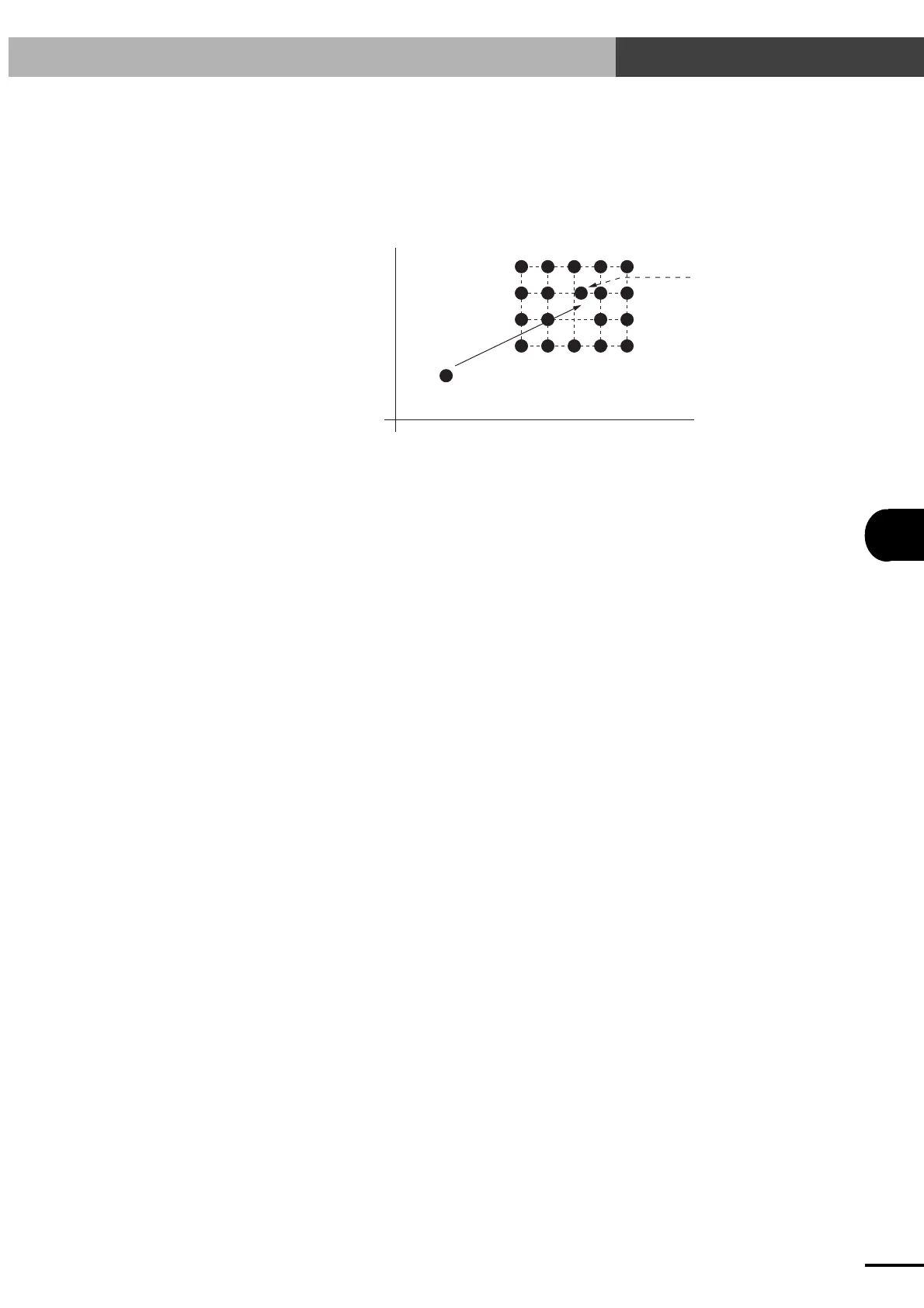8-43
8
ROBOT LANGUAGE
8-5 Sample Programs
8-5-10
Palletizing for special pallets
With this sample program, the robot picks up a workpiece supplied at P0 and place it sequentially on
a 4×5 pallet. However, the robot does not place a workpiece in the position at row 2 (from bottom),
column 3. Moreover, the position at row 3, column 3 is slightly shifted, so it should have data as a
different point (P1).
Point B (=P252)
Point C (=P253)
Point D (=P254)
Place points
Pick point
Point A (=P251)
P0
X
P1
Y
■ Teaching each point of P0, P1 and P251 to P254 should be completed beforehand in
PNT (point) mode. (Matrix is defined as pallet number 0 in this example.)
Program Comment
[NO0]
001: MAT 4, 5, 0 ; Defines 4×5 matrix as pallet number 0
002: C 1 ; Sets counter variable to 1
003: L 0 ; Label definition
004: JMPC 1, 8 ; Jumps to L1 if counter variable is 8
005: MOVA 0, 100 ; Moves to pick point
006: CALL 1, 1 ; PICK routine call
007: JMPC 2, 13 ; Jumps to L2 if counter variable is 13
008: MSEL 0 ; Specifies movement matrix
009: MOVM C, 100 ; Moves to feed destination point (on pallet)
010: CALL 2, 1 ; PLACE routine call
011: L 1 ; Label definition
012: JMPC 3, 20 ; Jumps to L3 if counter variable is 20
013: C+ ; Counter variable increment
014: JMP 0, 0 ; Jumps to L0
015: L 2 ; Label definition
016: MOVA 1, 100 ; Moves to position at row 3, column 3
017: CALL 2, 1 ; PLACE routine call
018: JMP 1, 0 ; Jumps to L1
019: L 3 ; Label definition
Artisan Technology Group - Quality Instrumentation ... Guaranteed | (888) 88-SOURCE | www.artisantg.com
