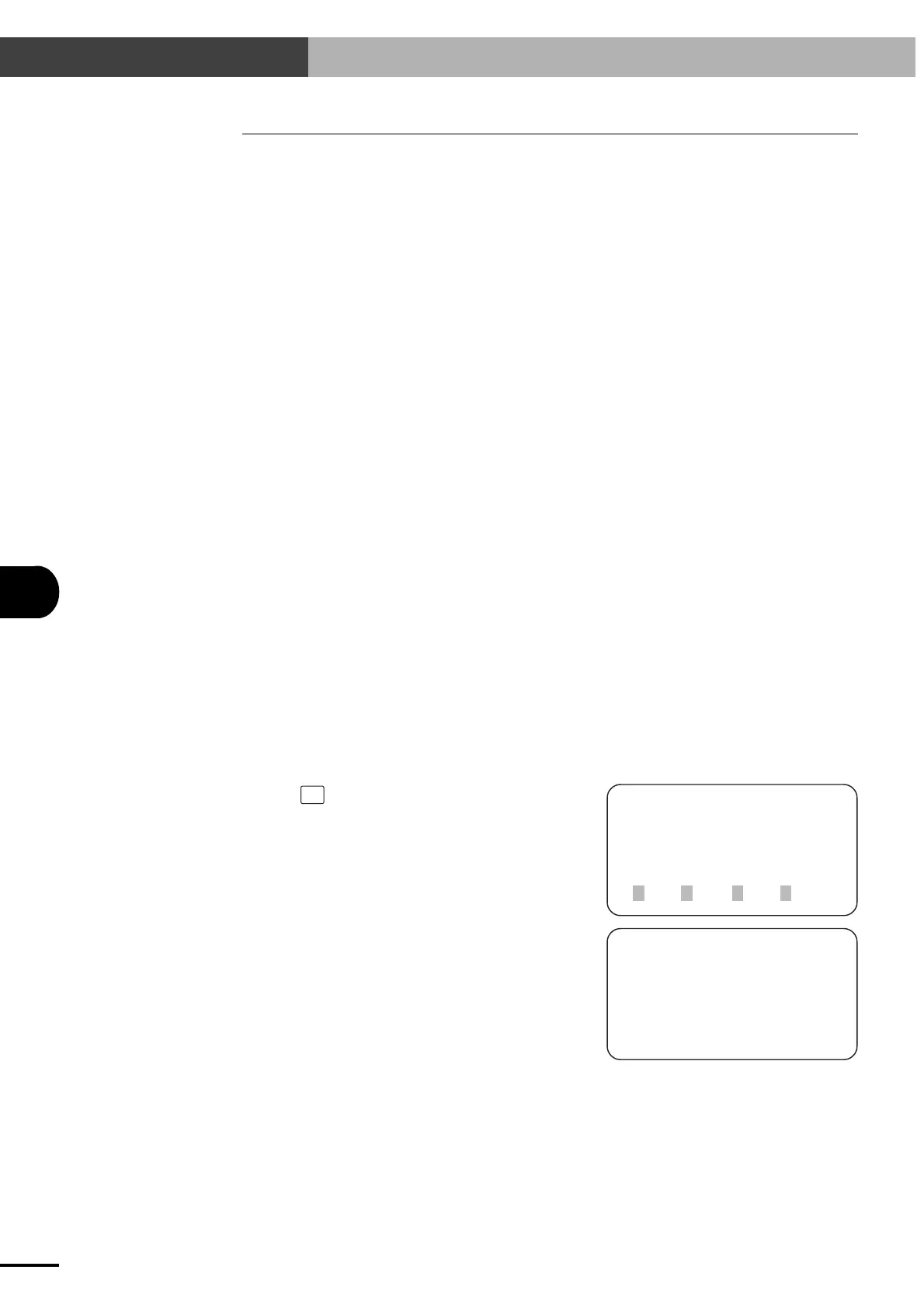9-12
9
OPERATING THE ROBOT
9-5 Emergency Stop Function
9-5 Emergency Stop Function
There are two ways to trigger emergency stop on the DRCX controller. One way is by using the push-
button on the TPB. The other is to use the I/O emergency stop input. In either case for safety reasons,
a contact B (normally closed) input is used (when the contact is opened, emergency stop is triggered).
The DRCX controller can recover from an emergency stop condition without turning off the power
so return-to-origin is not necessary.
This section explains how to initiate and recover from an emergency stop using the TPB.
9-5-1 Initiating an emergency stop
If for any reason you want to immediately stop the robot while operating it with the TPB, press the
emergency stop button on the TPB. The emergency stop button locks in the depressed position, and
can be released by turning it to the right.
In emergency stop, the robot assumes a "free" state so that commands initiating robot motion (for
example, return-to-origin command) cannot be executed.
9-5-2 Recovering from an emergency stop
When recovery from an emergency stop is required during TPB operation, that procedrª% automati-
cally appears on the TPB. Follow those instructions to reset the emergency stop condition.
Recovery from an emergency stop is required during TPB operation when you are going to:
■ Perform return-to-origin.
■ Run step operation.
■ Run automatic operation.
■ Edit point data using teaching playback.
■ Exit the direct teaching mode.
The following steps explain the procedure for running step operation after emergency stop.
As this example shows, the emergency stop condition cannot be cancelled by just releasing the emer-
gency stop button.
1) Press
RUN
to start operation.
[OPRT-STEP] 100 0: 7
001:MOVA 254,100
[ 0.00, 0.00]
1SPD 2RSET3CHG 4next
[OPRT-STEP] 100 0: 7
release EMG.button
2) Following the message displayed on the screen,
release the emergency stop button.
Artisan Technology Group - Quality Instrumentation ... Guaranteed | (888) 88-SOURCE | www.artisantg.com
