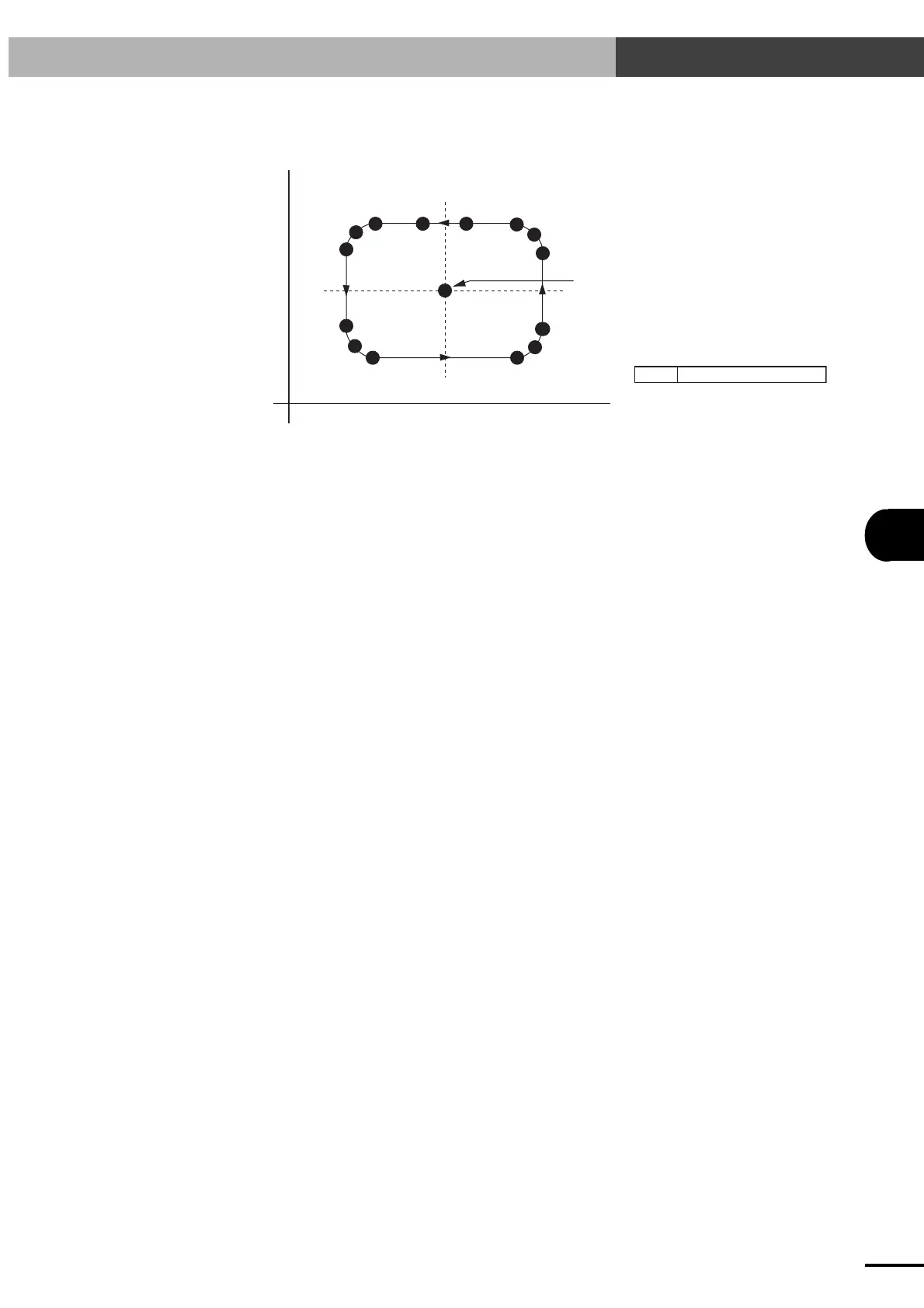8-59
8
ROBOT LANGUAGE
8-5 Sample Programs
8-5-24
Sealing
General-purpose output
DO0 Application 1: Start 0: Stop
P1 P15 P0
P12
P2
P3
P4
P5
P6
P7
P8
P9
P10
P20
P11
Y
X
A area
C area D area
B area
Program Comment
[NO0]
001: MOVA 0, 100 ; Moves to start position
002: TON 1, 1, 0 ; Starts program NO1 as task 1
003: MOVL 1, 10 ; Starts moving to P1
004: MOVC 2, 10, 0
; Moves along circular segment locus passing through
P1, P2 and P3
005: MOVL 4, 10 ; Moves to P4
006: MOVC 5, 10, 0
; Moves along circular segment locus passing through
P4, P5 and P6
007: MOVL 7, 10 ; Moves to P7
008: MOVC 8, 10, 0
; Moves along circular segment locus passing through
P7, P8 and P9
009: MOVL 10, 10 ; Moves to P10
010: MOVC 11, 10, 0
; Moves along circular segment locus passing through
P10, P11 and P12
011: MOVL 15, 10 ; Moves to P15
012: MOVA 15, 10 ; Waits until movement is complete
[NO1]
001: P 20 ; Sets point variable to 20
002: L 0 ; Label definition
003: JMPP 1, 21 ; Jumps L1 when area C is entered
004: JMP 0, 1 ; Returns to L0
005: L 1 ; Label definition
006: DO 0, 1 ; Starts application
007: L 2 ; Label definition
008: JMPP 3, 12 ; Jumps L3 when area B is entered
009: JMP 2, 1 ; Returns to L2
010: L 3 ; Label definition
011: JMPP 4, 21 ; Jumps L4 when area C is entered
012: JMP 3, 1 ; Returns to L3
013: L 4 ; Label definition
014: DO 0, 0 ; End of application
Artisan Technology Group - Quality Instrumentation ... Guaranteed | (888) 88-SOURCE | www.artisantg.com
