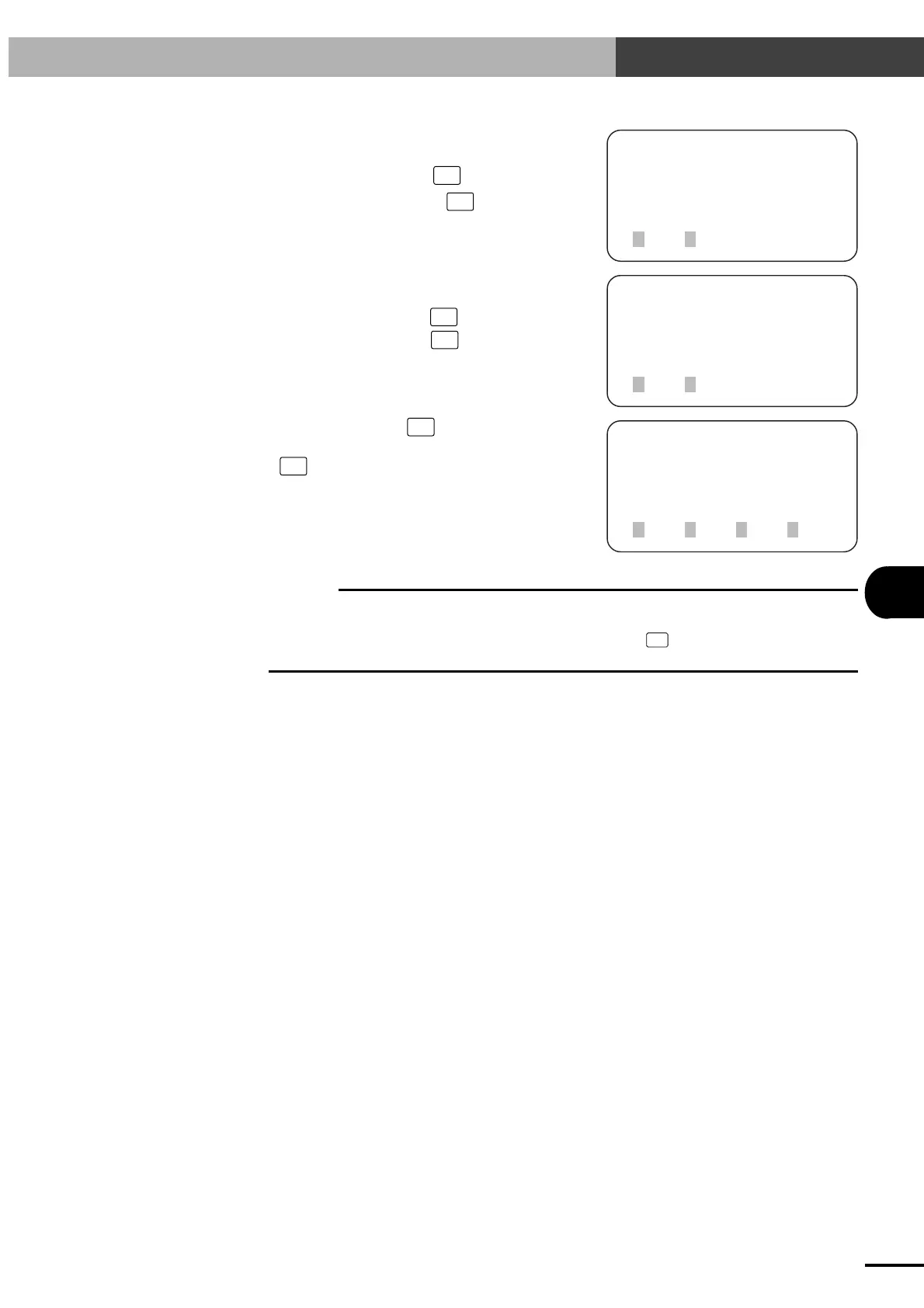9-13
9
OPERATING THE ROBOT
3) After the emergency stop is released, a mes-
sage appears asking whether to turn the servo
on.
To turn the servo on, press
F1
(yes).
To leave the servo off , press
F2
(no).
[OPRT-STEP] 100 0: 7
001:MOVA 254,100
[ 0.00, 0.00]
1SPD 2RSET3CHG 4next
[OPRT-STEP] 100 0: 7
servo on ready ?
1yes 2no
[OPRT-STEP] 100 0: 7
continue OK ?
1yes 2no
4) Then, another message appears asking if ready
to operate.
To restart operation, press
F1
(yes).
To cancel restarting, press
F2
(no).
5) Operation starts when
F1
(yes) was pressed
in step 4.
If
F2
(no) was pressed, the screen returns to
step 1.
c
CAUTION
When the SERVICE mode function is enabled, the following safety control will function. (See "10-4 SERVICE
mode function".)
• If the hold-to-run function is enabled, the robot stops upon releasing
F1
(yes) in step 4 in "SERVICE mode
state".
9-5 Emergency Stop Function
Artisan Technology Group - Quality Instrumentation ... Guaranteed | (888) 88-SOURCE | www.artisantg.com
