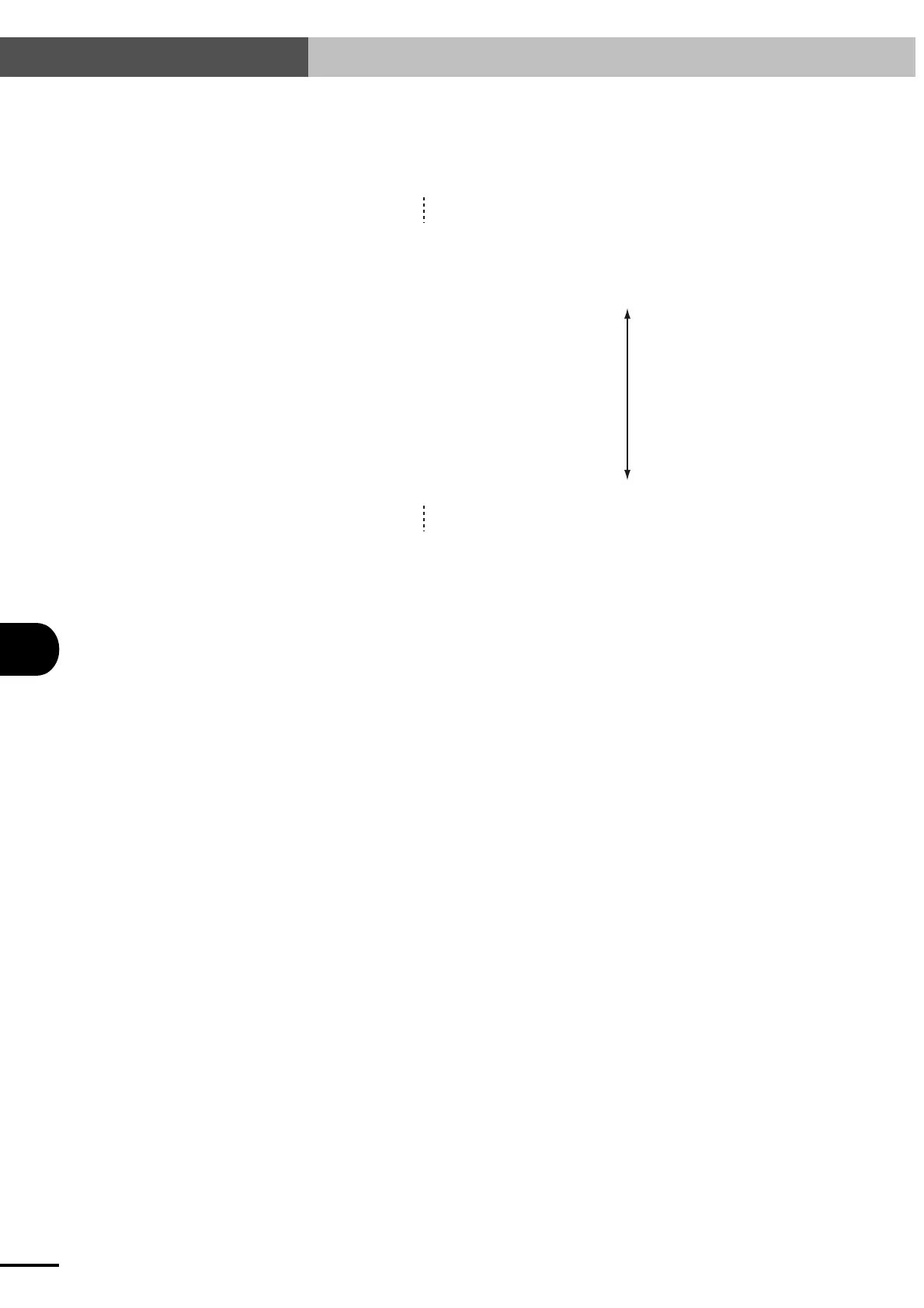10-24
10
OTHER OPERATIONS
10-7 Duty (load factor) monitor
[Method 2]
1) Add the robot language command "DUTY 1" to the beginning of the interval in a program
in which you want to measure the duty and also add the robot language command "DUTY
0" to the end of the interval.
005:
006:
007:
008:
009:
010:
011:
012:
013:
014:
015:
016:
017:
018:
DO 0,1
WAIT 1,1
DO 0,0
TIMR 100
DUTY 1 ← Start operation duty measurement
DO 0,0
WAIT 0,1
MOVA 2,100
DO 0,1
WAIT 1,1
DO 1,0
TIMR 100
DUTY 0 ← Stop operation duty measurement
DO 0,0
Operation duty
measurement interval
2) Run the program including the operation duty measurement interval.
3) Stop (end) the program.
4) On the TPB, select DUTY mode and check the measurement result.
Refer to "10-7-1 Measuring the duty (load factor)" for the procedure to check the measurement
result.
Artisan Technology Group - Quality Instrumentation ... Guaranteed | (888) 88-SOURCE | www.artisantg.com
