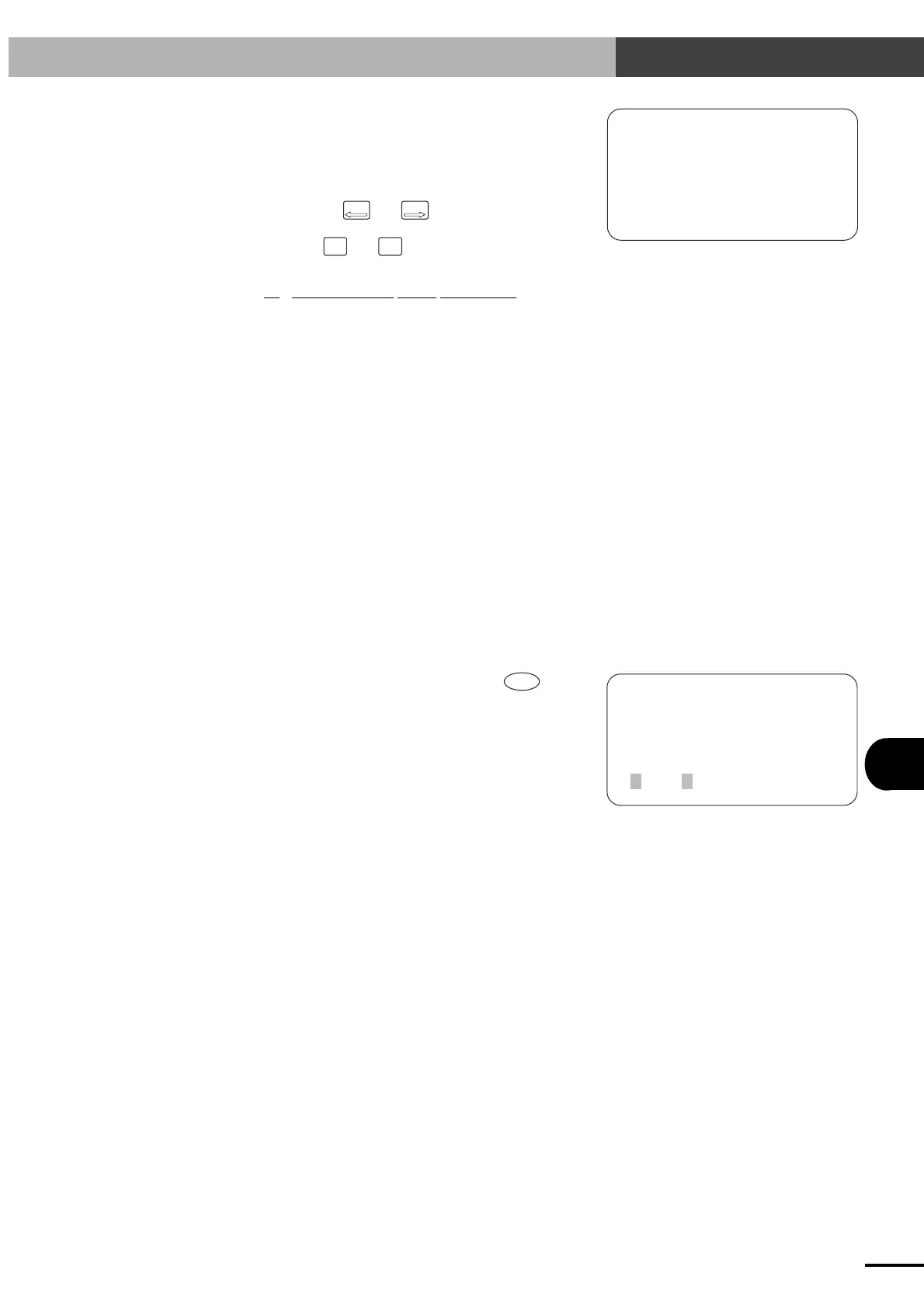12-9
12
MESSAGE TABLES
12-4 Displaying the Error History
5) History numbers, time that errors occurred
(total elapsed time from controller start-up)
and error descriptions are displayed. One
screen displays the past 4 errors in the order
from the most recent error.
Pressing the
X
Z
–
and
X
Z
+
keys displays the
hidden items.
Press the
STEP
UP
and
STEP
DOWN
keys to sequentially
scroll through the error list.
2ERR
[SYS-UTL-REC]
select menu
1ALM
00:00101,05:11:12,CM
01:00096,18:10:02,PI
02:00080,10:07:33,CM
03:00015,20:35:45,CM
00 : 00101,05:11:12, CMU, 62:Interlock
↓ ↓ ↓ ↓
q
w
e
r
q History number
w Time the error occurred
(The above example means that the error
occurred 101 days, 5 hours, 11 minutes and
12 seconds after controller start-up.)
e Movement command control mode imme-
diately before the error occurred.
CMU: TPB or RS-232C control
PIO: Parallel I/O control
SIO: Serial I/O control
WIO:
Remote command (CC-Link) control
r Error description
(See "12-1 Error Messages" and "12-3 Stop
Messages".)
6) To return to the previous screen, press
ESC
.
Artisan Technology Group - Quality Instrumentation ... Guaranteed | (888) 88-SOURCE | www.artisantg.com
