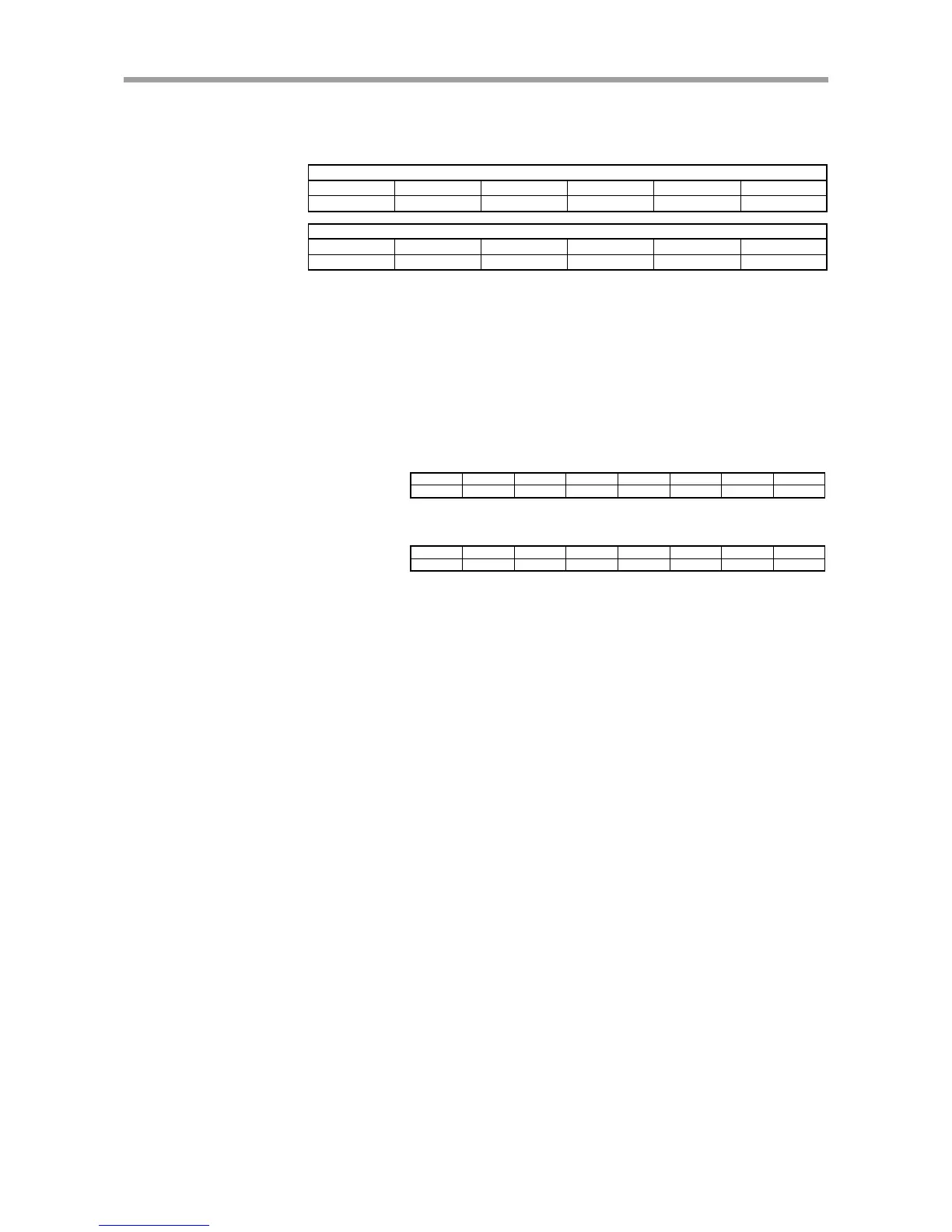82
CHAPTER2 PROFIBUS Unit
(16) General-purpose input or memory input wait ..................... Code 0110
It waits until the specified general-purpose input or memory input comes into the
specified state.
Command option
QWn+22
QWn+20 QWn+18 QWn+16
QWn+14 QWn+12
Input status
DI/MI/SI number
Command response
IWm+22
IWm+20 IWm+18 IWm+16
IWm+14 IWm+12
(Details)
DI/MI/SI number:
One is specified among the general-purpose input 0 to 15 (16
points)*, serial general-purpose input 200 to 231 (32 points) or
memory input 100 to 147 (48 points).
Input status: 1 means ON, and 0 means OFF.
(Example)
Transmission example 1:
It waits until SI201=1.
QWn+22
QWn+20 QWn+18 QWn+16
QWn+14 QWn+12
QWn+10
QWn+8
0000
0000 0000
0000
0001 00C9
0000 0110
Response example 1:
It is normally ended.
IWm+22
IWm+20 IWm+18 IWm+16
IWm+14 IWm+12
IWm+10
IWm+8
0000
0000 0000
0000
0000 0000
0000 0200
* 0 to 7 (8 points) for the SRCP/SRCD series controllers