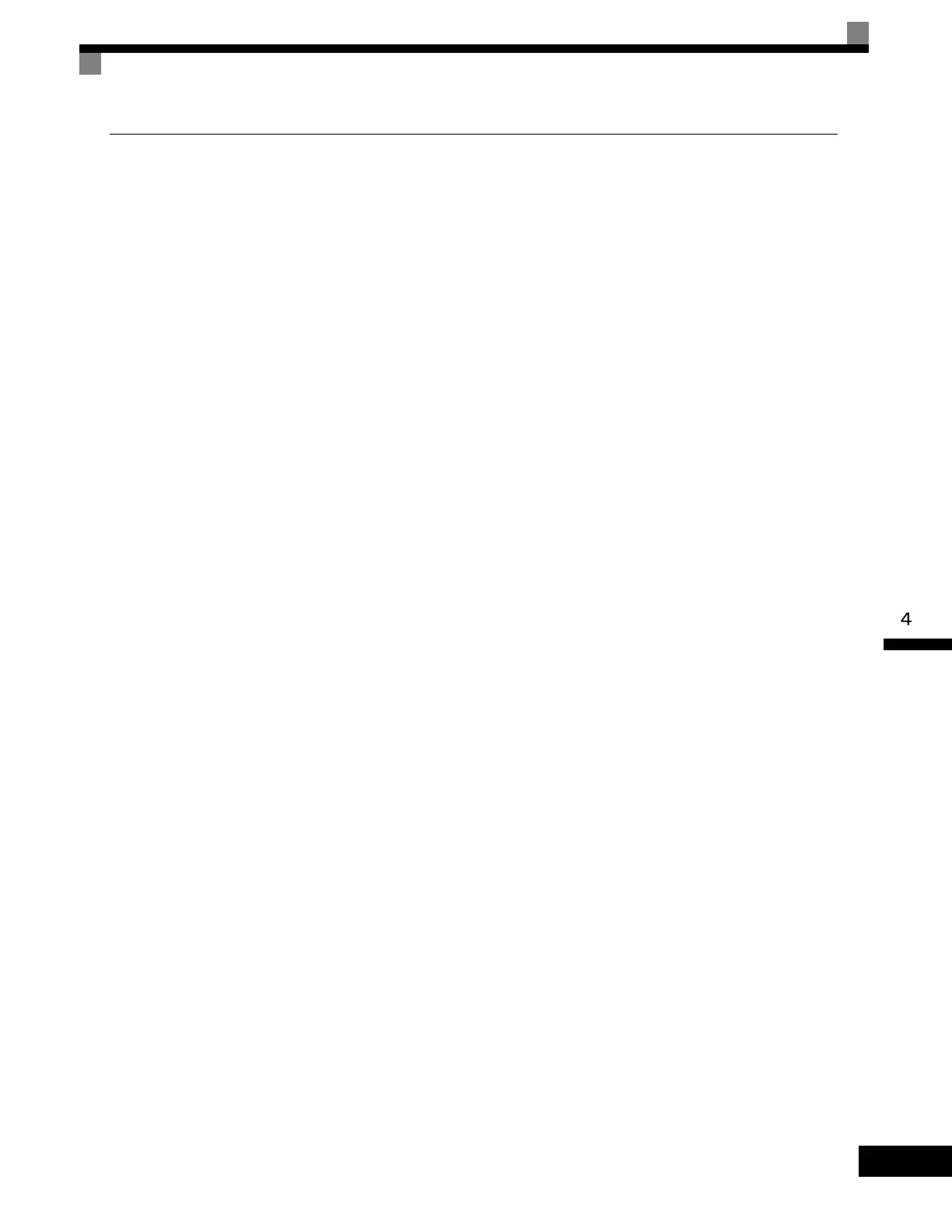Trial Operation Procedures
4-15
Loaded Operation
Connect the machine to the motor and then start operation as described for no-load operation (i.e., from the
Digital Operator or by using control circuit terminal signals).
Connecting the Load
• After confirming that the motor has stopped completely, connect the mechanical system.
• Be sure to tighten all the screws when securing the motor shaft to the mechanical system.
Operation using the Digital Operator
• Use the Digital Operator to start operation in LOCAL mode in the same way as in no-load operation.
• If fault occurs during operation, make sure the STOP Key on the Digital Operator is easily accessible.
• At first, set the frequency reference to a low speed of one tenth the normal operating speed.
Checking Operating Status
• Having checked that the operating direction is correct and that the machine is operating smoothly at slow
speed, increase the frequency reference.
•
After changing the frequency reference or the rotation direction, check that there is no oscillation or abnor-
mal sound from the motor. Check the monitor display to ensure that U1-03 (Output Current) is not too high.
• Refer to Adjustment Suggestions on page 4-17 if hunting, vibration, or other problems originating in the
control system occur.
Artisan Technology Group - Quality Instrumentation ... Guaranteed | (888) 88-SOURCE | www.artisantg.com
