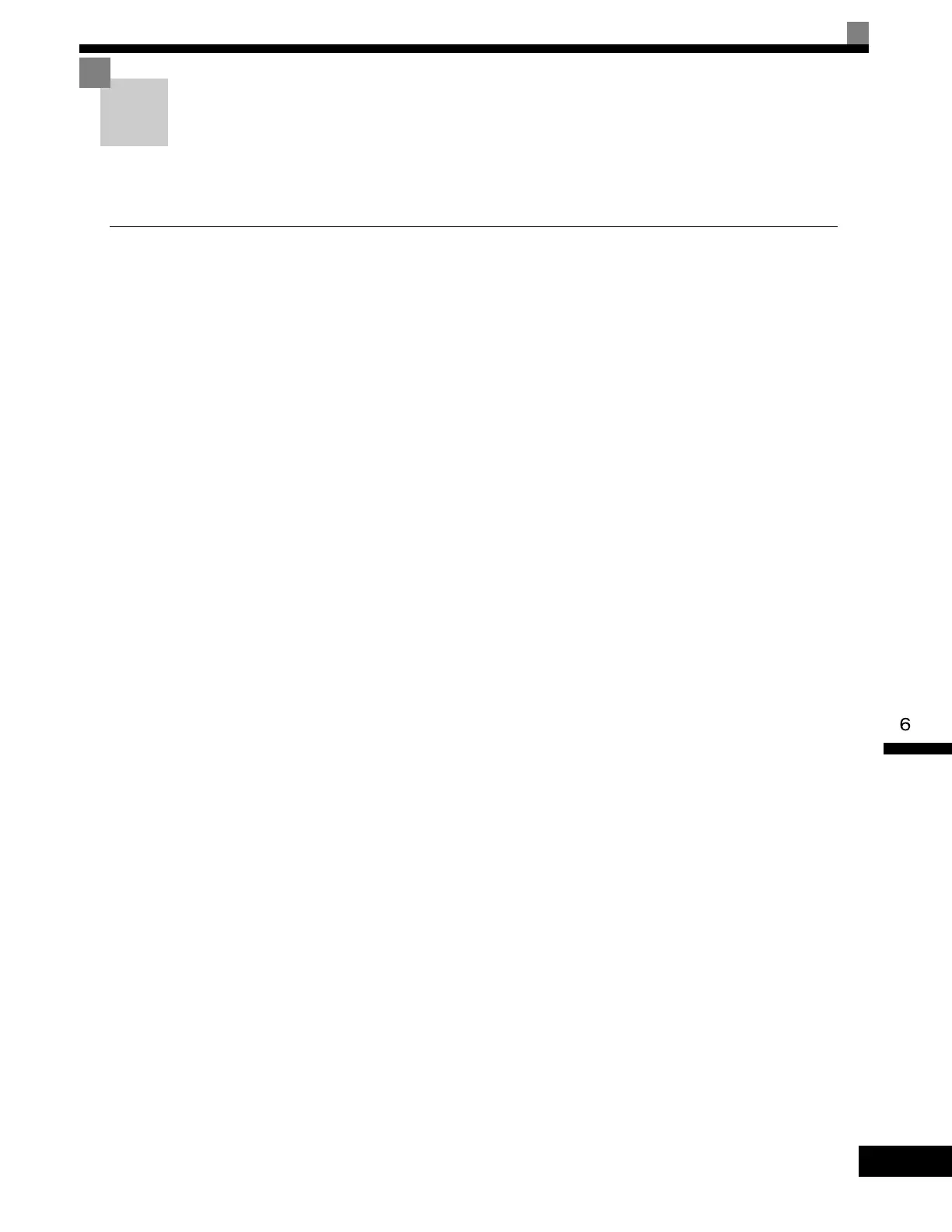Continuing Operation
6-57
Continuing Operation
This section explains functions for continuing or automatically restarting Drive operation even if an error
occurs.
Restarting Automatically After Power Is Restored
Even if a temporary power loss occurs, you can restart the Drive automatically after power is restored to con-
tinue motor operation.
To restart the Drive after power is restored, set L2-01 to 1 or 2.
If L2-01 is set to 1, when power is restored within the time set in L2-02, the Drive will restart. If the time set in
L2-02 is exceeded, alarm UV1 (main circuit undervoltage) will be detected.
If L2-01 is set to 2, when the main power supply is restored while the control power supply (i.e., power supply
to the control panel) is backed up, the Drive will restart. Consequently, alarm UV1 (main circuit undervoltage)
will not be detected.
Artisan Technology Group - Quality Instrumentation ... Guaranteed | (888) 88-SOURCE | www.artisantg.com
