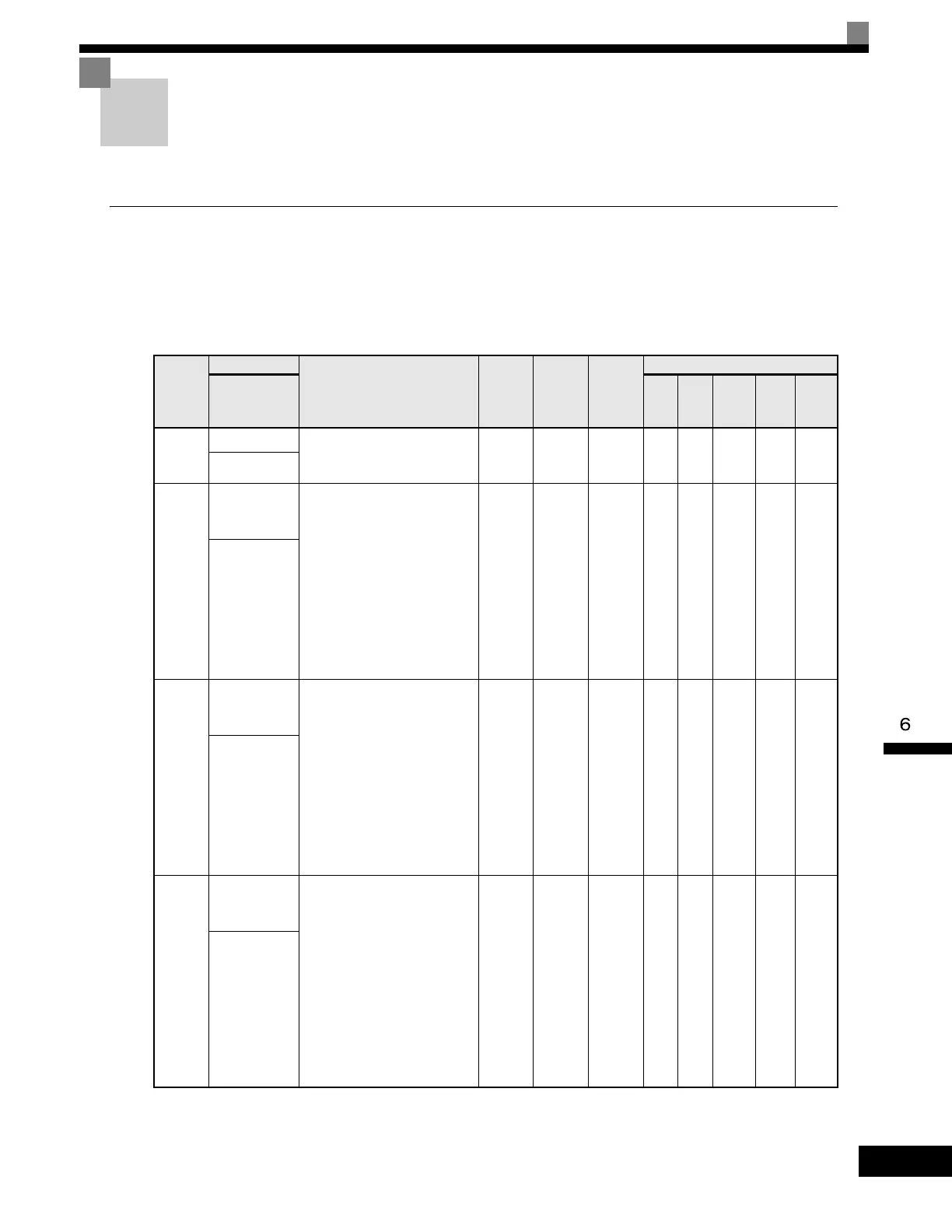Options
6-151
Options
This section explains the Drive option functions.
Performing Speed Control with PG
This section explains functions with V/f control with PG.
Related Parameters
Parameter
Number
Name
Description
Setting
Range
Factory
Setting
Change
during
Operation
Control Methods
Display
V/f
V/f
with
PG
Open
Loop
Vector
1
Flux
Vector
Open
Loop
Vector
2
F1-01
PG parameter Sets the number of pulses per rev-
olution (PPM) of the encoder
(pulse generator).
0
to
60000
600 No No Q No Q No
PG Pulses/Rev
F1-02
Operation selec-
tion at PG open
circuit (PGO)
Sets stopping method when a PG
open circuit fault (PGO) occurs.
See parameter F1-14.
0: Ramp to stop - Decelerate to
stop using the active
deceleration time.
1: Coast to stop
2: Fast - Stop - Decelerate to stop
using the deceleration time in
C1-09.
3: Alarm Only - Drive continues
operation.
0 to 3 1 No No A No A No
PG Fdbk Loss
Sel
F1-03
Operation selec-
tion at over-
speed (OS)
Sets the stopping method when an
overspeed (OS) fault occurs. See
F1-08 and F1-09.
0: Ramp to stop - Decelerate to
stop using the active
deceleration time.
1: Coast to stop
2: Fast - Stop - Decelerate to stop
using the deceleration time in
C1-09.
3: Alarm Only - Drive continues
operation.
0 to 3 1 No No A No A A
PG Overspeed
Sel
F1-04
Operation
Selection at
Deviation
Sets the stopping method when a
speed deviation (DEV) fault
occurs.
0: Ramp to stop (Deceleration
stop using Deceleration Time
1, C1-02.)
1: Coast to stop
2: Fast stop (Emergency stop
using the deceleration time in
C1-09.)
3: Continue operation (DEV is
displayed and operation
continued.)
0 to 3 3 No No A No A A
PG Deviation
Sel
Artisan Technology Group - Quality Instrumentation ... Guaranteed | (888) 88-SOURCE | www.artisantg.com
