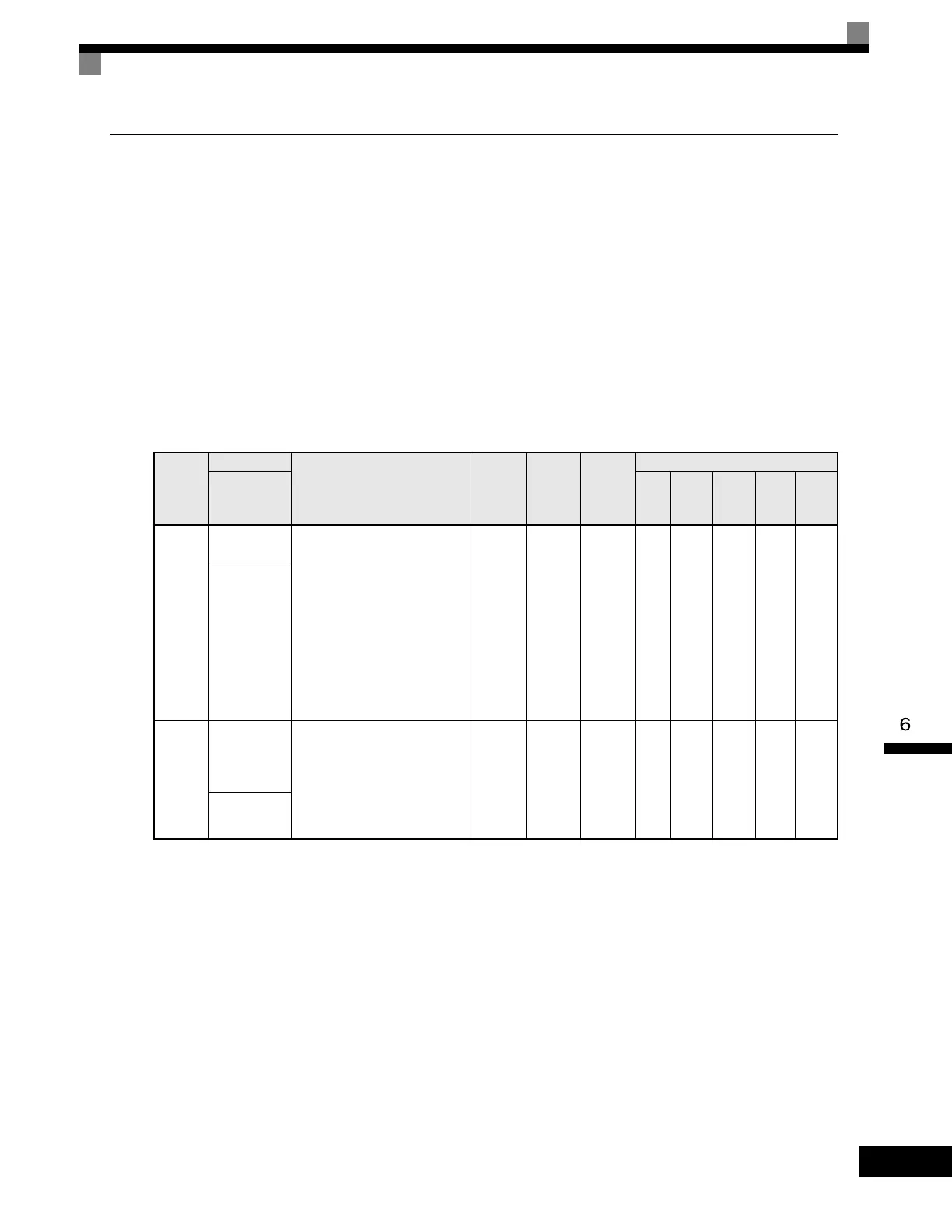Improved Operating Efficiency
6-35
Compensating for Insufficient Torque at Startup and Low-speed Opera-
tion (Torque Compensation)
The torque compensation function detects that the motor load has increased, and increases the output torque.
V/f control calculates and adjusts the motor primary loss voltage according to the output voltage (V), and
compensates for insufficient torque at startup and during low-speed operation. Calculate the compensation
voltage as follows: Motor primary voltage loss × parameter C4-01.
Vector control separates the motor excitation current and the torque current by calculating the motor primary
current, and controlling each of the two separately.
Calculate the torque current as follows: Calculated torque reference × C4-01
Related Parameters
* The display shows the factory settings for Open loop vector 1 (OLV1). Default settings will change in accordance with the control mode.
Parameter
Number
Name
Description
Setting
Range
Factory
Setting
Change
during
Operation
Control Methods
Display
V/f
V/f with
PG
Open
Loop
Vector
1
Flux
Vector
Open
Loop
Vector
2
C4-01
Torq Comp
Gain
This parameter sets the gain for
the Drive's automatic torque boost
function to match the Drive's
output voltage to the motor load.
This parameter helps to produce
better starting torque. It
determines the amount of torque
or voltage boost based upon
motor current, motor resistance,
and output frequency.
Note: Adjustment is not normally
required.
0.00
to
2.50
1.00 Yes A A A No No
Torq Comp
Gain
C4-02
Torque
Compensation
Primary Delay
Time
This parameter adjusts the filter
on the output of the torque
compensation function. Increase
to add stability, decrease to
improve response.
Note: Adjustment is not normally
required.
0
to
10000
20ms
*
No A A A No No
Torq Comp
Time
Artisan Technology Group - Quality Instrumentation ... Guaranteed | (888) 88-SOURCE | www.artisantg.com
