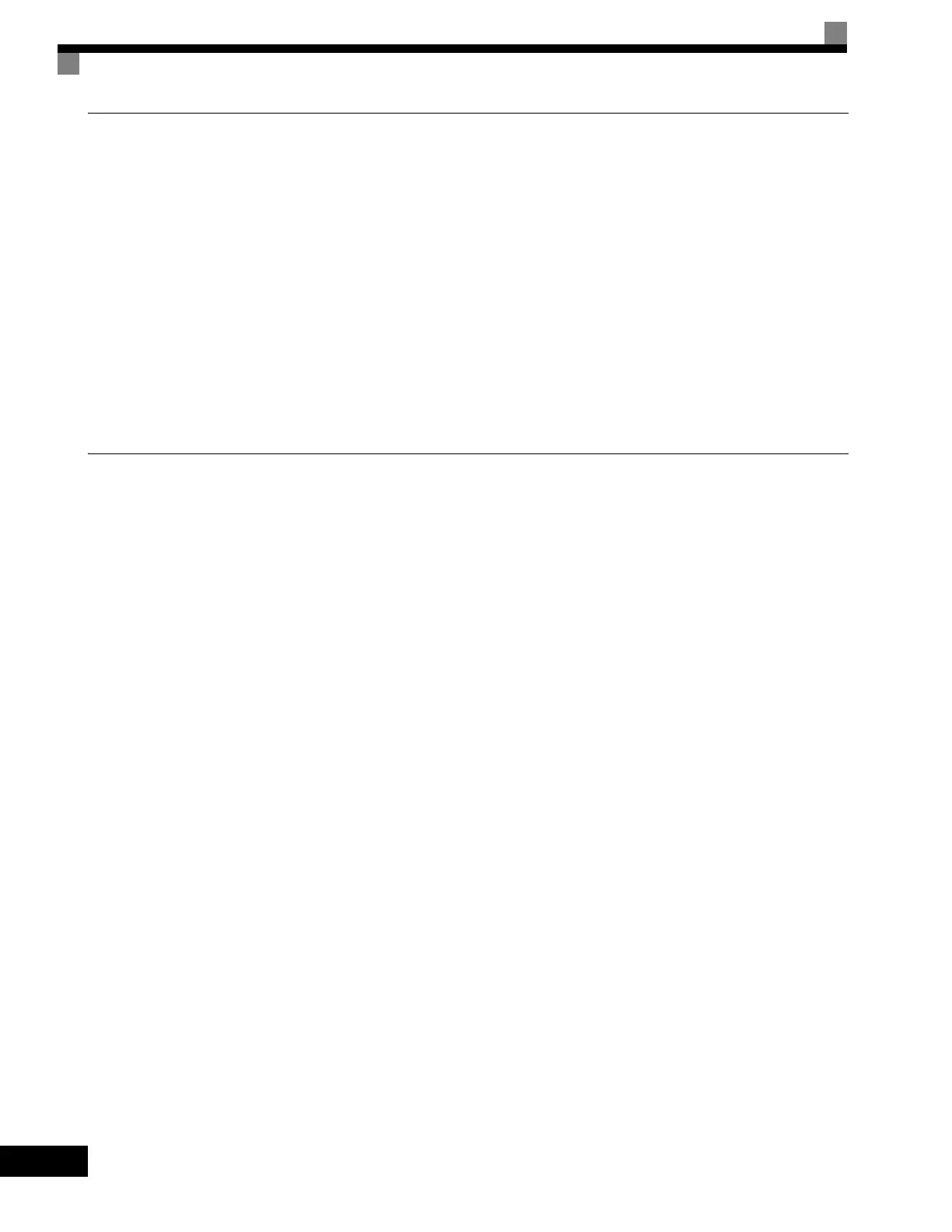10-8
Installation
Observe the following precautions when installing Drive.
Installation in Enclosures
Either install the Drive in a clean location not subject to oil mist, airborne matter, dust, and other contaminants, or
install the Drive in a completely enclosed panel. Provide cooling measures and sufficient panel space so that the
temperature surrounding the Drive does not go beyond the allowable temperature. Do not install the Drive on wood
or other combustible materials.
Installation Direction
Mount the Drive vertically to a wall or other horizontal surface.
Settings
Observe the following precautions when making settings for Drive.
Upper Limits
The Digital Operator can be used to set high-speed operation up to a maximum of 400 Hz (depends on the carrier
frequency). Incorrect settings can be dangerous. Use the maximum frequency setting functions to set upper limits.
(The maximum output frequency is factory-set to 60 Hz.)
DC Injection Braking
The motor can overheat if the DC injection braking voltage or braking time is set to a large value.
Acceleration/Deceleration Times
The motor's acceleration and deceleration times are determined by the torque generated by the motor, the load
torque, and the load's inertial moment (GD
2
/4). If the stall prevention functions are activated during acceleration or
deceleration, increase the acceleration or deceleration time. The stall prevention functions will increase the acceler-
ation or deceleration time by the amount of time the stall prevention function is active.
To reduce the acceleration or deceleration times, increase the capacity of the motor and Drive.
Artisan Technology Group - Quality Instrumentation ... Guaranteed | (888) 88-SOURCE | www.artisantg.com
