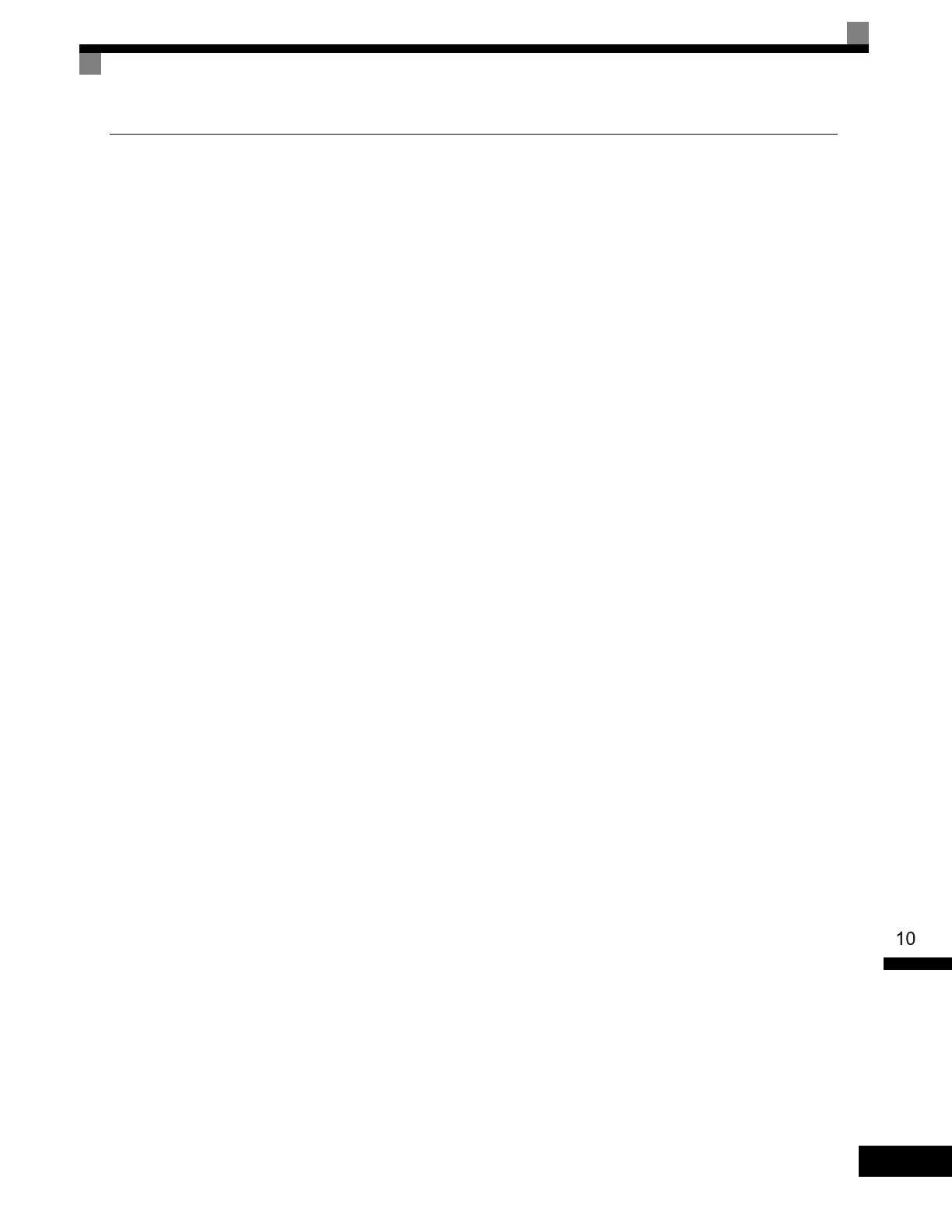Drive Application Precautions
10-9
Handling
Observe the following precautions when wiring or performing maintenance for Drive.
Wiring Check
The Drive will be internally damaged if the power supply voltage is applied to output terminal U/T1, V/T2, or
W/T3
. Check wring for any mistakes before supplying power. Check all wiring and sequences carefully.
Magnetic Contactor Installation
Do not start and stop operation frequently with a magnetic contactor installed on the power supply line. Doing
so can cause the Drive to malfunction. Do not turn the Drive ON and OFF with a magnetic contactor more
than one time every 30 minutes.
Maintenance and Inspections
After turn OFF the main circuit power supply, always confirm that the CHARGE indicator is not lit before
performing maintenance or inspections. The voltage remaining in the capacitor may cause electric shock.
Artisan Technology Group - Quality Instrumentation ... Guaranteed | (888) 88-SOURCE | www.artisantg.com
