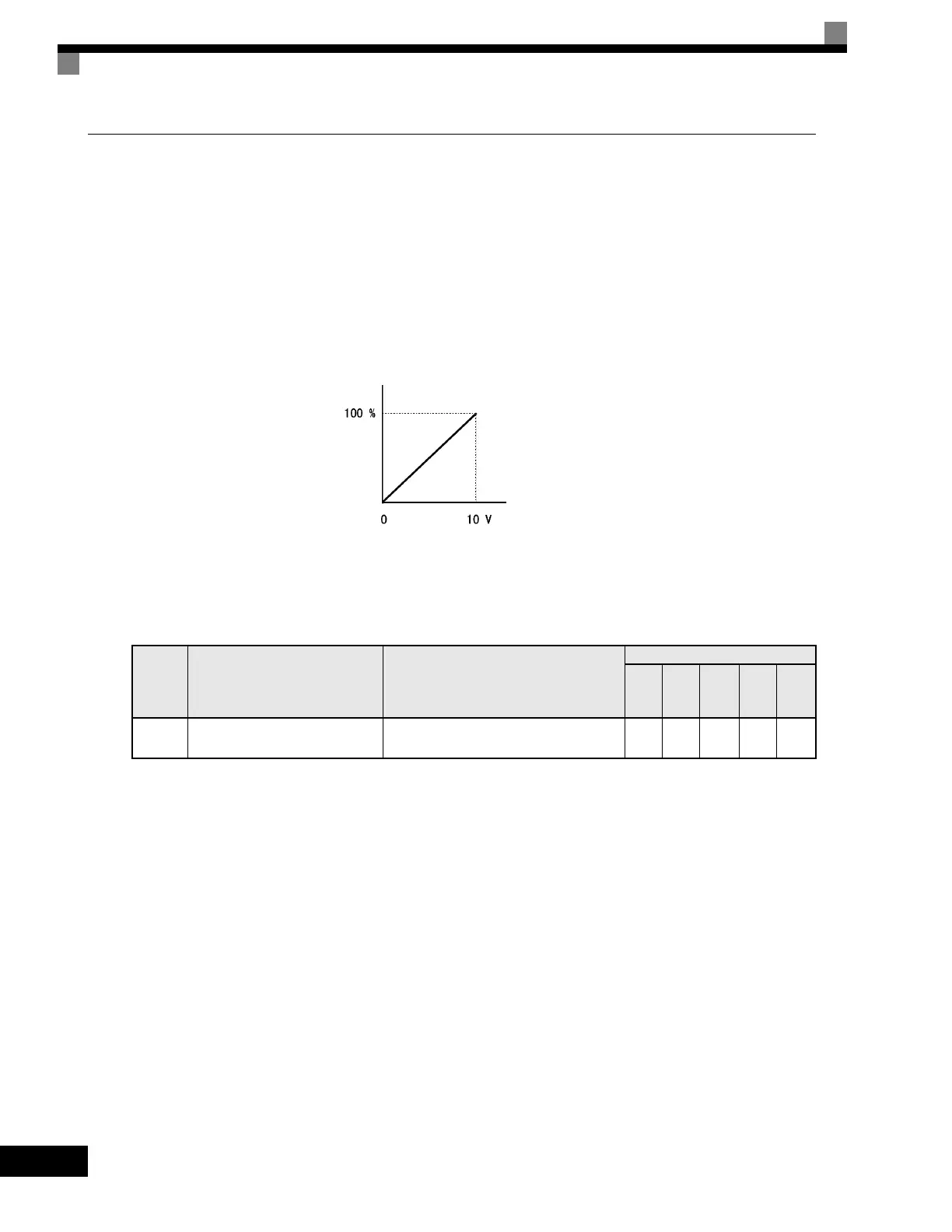6-50
Changing Overtorque and Undertorque Detection Levels Using an Ana-
log Input
If you set parameter H3-09 (Multi-function Analog Input Terminal A2 Function Selection) or H3-05 (Multi-
function Analog Input Terminal A3 Function Selection) to 7 (overtorque/undertorque detection level), you can
change the overtorque/undertorque detection level.
If you change the overtorque/undertorque detection level using the multi-function analog input, only over-
torque/undertorque detection level 1 will be enabled.
The following diagram shows the overtorque/undertorque detection level using an analog input.
Fig 6.38 Overtorque/Undertorque Detection Level Using an Analog Input
Multi-Function Analog Input (H3-05, H3-09)
Setting
Value
Function Contents (100%)
Control Methods
V/f
V/f
with
PG
Open
Loop
Vector
1
Flux
Vector
Open
Loop
Vector
2
7
Overtorque/undertorque detection
level
Motor rated torque for vector control
Drive rated output current for V/f control
Yes Yes Yes Yes Yes
Detection level
Multi-function analog input
terminal A2, A3 input level
(4 mA)
(20 mA)
Artisan Technology Group - Quality Instrumentation ... Guaranteed | (888) 88-SOURCE | www.artisantg.com
