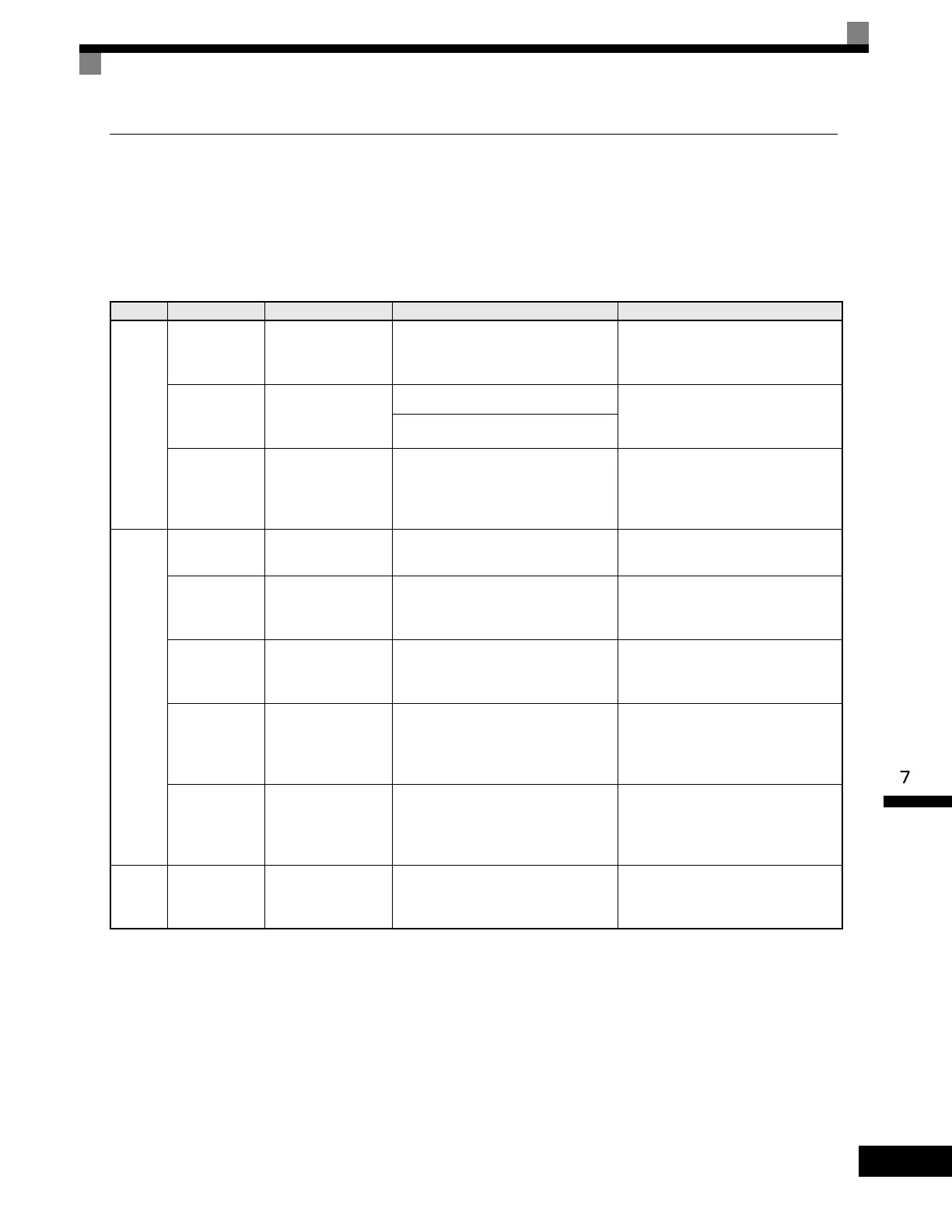Protective and Diagnostic Functions
7-17
Errors when Using the Digital Operator Copy Function
The errors that can occur when using the copy function from the Digital Operator are given in the following
table. An error code will be displayed on the Digital Operator. If a Digital Operator key is pressed when an
error code is being displayed, the display will be cleared and 03-01 will be displayed. The error contact output
and alarm output will not function.
Table 7.5 Errors during Copy Function
Function Display Meaning Probable causes Corrective Actions
Read
PRE
READ
IMPOSSIBLE
Digital Operator
write-protected
o3-01 was set to 1 to write a parameter
when the Digital Operator was write-
protected (o3-02 = 0).
Set o3-02 to 1 to enable writing
parameters with the Digital Operator.
IFE
READ DATA
ERROR
Illegal read data
The read data length does not agree. Repeat the read.
Check the Digital Operator cable.
Replace the Digital Operator.
The write data is incorrect.
RDE
DATA ERROR
Illegal write status
An attempted write of a parameter to
EEPROM on the Digital Writer failed.
A low Drive voltage has been
detected.
Repeat the read.
Replace the Digital Operator.
Copy
CPE
ID UNMATCH
ID not matched
The Drive product code or software
number is different.
Use the copy function for the same
product code and software number.
VA E
INV. KVA
UNMATCH
Drive capacity
matched
The capacity of the Drive being cop-
ied and the capacity in the Digital
Operator are different.
Use the copy function for the same
Drive capacity.
CRE
CONTROL
UNMATCH
Control method
matched
The control method of the Drive being
copied and the control method in the
Digital Operator are different.
Use the copy function for the same
control method.
CYE
COPY ERROR
Verify error
The parameter written to the Drive
was compared with the parameter in
the Digital Operator and they were
different.
Retry the copy.
CSE
SUM CHECK
ERROR
Checksum error
The checksum in the Drive parameter
area was compared with the checksum
in the Digital Operator parameter area
and they were different.
Retry the copy.
Verify
VYE
VERIFY
ERROR
Verify error
The Digital Operator and Drive set-
tings do not agree.
Retry the copy and verify again.
Artisan Technology Group - Quality Instrumentation ... Guaranteed | (888) 88-SOURCE | www.artisantg.com
