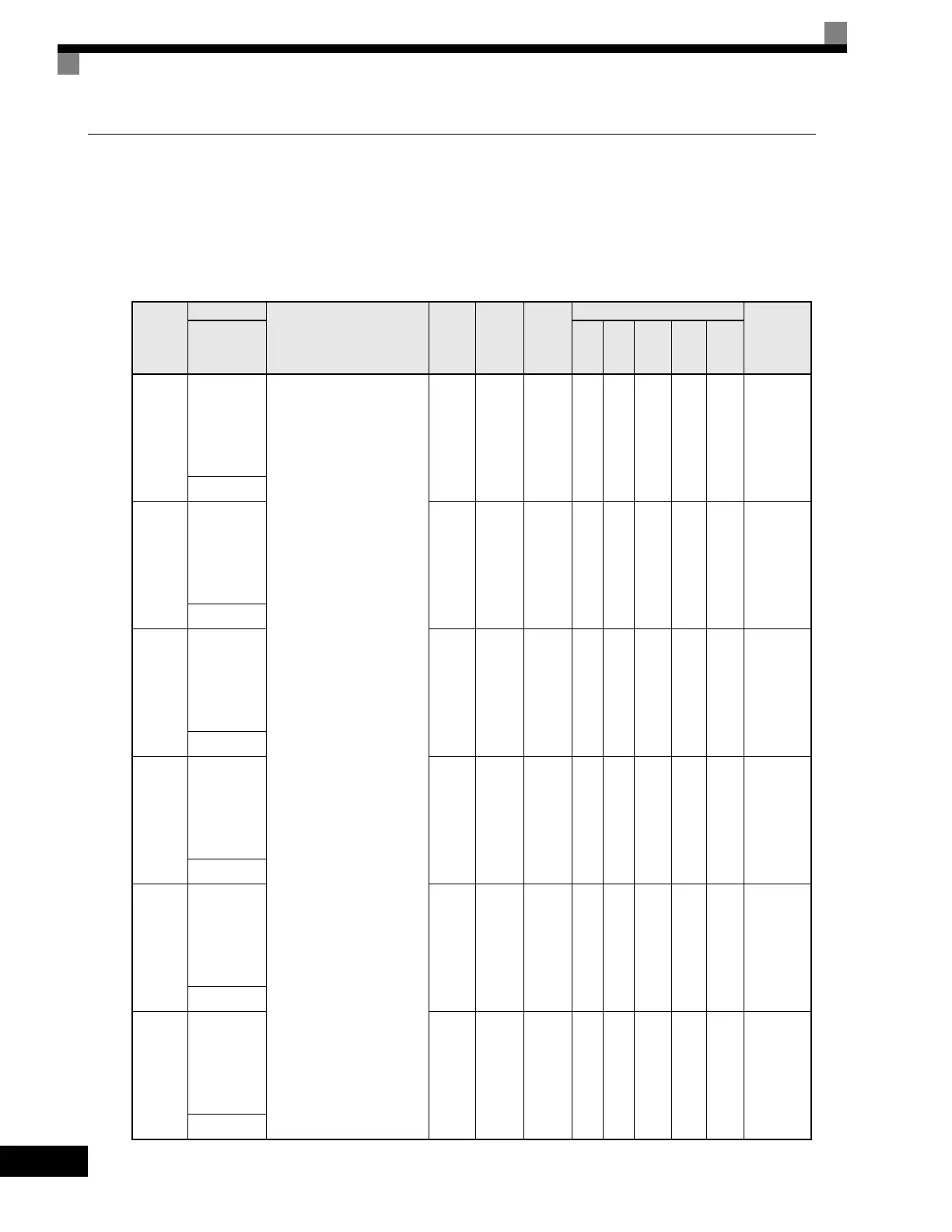5-50
Terminal Function Parameters: H
The following settings are made with the terminal function parameters (H parameters): Settings for external
terminal functions.
Multi-function Contact Inputs: H1
User parameters for multi-function contact inputs are shown in the following tables.
Parameter
Number
Name
Description
Setting
Range
Factory
Setting
Change
during
Operation
Control Methods
MODBUS
Register
Display
V/f
V/f
with
PG
Open
Loop
Vector
1
Flux
Vector
Open
Loop
Vector
2
H1-01
Multi-
Function
Digital Input
Terminal S3
Function
Selection
[Refer to table "
Multi-function
Contact Input Functions
" for
multi-function selections]
0 to 79 24 No A A A A A 400H
Terminal S3 Sel
H1-02
Multi-
Function
Digital Input
Terminal S4
Function
Selection
0 to 79 14 No A A A A A 401H
Terminal S4 Sel
H1-03
Multi-
Function
Digital Input
Terminal S5
Function
Selection
0 to 79
3 (0)
*
NoAAAAA 402H
Terminal S5 Sel
H1-04
Multi-
Function
Digital Input
Terminal S6
Function
Selection
0 to 79
4 (3)
*
NoAAAAA 403H
Terminal S6 Sel
H1-05
Multi-
Function
Digital Input
Terminal S7
Function
Selection
0 to 79
6 (4)
*
NoAAAAA 404H
Terminal S7 Sel
H1-06
Multi-
Function
Digital Input
Terminal S8
Function
Selection
0 to 79 8 (6)* No A A A A A 405H
Terminal S8 Sel
Artisan Technology Group - Quality Instrumentation ... Guaranteed | (888) 88-SOURCE | www.artisantg.com
