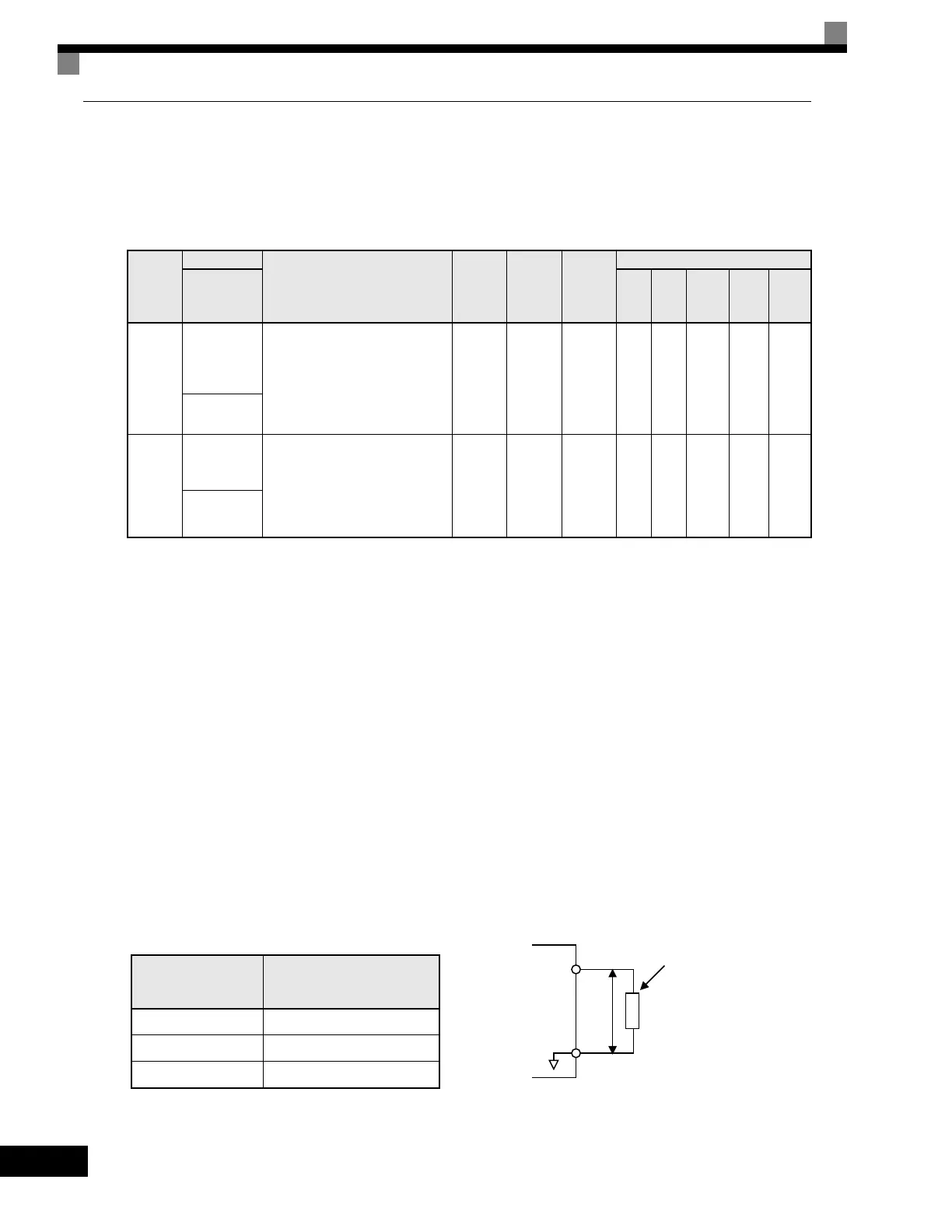6-82
Using Pulse Train Monitor Contents
This section explains pulse monitor parameters.
Related Parameters
Selecting Pulse Monitor Items
Output digital operator monitor items (U1- [status monitor]) from pulse monitor terminal MP-AC. Refer
to Chapter 5 User Parameters, and set the
part of U1- (Status monitor). The possible monitor selec-
tions are limited as follows: U1-01, 02, 05, 20, 24, 36.
Adjusting the Pulse Monitor Items
Adjust the pulse frequency output from pulse monitor terminal MP-AC. Set the pulse frequency output when
100% frequency is output to H6-07.
Set H6-06 to 2, and H6-07 to 0, to output the frequency synchronous with the Drive's U-phase output.
Application Precautions
When using a pulse monitor parameter, connect a peripheral device according to the following load condi-
tions. If the load conditions are different, there is a risk of characteristic insufficiency or damage to the
machinery.
Parameter
Number
Name
Description
Setting
Range
Factory
Setting
Change
during
Operation
Control Methods
Display
V/f
V/f
with
PG
Open
Loop
Vector
1
Flux
Vector
Open
Loop
Vector
2
H6-06
Terminal MP
Pulse Train
Monitor
Selection
Select the pulse train monitor output
terminal MP function (value of the
xx part of U1-xx). See Table A2 for
the list of U1 monitors.
1, 2, 5,
20, 24,
31, 36
only
2 YesAAAAA
Pulse Output
Sel
H6-07
Pulse Train
Monitor
Scaling
Sets the number of output pulses
when the monitor is 100% (inHz).
Set H6-06 to 2, and H6-07 to 0, to
make the pulse train monitor output
synchronous to the output
frequency.
0
to
32000
1440Hz Yes A A A A A
PO Scaling
Using a Sourcing Output
Output Voltage
(Isolated)
VRL (V)
Load Impedance (kΩ)
+5V min. 1.5 kΩ min.
+8V min. 3.5 kΩ min.
+10V min. 10 kΩ min.
Artisan Technology Group - Quality Instrumentation ... Guaranteed | (888) 88-SOURCE | www.artisantg.com
