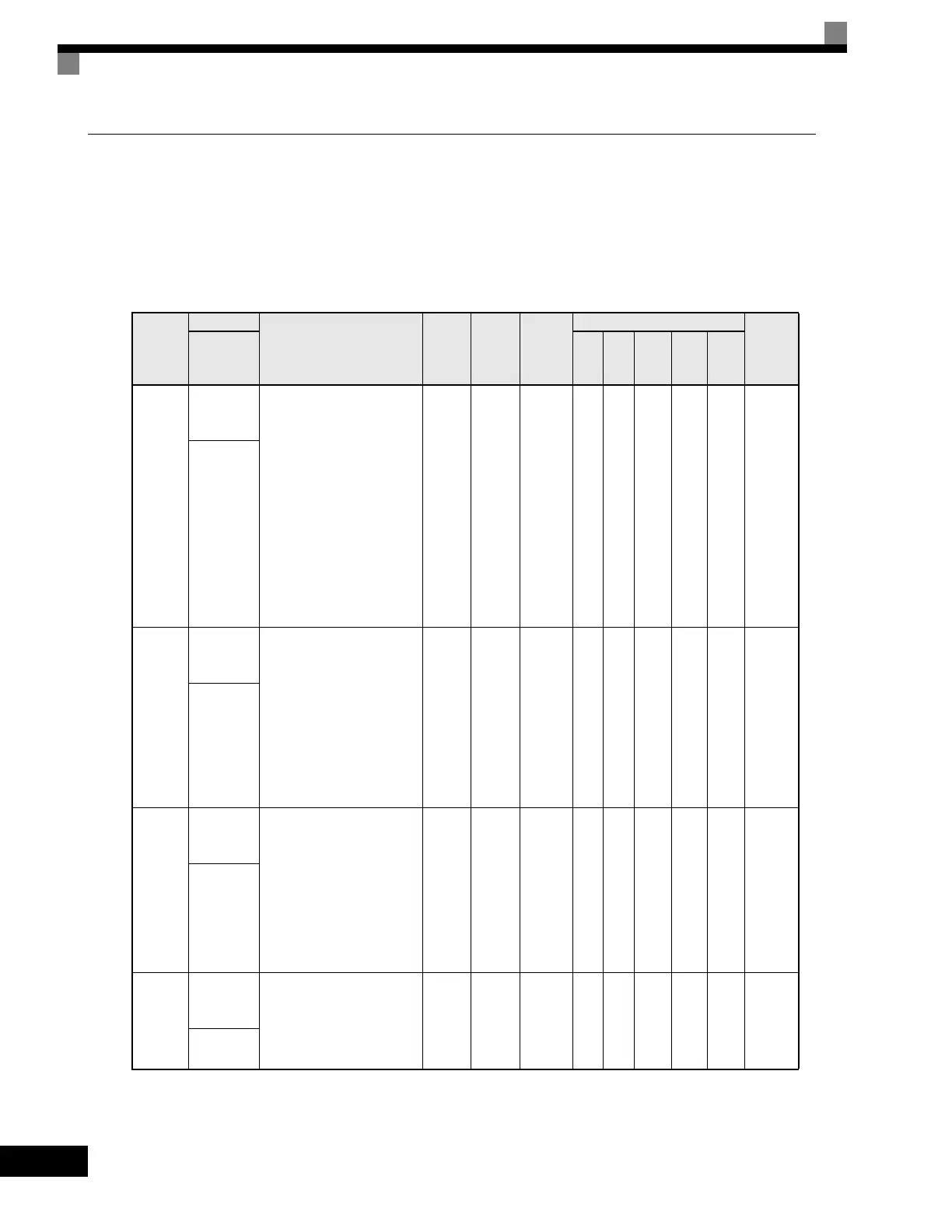5-12
Application Parameters: b
The following settings are made with the application parameters (B parameters): Operation method selection,
DC injection braking, speed searching, timer functions, dwell functions, and energy saving functions.
Operation Mode Selections: b1
User parameters for operation mode selection are shown in the following table.
Parameter
Number
Name
Description
Setting
Range
Factory
Setting
Change
during
Operation
Control Methods
MODBUS
Register
Display
V/f
V/f
with
PG
Open
Loop
Vector
1
Flux
Vector
Open
Loop
Vector
2
b1-01
Frequency
Reference
Selection
Selects the frequency
reference input source.
0: Operator - Digital preset
speed U1-01 or d1-01 to
d1-17.
1: Terminals - Analog input
terminal A1 (or terminal
A2 based on parameter
H3-09).
2: Serial Com - Modbus
RS-422/485 terminals R+,
R-, S+, and S-.
3: Option PCB - Option board
connected on 2CN.
4: Pulse Input (Terminal RP)
0 to 4 1 No QQQQQ180H
Reference
Source
b1-02
Run
Command
Selection
Selects the run command
input source.
0: Operator - RUN and STOP
keys on Digital Operator.
1: Terminals - Contact closure
on terminals S1 or S2.
2: Serial Com - Modbus RS-
422/485 terminals R+, R-,
S+, and S-.
3: Option PCB - Option board
connected on 2CN.
0 to 3 1 No QQQQQ181H
Run Source
b1-03
Stopping
Method
Selection
Selects the stopping method
when the run command is
removed.
0: Ramp to Stop
1: Coast to Stop
2: DC Injection to Stop
3: Coast with Timer (A new
run command is ignored if
received before the timer
expires).
0 to 3
*
0 No Q Q Q Q Q 182H
Stopping
Method
b1-04
Reverse
Operation
Selection
Determines the forward
rotation of the motor, and if
reverse operation is disabled.
0: Reverse enabled
1: Reverse disabled
0 or 1 0 No A A A A A 183H
Reverse
Oper
Artisan Technology Group - Quality Instrumentation ... Guaranteed | (888) 88-SOURCE | www.artisantg.com
