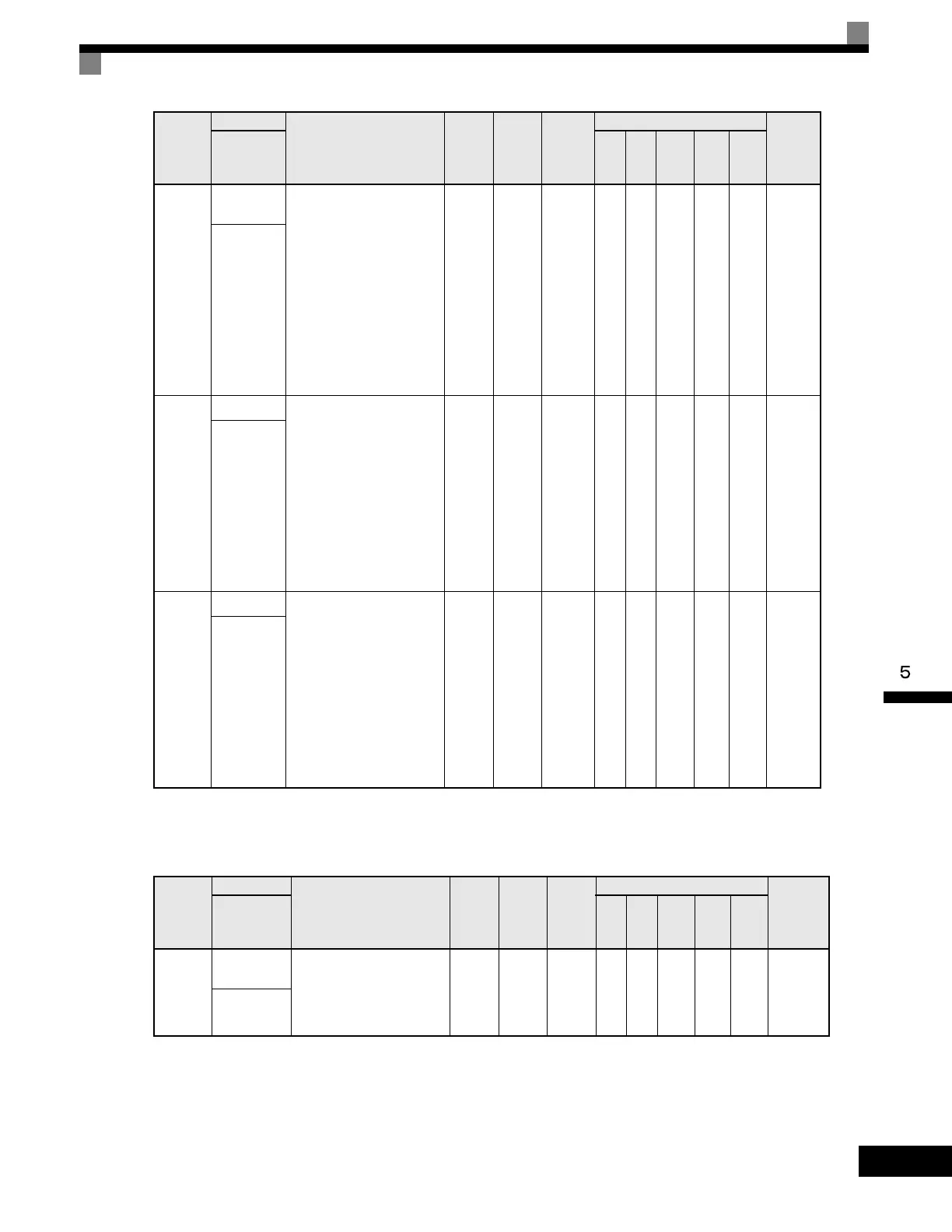User Parameter Tables
5-11
User-set Parameters: A2
The parameters set by the user are listed in the following table.
A1-03
Initialize
Parameters
Used to return all parameters
to their factory or user
default settings. (Initializes
and then returns A1-03 to
zero.)
0: No Initialize
1110: User Initialize (The user
must first set their own
parameter values and
then store them using
parameter o2-03.)
2220: 2-Wire Initialization
3330: 3-Wire Initialization
0
to
3330
0 No AAAAA103H
Init
Parameters
A1-04
Password 1 When the value set into
A1-04 does NOT match the
value set into A1-05,
parameters A1-01 thru A1-03
and A2-01 thru A2-32 cannot
be changed. All other
parameters as determined by
A1-01 can be changed.
Parameter A1-05 can be
accessed by pressing the
MENU key while holding the
RESET key.
0
to
9999
0 No AAAAA104H
Enter
Password
A1-05
Password 2 When the value set into
A1-04 does NOT match the
value set into A1-05,
parameters A1-01 thru A1-03
and A2-01 thru A2-32 cannot
be changed. All other
parameters as determined by
A1-01 can be changed.
Parameter A1-05 can be
accessed by pressing the
MENU key while holding the
RESET key.
0
to
9999
0 No AAAAA105H
Select
Password
Parameter
Number
Name
Description
Setting
Range
Factory
Setting
Change
during
Operation
Control Methods
MODBUS
Register
Display
V/f
V/f
with
PG
Open
Loop
Vector
1
Flux
Vector
Open
Loop
Vector
2
A2-01 to
A2-32
User Parameter
1 to 32
Selects the parameters to be
available in the User Access
Level (A1-01 = 1). These
parameters are not related to
the User Initialize function.
b1-01
to
o2-08
-NoAAAAA
106H to
125H
User Param
1 to 32
Parameter
Number
Name
Description
Setting
Range
Factory
Setting
Change
during
Operation
Control Methods
MODBUS
Register
Display
V/f
V/f
with
PG
Open
Loop
Vector
1
Flux
Vector
Open
Loop
Vector
2
Artisan Technology Group - Quality Instrumentation ... Guaranteed | (888) 88-SOURCE | www.artisantg.com
