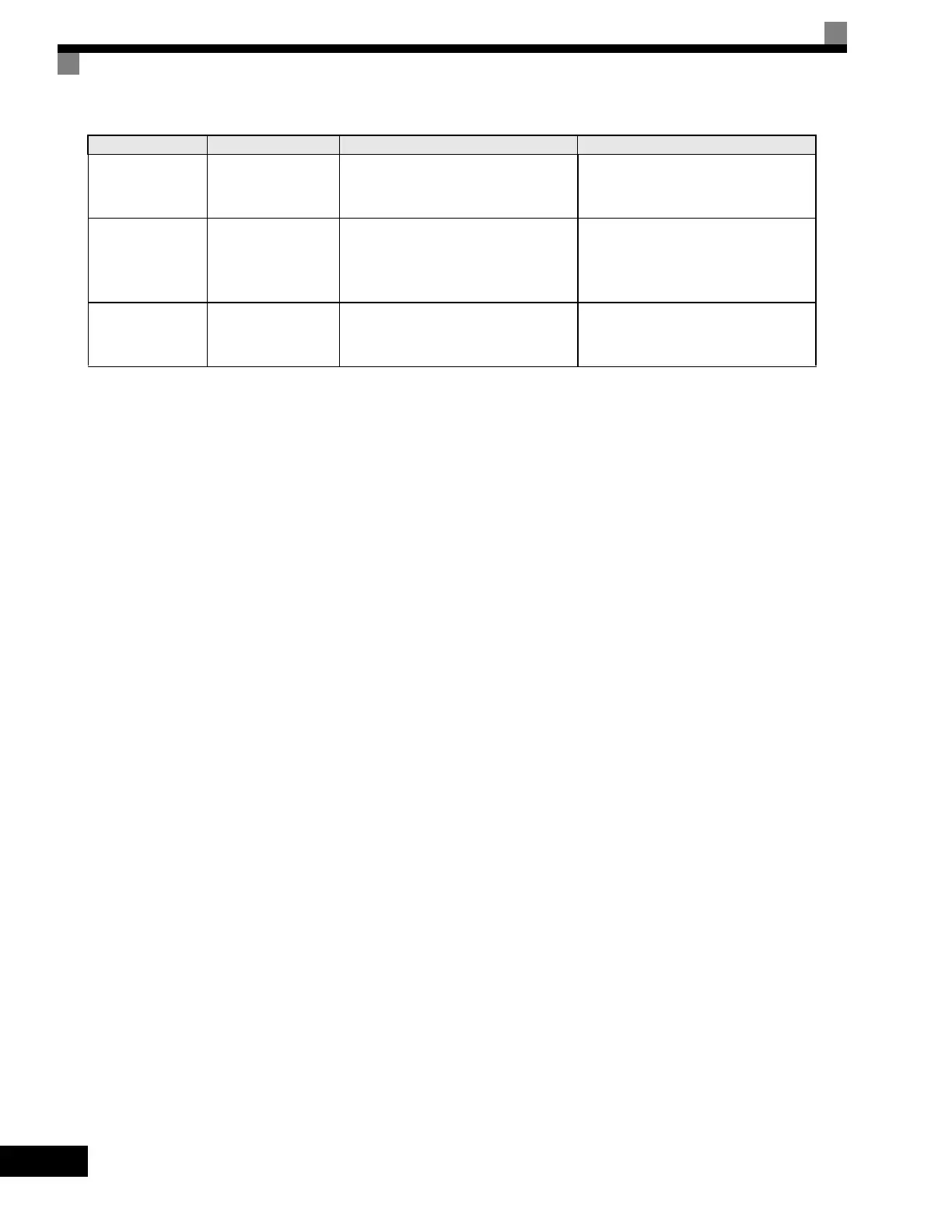7-16
* Displayed after autotuning has been completed.
V/f Over Setting
V/f settings exces-
sive
*
The torque reference exceeded 100%
and the no-load torque exceeded 70%
during autotuning.
• Check and correct the settings.
• Disconnect the load from the motor.
Saturation
Motor core satura-
tion error (detected
only for rotational
autotuning)
*
The results of autotuning has exceeded
the setting range for a user parameter so
a temporary setting was made for the
motor core saturation coefficient.
• Check the input data.
• Check motor wiring.
• If the motor is connected to the
machine, disconnect it.
Rated FLA Alm
Rated current setting
alarm
*
The rated current is set high.
Check the input data (particularly the
motor output current and motor rated
current).
Table 7.4 Errors During Autotuning (Continued)
Display Meaning Probable causes Corrective Actions
Artisan Technology Group - Quality Instrumentation ... Guaranteed | (888) 88-SOURCE | www.artisantg.com
