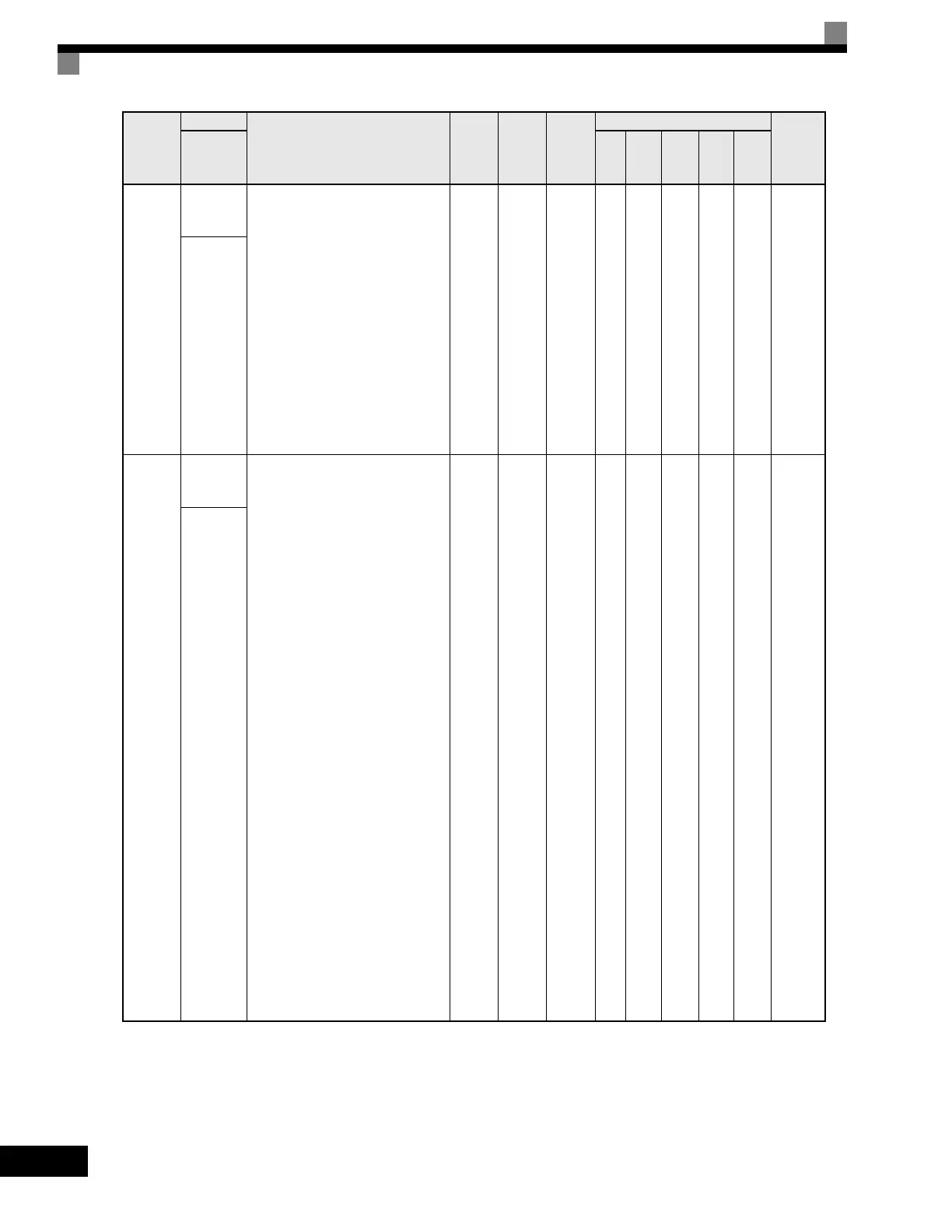5-6
E1-01
Input
Voltage
Setting
Set to the nominal voltage of the
incoming line. Sets the maximum and
base voltage used by preset V/F
patterns (E1-03 = 0 to E), adjusts the
levels of Drive protective features (e.g.
Overvoltage, braking resistor turn-on,
stall prevention, etc.).
NOTE: DRIVE INPUT VOLTAGE
(NOT MOTOR VOLTAGE)
MUST BE SET IN E1-01 FOR
THE PROTECTIVE
FEATURES OF THE DRIVE
TO FUNCTION PROPERLY.
FAILURE TO DO SO MAY
RESULT IN EQUIPMENT
DAMAGE AND/OR
PERSONAL INJURY.
155.0
to
255.0
(240V)
*3
230.0 V
*3
No Q Q Q Q Q 300H
Input
Vo l t a g e
E1-03
V/f
Pattern
Selection
Set to the type of motor being used
and the type of application.
The Drive operates utilizing a set V/F
pattern to determine the appropriate
output voltage level for each
commanded speed. There are 15
different preset V/F patterns to select
from (E1-03 = 0 to E) with varying
voltage profiles, base levels (base
level = frequency at which maximum
voltage is reached), and maximum
frequencies. There are also settings
for Custom V/F patterns that will use
the settings of parameters E1-04
through E1-13. E1-03 = F selects a
custom V/F pattern with an upper
voltage limit and E1-03 = FF selects a
custom V/F pattern without an upper
voltage limit.
0 : 5 0 H z
1: 60Hz Saturation
2: 50Hz Saturation
3: 72Hz (60Hz Base)
4: 50Hz VT1
5: 50Hz VT2
6: 60Hz VT1
7: 60Hz VT2
8: 50Hz HST1
9: 50Hz HST2
A: 60Hz HST1
B: 60Hz HST2
C: 90Hz (60Hz Base)
D: 120Hz (60Hz Base)
E: 180Hz (60Hz Base)
F: Custom V/F
FF: Custom w/o limit
0 to FF F No Q Q NoNoNo 302H
V/F
Selection
Parameter
Number
Name
Description
Setting
Range
Factory
Setting
Change
during
Operation
Control Methods
MODBUS
Register
Display
V/f
V/f
with
PG
Open
-loop
Vector
1
Flux
Vector
Open
Loop
Vector
2
Artisan Technology Group - Quality Instrumentation ... Guaranteed | (888) 88-SOURCE | www.artisantg.com
