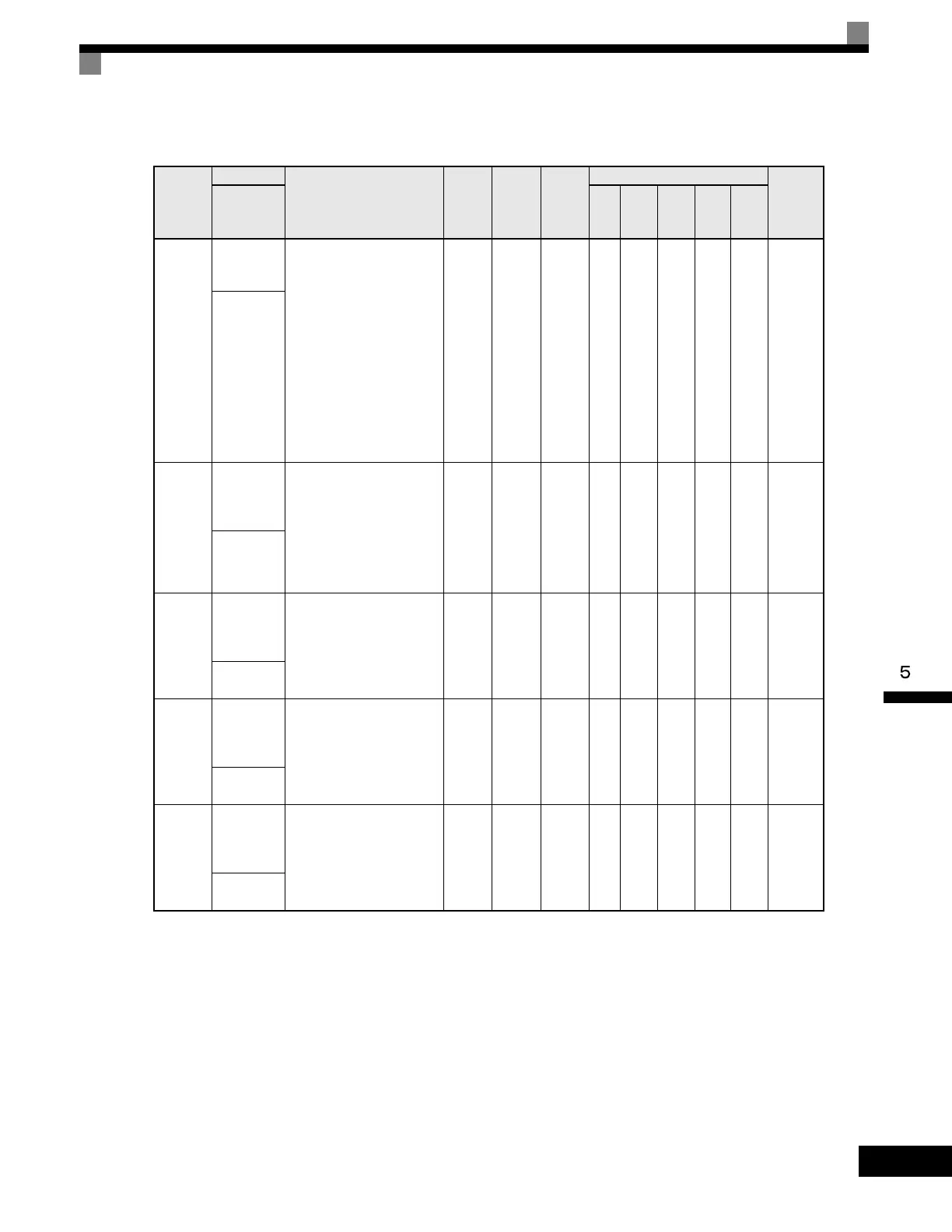User Parameter Tables
5-25
Torque Compensation: C4
User parameters for are torque compensation shown in the following table.
* The display shows the factory settings for Open loop vector 1 (OLV1). Default settings will change in accordance with the control mode.
Parameter
Number
Name
Description
Setting
Range
Factory
Setting
Change
during
Operation
Control Methods
MODBUS
Register
Display
V/f
V/f
with
PG
Open
Loop
Vector
1
Flux
Vector
Open
Loop
Vector
2
C4-01
Torque
Compensation
Gain
This parameter sets the gain
for the Drive's automatic
torque boost function to
match the Drive's output
voltage to the motor load.
This parameter helps to
produce better starting torque.
It determines the amount of
torque or voltage boost based
upon motor current, motor
resistance, and output
frequency.
Note: Adjustment is not
normally required.
0.00
to
2.50
1.00 Yes A A A No No 215H
Torq Comp
Gain
C4-02
Torque
Compensation
Primary
Delay Time
This parameter adjusts the
filter on the output of the
torque compensation
function. Increase to add
stability, decrease to improve
response.
Note: Adjustment is not
normally required.
0
to
10000
20ms* No A A A No No 216H
Torq Comp
Time
C4-03
Torque
Compensation
at Forward
Start
Sets torque compensation at
forward start as a percentage
of motor torque.
0.0
to
200.0
0.0% No No No A No No 217H
F TorqCmp@
start
C4-04
Torque
Compensation
at Reverse
Start
Sets torque compensation at
reverse start as a percentage
of motor torque.
-200.0
to
0.0
0.0% No No No A No No 218H
R TorqCmp@
start
C4-05
Torque
Compensation
Time
Constant
Sets the time constant for
torque compensation at
forward start and reverse start
(C4-03 and C4-04). The filter
is disabled if the time is set to
4ms or less.
0
to
200
10ms No No No A No No 219H
TorqCmp
Delay T
Artisan Technology Group - Quality Instrumentation ... Guaranteed | (888) 88-SOURCE | www.artisantg.com
