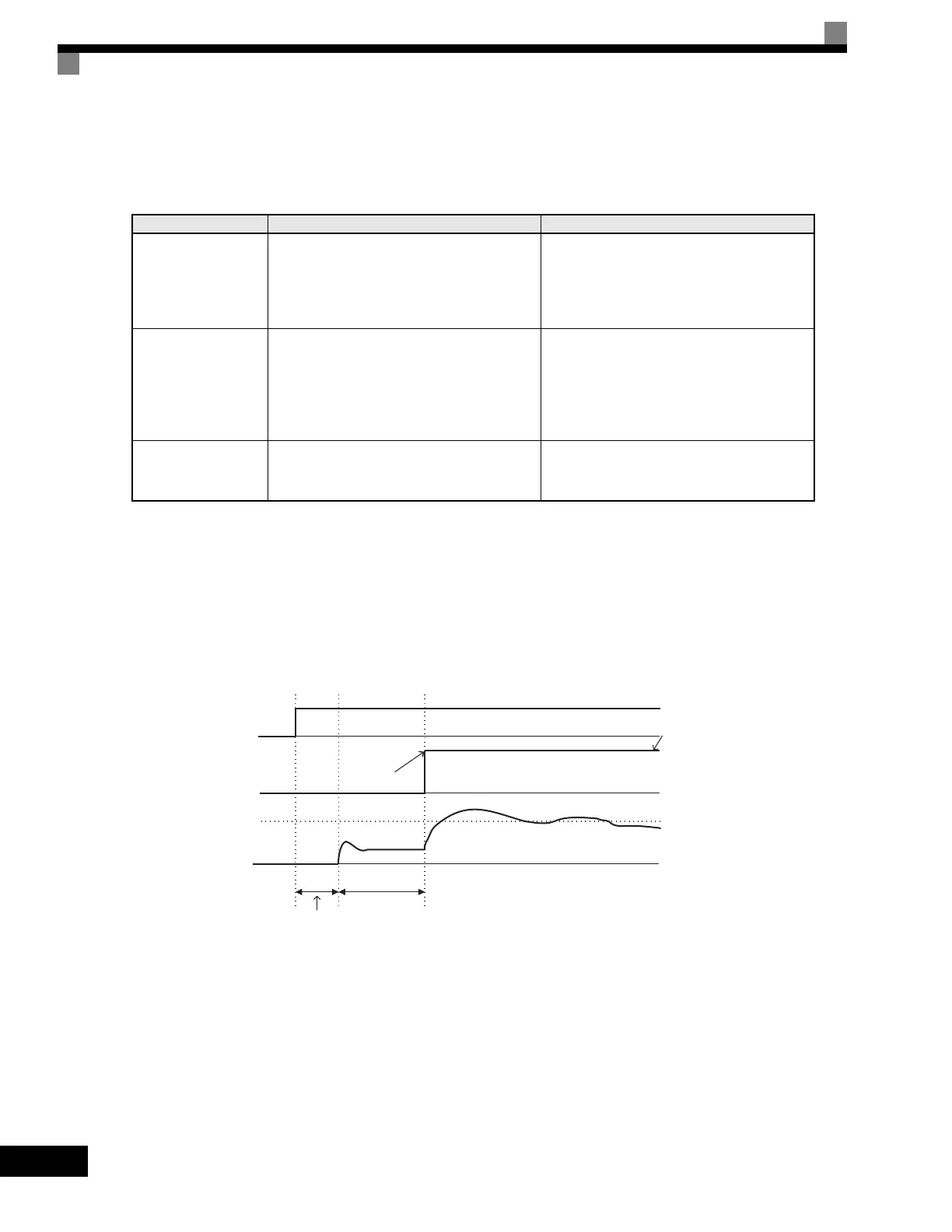6-62
Speed Search Selection
Set whether to enable or disable speed search at startup, and set the type of speed search (estimated speed or
current detection) using setting b3-01. To perform speed search when inputting the run command, set b3-01 to
1 or 3.
Estimated Speed Search
The time chart for estimated speed searches is shown below.
Search at Startup
The time chart for when speed search at startup and speed search to multi-function input terminals us shown
below.
Fig 6.42 Speed Search at Startup (Estimated Speed)
Search Name Estimated Speed Current Detection
Search Method
Estimates the motor speed when the search
starts, and accelerates and decelerates from the
estimated speed to the set frequency. You can
also search including direction of motor rota-
tion.
Starts speed search from the frequency when
the temporary power loss was detected, or from
the highest frequency, and performs speed
detection at the current level during the search.
External Speed Search
Command
External search command 1 and external
search command 2 become the same operation,
estimating the motor speed and starting the
search from the estimated speed.
External speed search command 1:
Starts speed search from the maximum output
frequency.
External speed search command 2:
Starts speed search from the frequency refer-
ence set before the search command.
Application Precau-
tions
Cannot be used multi-motor drives, motors two
or more frames smaller than the Drive capacity,
and high-speed motors (130Hz min.)
In control method without PG, the motor may
accelerate suddenly with light loads.
OFF ON
b3-02
1.0 s
Run command
Output frequency
Output current
Start using
speed detected
Set frequency
reference
* Lower limit set using Speed Search Wait Time (b3-05).
Minimum baseblock time (L2-03) × 0.7*
Note: If the stopping method is set to coast to stop, and the run command turns ON in a short time,
the operation may be the same as the search in case 2.
Artisan Technology Group - Quality Instrumentation ... Guaranteed | (888) 88-SOURCE | www.artisantg.com
