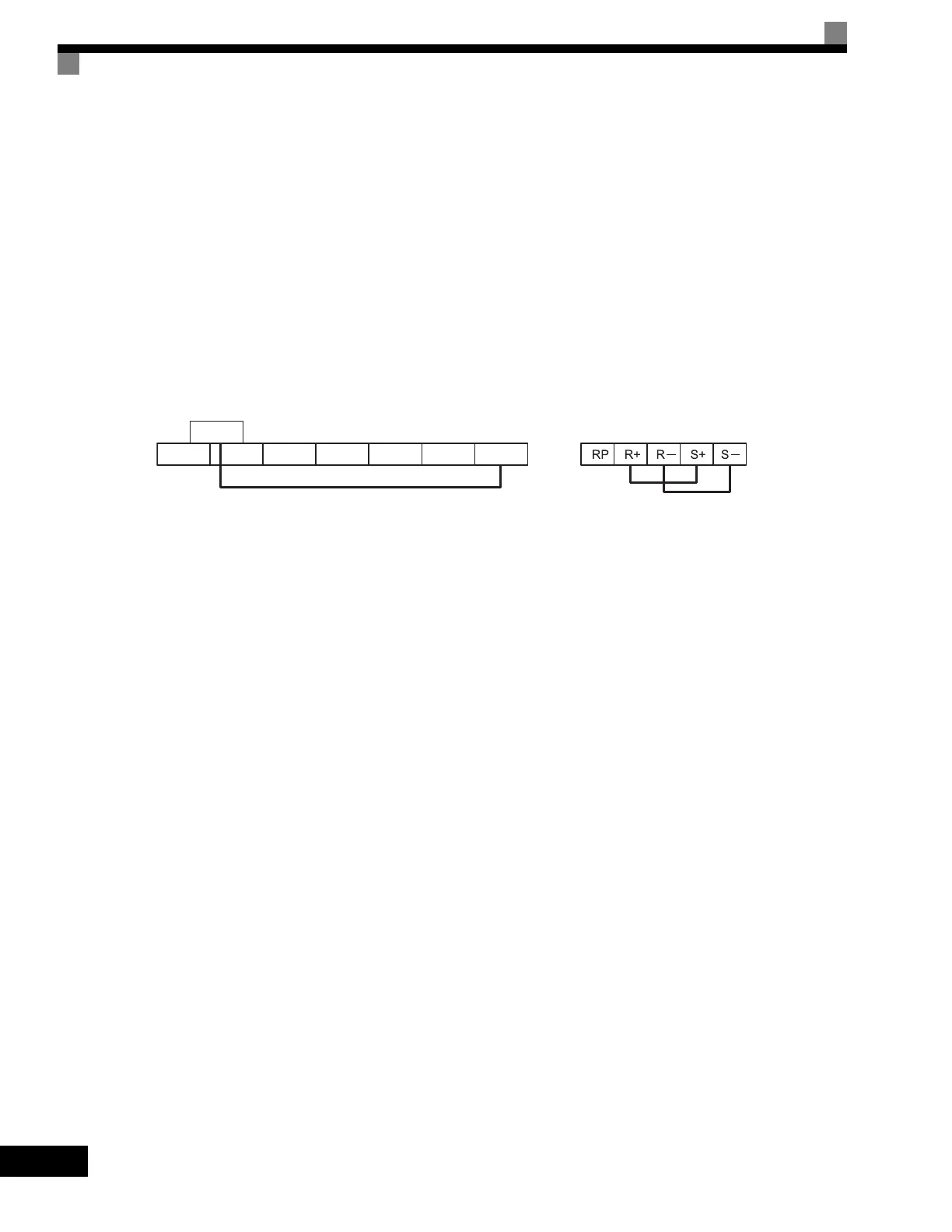6-96
Self-Diagnosis
The Drive has a built-in function for self-diagnosing the operations of serial communications interface cir-
cuits. This function is called the self-diagnosis function. The self-diagnosis function connects the communica-
tions parts of the send and receive terminals, receives the data sent by the Drive, and checks if
communications are being performed normally.
Perform the self-diagnosis function using the following procedure.
1. Turn ON the power supply to the Drive, and set 67 (communications test mode) in parameter H1-05 (Ter-
minal S7 Function Selection).
2. Turn OFF the power supply to the Drive.
3. Perform wiring according to the following diagram while the power supply is turned OFF.
4. Turn ON the terminating resistance. (Turn ON pin 1 on DIP switch 1.)
5. Turn ON the power supply to the Drive again.
Fig 6.57 Details of Communications Terminals
“Pass” will be displayed if self-diagnosis is completed without an error occurring.
If an error occurs, a CE (MODBUS communications error) alarm will be displayed on the Digital Operator,
the error contact output will be turned ON, and the Drive operation ready signal will be turned OFF.
Artisan Technology Group - Quality Instrumentation ... Guaranteed | (888) 88-SOURCE | www.artisantg.com
