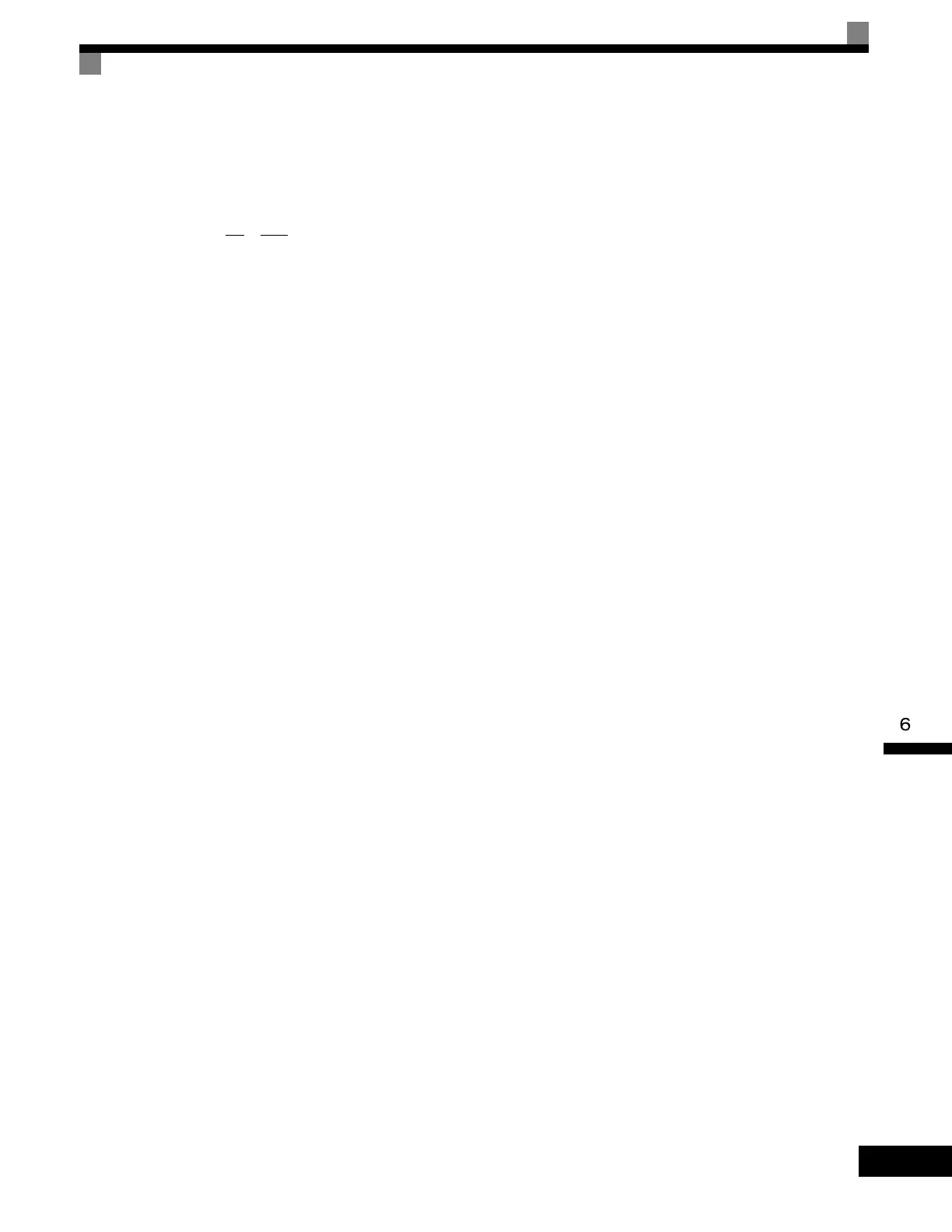Options
6-155
Setting PG Pulse Monitor Output Dividing Ratio
This function is enabled only when using PG speed control card PG-B2. Set the dividing ratio for the PG pulse
monitor output. The set value is expressed as n for the higher place digit, and m for the lower place 2 digits.
The dividing ratio is calculated as follows:
The dividing ratio can be set within the following range: 1/32 ≤ F1-06 ≤ 1. For example, if the dividing ratio is
1/2 (set value 2), half of the number of pulses from the PG are monitor outputs.
Detecting PG Open Circuit
Select the stopping method when PG cable disconnected is detected and the PG open circuit (PGO) detection
time.
When the Drive is operating with the frequency reference set to 1% minimum (except when operating on
direct current), if the speed feedback from PG is greater than the time setting in F1-14, PGO is detected.
Detecting Motor Overspeed
An error is detected when the number of motor rotations exceeds the regulated limit. An overspeed (OS) is
detected when a frequency that exceeds the set value in F1-08 continues for longer than the time set in F1-09.
After detecting an overspeed (OS), the Drive stops according to the setting in F1-03.
Detecting Speed Difference between the Motor and Speed Reference
An error is detected when the speed deviation (i.e., the difference between the designated speed and the actual
motor speed) is too great. Speed deviation (DEV) is detected after a speed agreement is detected and when the
speed reference and actual workpiece speed are within the setting of L4-02, if a speed deviation great than the
set value in F1-10 continues for longer than the time set in F1-11. After a speed deviation is detected, the
Drive stops according to the setting in F1-04.
Dividing ratio = (1 + n)/m (Setting range) n: 0 or 1, m: 1 to 32
F1-06 =
n
m
Artisan Technology Group - Quality Instrumentation ... Guaranteed | (888) 88-SOURCE | www.artisantg.com
