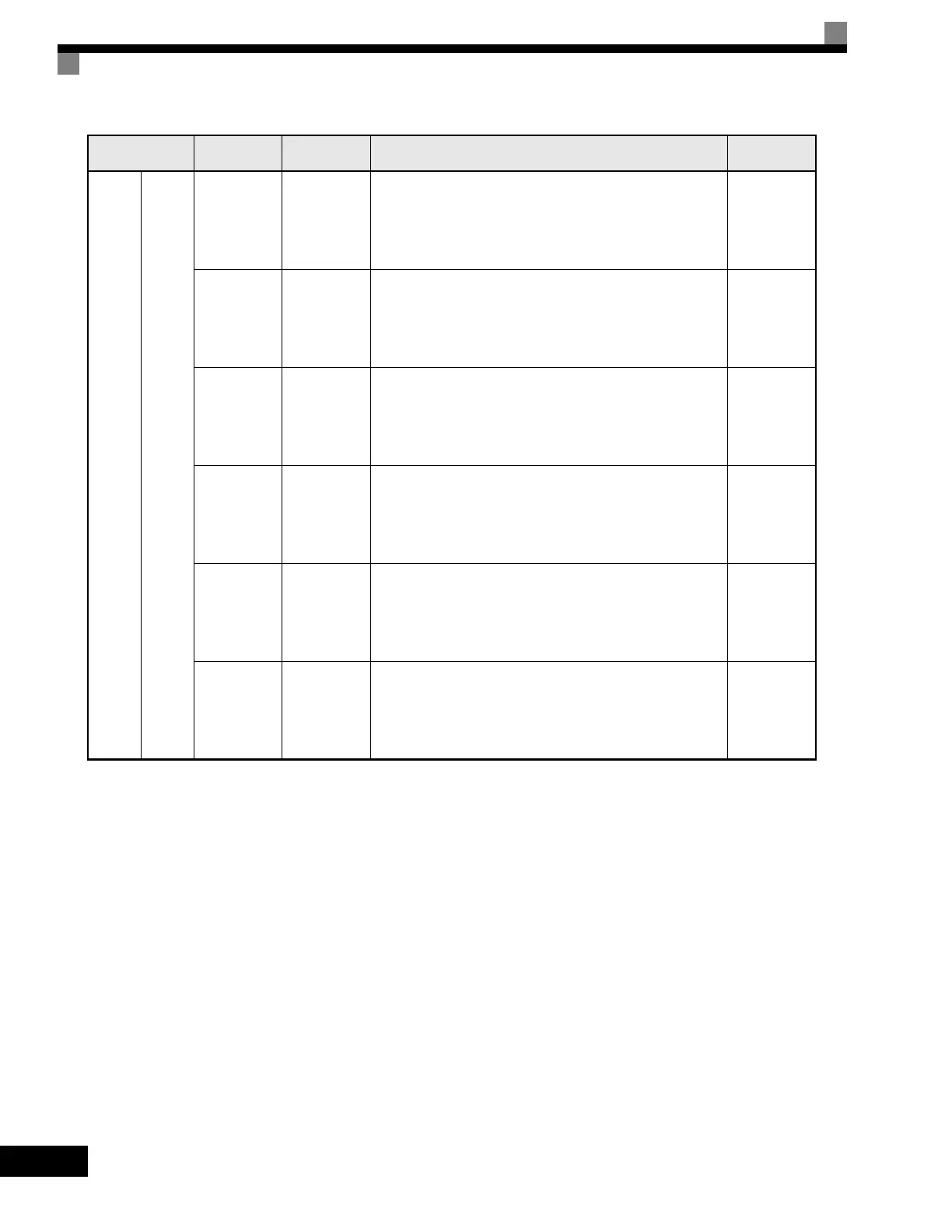9-8
* Under development.
Built-in
(con-
nected
to con-
nector)
Com-
muni-
cations
Option
Cards
DeviceNet
Communica-
tions Inter-
face Card
SI-N
73600-
C021X
Used to communicate with Drive from a host computer using
DeviceNet communications to start/stop Drive operation,
read/set parameters, and read/set monitor parameters (output
frequencies, output currents, etc.).
-
ProfiBus-DP
Communica-
tions Inter-
face Card
SI-P
73600-
C022X
Used to communicate with Drive from a host computer using
ProfiBus-DP communications to start/stop Drive operation,
read/set parameters, and read/set monitor parameters (output
frequencies, output currents, etc.).
-
InterBus-S
Communica-
tions Inter-
face Card
SI-R
*
Used to communicate with Drive from a host computer using
InterBus-S communications to start/stop Drive operation,
read/set parameters, and read/set monitor parameters (output
frequencies, output currents, etc.).
-
CANopen
Communica-
tions Inter-
face Card
SI-S
*
Used to communicate with Drive from a host computer using
CANopen communications to start/stop Drive operation, read/
set parameters, and read/set monitor parameters (output fre-
quencies, output currents, etc.).
-
ControlNet
Communica-
tions Inter-
face Card
SI-U
*
Used to communicate with Drive from a host computer using
ControlNet communications to start/stop Drive operation,
read/set parameters, and read/set monitor parameters (output
frequencies, output currents, etc.).
-
CC-Link
Communica-
tions Inter-
face Card
SI-C
73600-
C032X
Used to communicate with Drive from a host computer using
CC-Link communications to start/stop Drive operation, read/
set parameters, and read/set monitor parameters (output fre-
quencies, output currents, etc.).
-
Table 9.5 Option Cards (Continued)
Type Name
Code
Number
Function
Document
Number
Artisan Technology Group - Quality Instrumentation ... Guaranteed | (888) 88-SOURCE | www.artisantg.com
