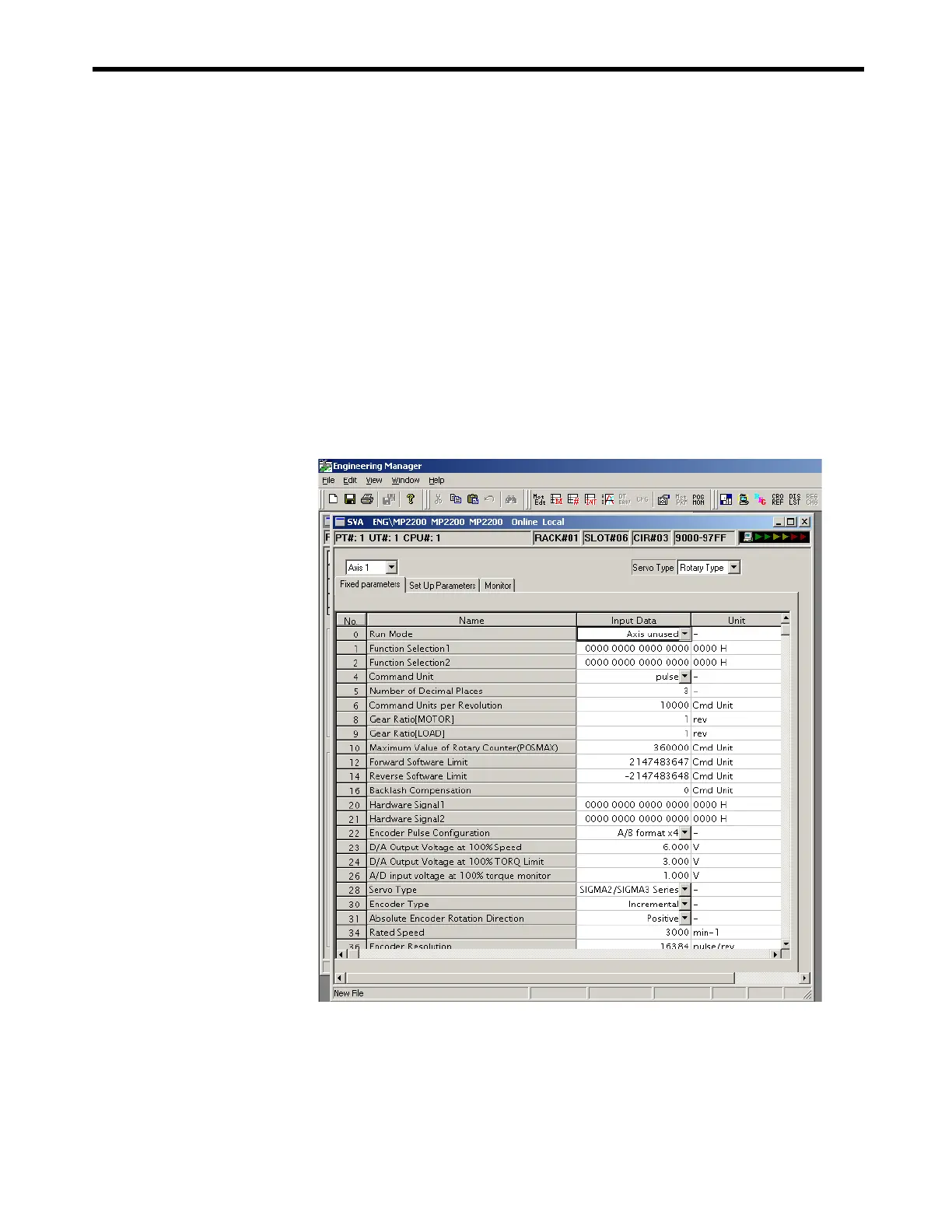3.2
SVA-01 Module Setup
3-31
( 3 ) SVA Definitions
This section explains the method used to set the motion parameters for each axis.
[ a ] SVA Definitions Window
Use one of the following procedures to open the Module Definitions Window.
■
Opening the Motion Parameter Setting Screen (SVA Definition Window)
a) Click the Module name in the Module Details section of the Module Configuration
Window.
b) Select File – Open Slot to display the SVA Definitions Window.
■
Using the Slot Number
Double-click the slot number in the Module Details section of the Module Configuration Window to
display the SVA Definitions Window.
The following diagram shows the SVA Definitions Window.
WWW.NNC.IR