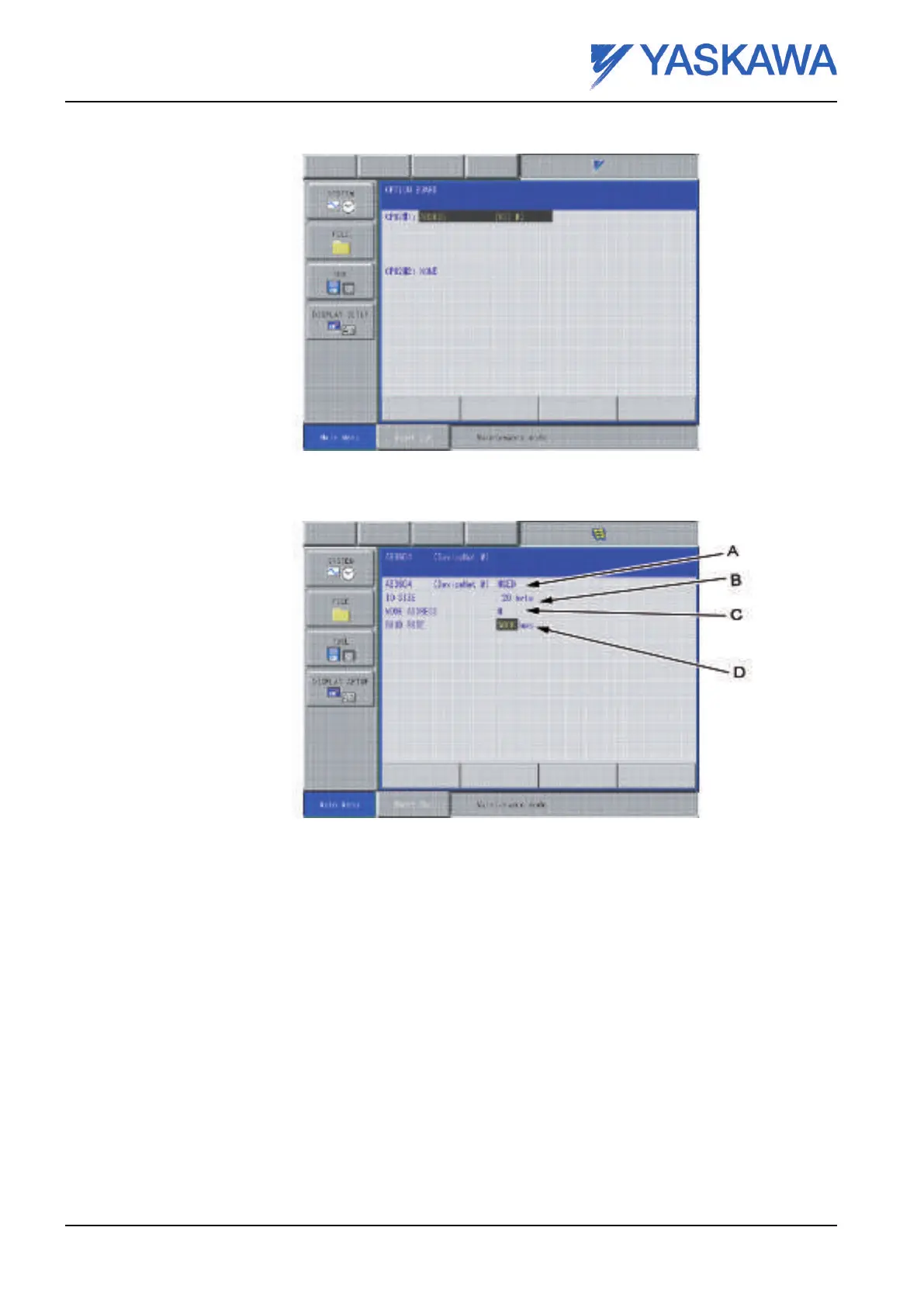Settings
Fig. 12 Option board (ASI PCI-card)
8. Step to the PCI-card, object for installation (AB3605 ASI M in this fig). Press [SELECT].
Fig. 13 Setup for the choosen board (AB3604 DeviceNet M)
9. Step to (A) and set the value to USED by [SELECT].
10. IO SIZE (B) specifies the size of the signals. Type the desired value and press [ENTER]. The
maximum values of IO SIZE depend on the limitation of the different cards, see specific PCI-card.
11. Depending of the design of the fieldbus system, different BAUD RATE’s (D) are desired. The
maximum value of BAUD RATE depends on the limitation of the different cards, see specific
PCI-card. This is an available choice only at the DeviceNet PCI-cards.
12. Press [ENTER].
13. The question “MODIFY” appears. Select YES.
14. Continue to the IO MODULE
