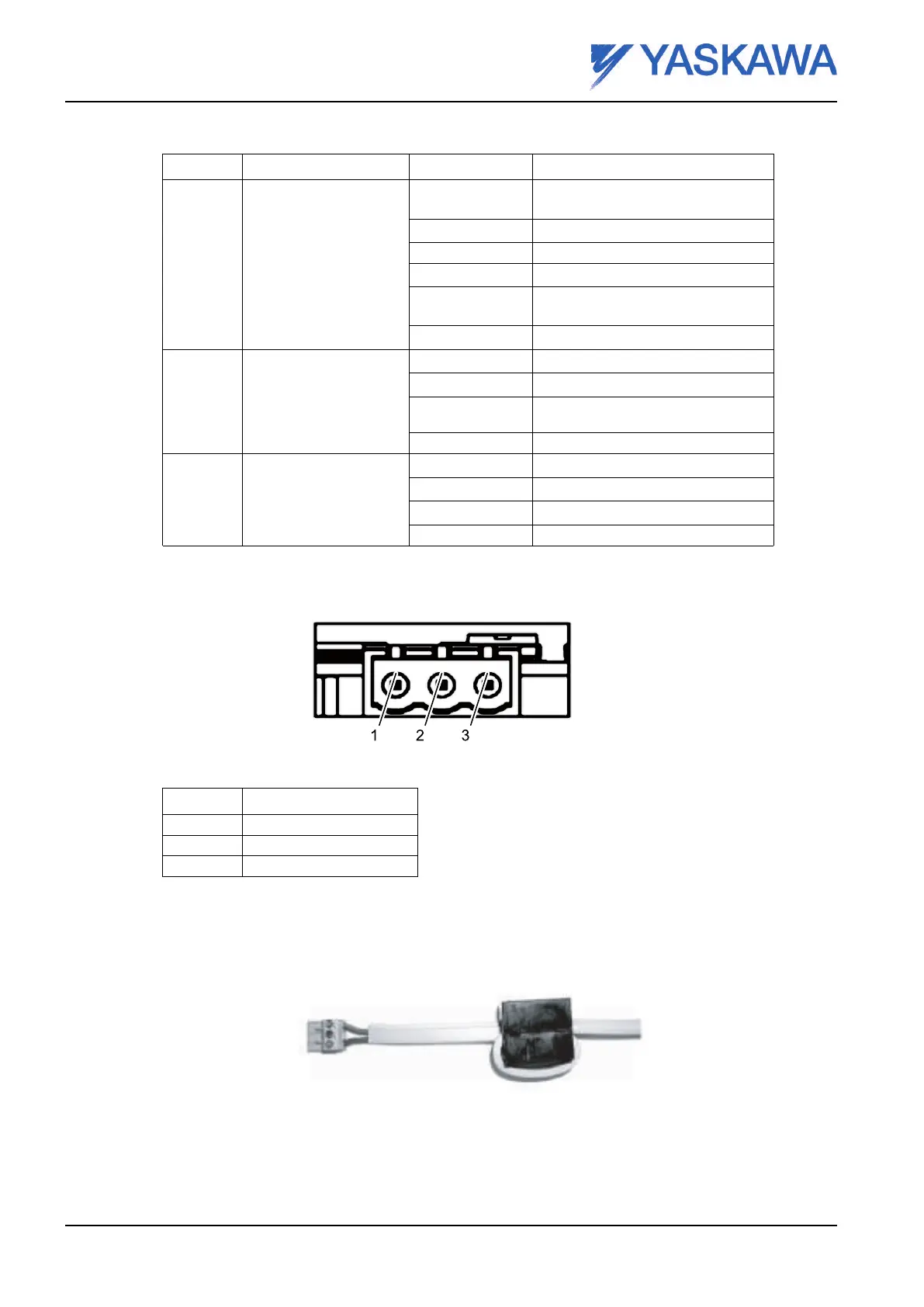Fieldbus PCI-Card
No: Indication State
Meaning
4
Auto prog, slave 0 exist
Off No error, no slave 0,
autoprogrammming not possible
8Hz Green Auto programming possible
1Hz Green Slave address 0 exist
Red Periphery error
8Hz Red Perophery error, auto-programming
possible
1Hz Red Periphery error, slave address 0 exist
5 Network status
Off No power or not initialized
Green, flashing online according to configuration
Green Online, but no connections
established
Red Offline
6 Module status
Off No power or not initialized
Green, flashing Protected mode
Green Configuration mode
Red Power fail bus
9.2.2 Connectors
Fig. 27 Connector PCI AS-interface Master
No:
Signal
1 AS-Interface +
2
-
3 AS-Interface -
9.2.3 Rectifying of interruption
Since there are possibilities of AS-interface being affected by interruption, a ferrite clip should be
attached to its bus cable according to Fig. 28 Ferrite clip on cable.
Fig. 28 Ferrite clip on cable
Page 40 Reg.No. ME00107EN-02
